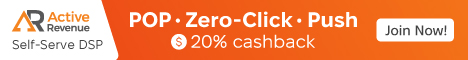When starting my site I know it's important to make sure my site is secure. What plugins do you all recommend to use? I currently use Login Lockdown, but that's it. Is there anything else I should do on my computer or site other than plugins? So far I have antivirus software and https for the site, but that's it. Thanks in advance.
Install the app
How to install the app on iOS
Follow along with the video below to see how to install our site as a web app on your home screen.

Note: this_feature_currently_requires_accessing_site_using_safari
You are using an out of date browser. It may not display this or other websites correctly.
You should upgrade or use an alternative browser.
You should upgrade or use an alternative browser.
Wordpress Security
- Thread starter AbbyJ
- Start date
MxyzptlkFishStix
Well-Known Member
Probably the most important thing, more so than a plugin, is having strong passwords.
no2pencil
Active Member
Even above plugins; here is a snippet of a reply that I just sent to a potential hosting customer this morning:
wordpress isolated databases
Nagios checks validating current WordPress installation versions
Nagios checks validating pending Operating System patches
DNS is through CloudFlare:
-- mask server IP
-- CloudFlare browser version & validation
-- CloudFlare's anti-DDOS
Implement SELinux
Dynamic firewalls,
Daily import of known-bad ip addresses
For sites that are non-encrypted, force login pages, & admin pages over the https encrypted protocol
Disable out-of-the-box accounts, like 'admin'
Security Plugins :
Sucuri (actually run hardening suggestions & enable any notification options)
CloudFlare Flexible SSL (required for the FORCE_SSL_ADMIN setting)
Login LockDown (change lockout timeout to 3600, update nginx to reflect CloudFlare IP's so source IP is accurate)
WordPress Zero Spam
wordpress isolated databases
Nagios checks validating current WordPress installation versions
Nagios checks validating pending Operating System patches
DNS is through CloudFlare:
-- mask server IP
-- CloudFlare browser version & validation
-- CloudFlare's anti-DDOS
Implement SELinux
Dynamic firewalls,
Daily import of known-bad ip addresses
For sites that are non-encrypted, force login pages, & admin pages over the https encrypted protocol
Disable out-of-the-box accounts, like 'admin'
Security Plugins :
Sucuri (actually run hardening suggestions & enable any notification options)
CloudFlare Flexible SSL (required for the FORCE_SSL_ADMIN setting)
Login LockDown (change lockout timeout to 3600, update nginx to reflect CloudFlare IP's so source IP is accurate)
WordPress Zero Spam
A
AdvanceSolution
Guest
Change wp-login.php to another /user or /login it will save your website from automatic login bots.
no2pencil
Active Member
Do you have anymore details as to what it is, or what it does? Or do you just install plugins that have security sounding names?Use Hide my Woedpress plugin.
MxyzptlkFishStix
Well-Known Member
Do you have anymore details as to what it is, or what it does? Or do you just install plugins that have security sounding names?
I think he/she is referring to Hide My WP. However, it's not exactly for the technically disinclined.
Wordpress is a good CMS but you always have to keep everything updated. All plugins included.
how do you validate Wordpress installation versions and OS patches
One plugin that was not mentioned is WordFence. It's a great plugin that will protect WordPress from attacks. It has the ability to scan for malware, and can compare your WordPress installing to the files on WordPress-dot-org. OS patches are usually left to the host. One thing with WordFence...disable the Live View option. It's not needed.
Another option to protect your Dashboard is setup a htaccess file to either only allow a specific IP (you) or a user name /password combination that needs to be entered to access the Dashboard.
All my websites have the Wordfence plugin. And all the alerts ON!