Nutra is one of the most studied and well-understood verticals. That’s why, despite some skepticism, offers related to weight loss, joints, blood pressure, parasites, etc., remain popular — especially when running traffic to EU countries, where payouts per lead can reach $40+.
When working with nutra offers, it’s important not only to find a good funnel but also to create high-quality creatives. It’s the creatives that determine whether your ad will catch the audience’s attention and pass moderation.
It’s best to create your own creatives with unique messages that feel fresh to users and overcome banner blindness. But it’s still wise to rely on proven approaches. And you can find them using the Tyver spy service. Let’s look at how to search for them, what keywords to enter, and how to filter the results.
Here’s the thing: not all obvious keywords will return relevant results. At the same time, rather non-obvious ones may surface lots of targeted ads. That’s why you need to use many keyword queries. And to generate a large volume of diverse, targeted search queries, ChatGPT helps. Moreover, in any language. The neural network understands perfectly what spy tools, nutra, offers, and traffic arbitrage are — as well as how to formulate keywords for finding the right creatives. So no extra explanation is needed.
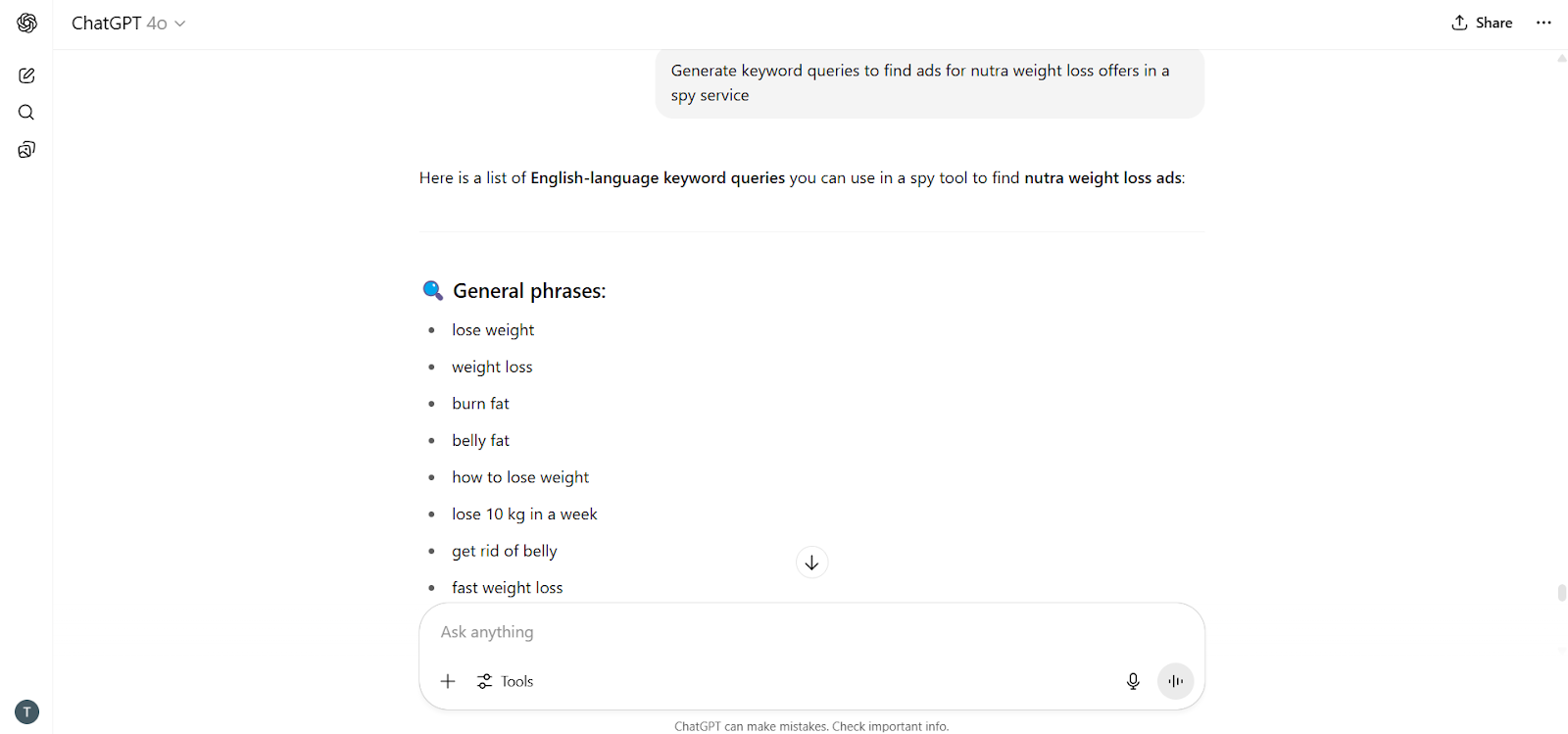


The AI suggested a total of 40 queries. To fully verify them, we'll run all of them through the spy tool. Many of the queries return ads for gyms, workout programs, fitness centers, clinics, nutritionists, fitness coaches, and so on. The actual nutra offers appeared under the following keywords:
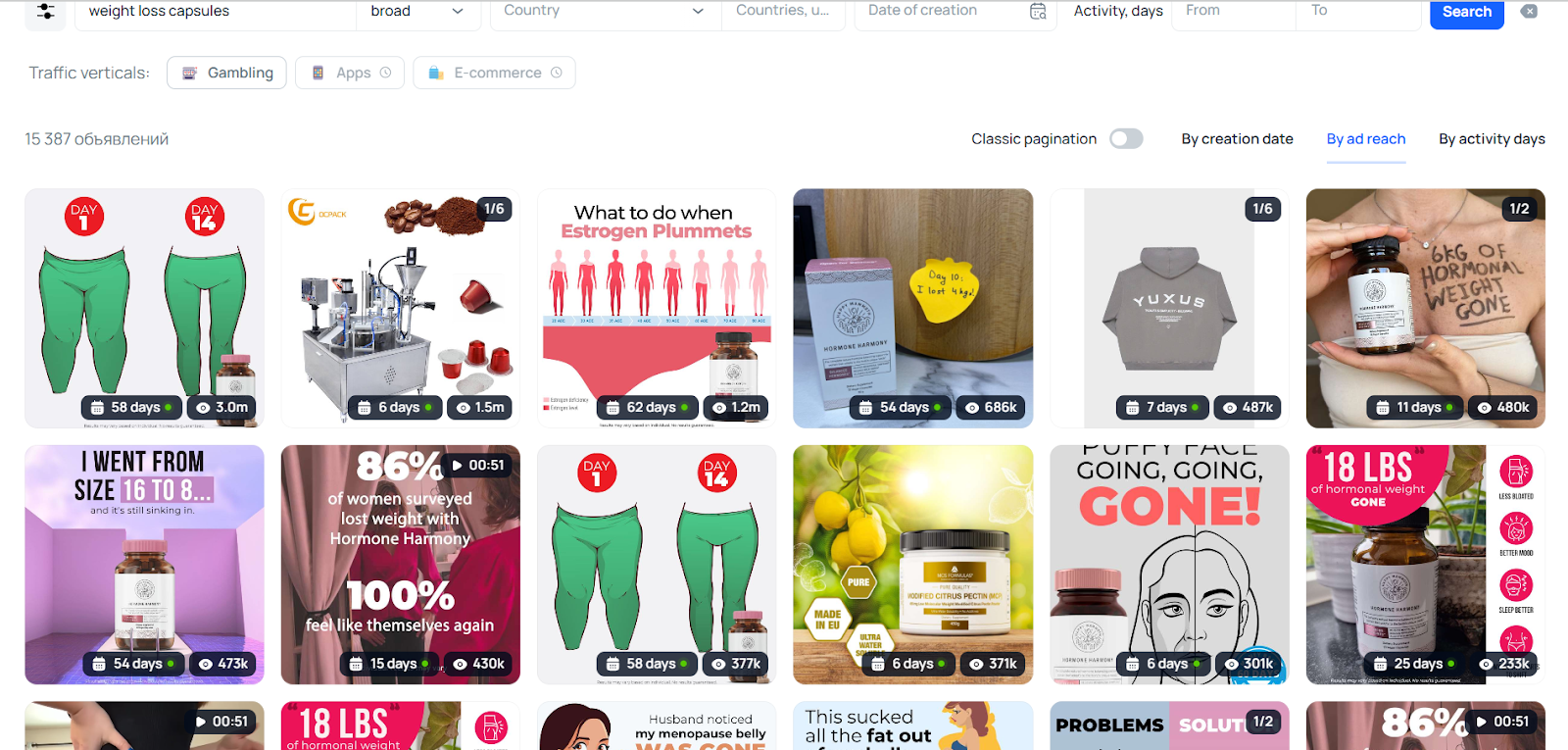
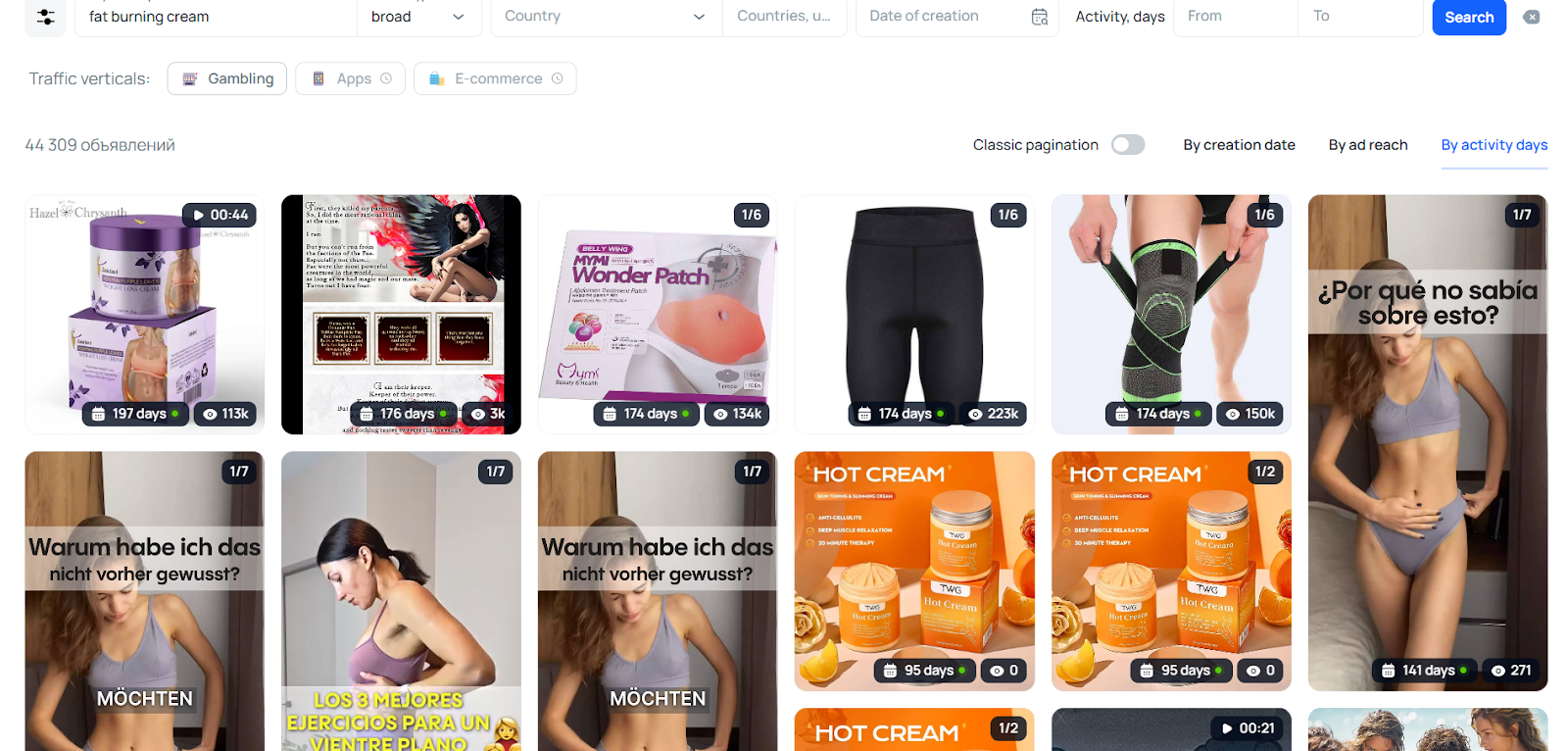
Thus, only 8 out of 40 queries proved to be effective. In the weight loss niche, the most relevant creatives can be found by making the query more specific — for example, by adding the product form (such as pills/tea/powder for weight loss).
You can also filter out some irrelevant ads by selecting “Image only” in the filters or experimenting with the pixel/sub parameters in the “In URL” section to increase the chances of catching an arbitrage creative.

By the way, ChatGPT can also be used to generate associated queries — that is, keywords that are often related to the weight loss niche, such as Ozempic or keto diet.
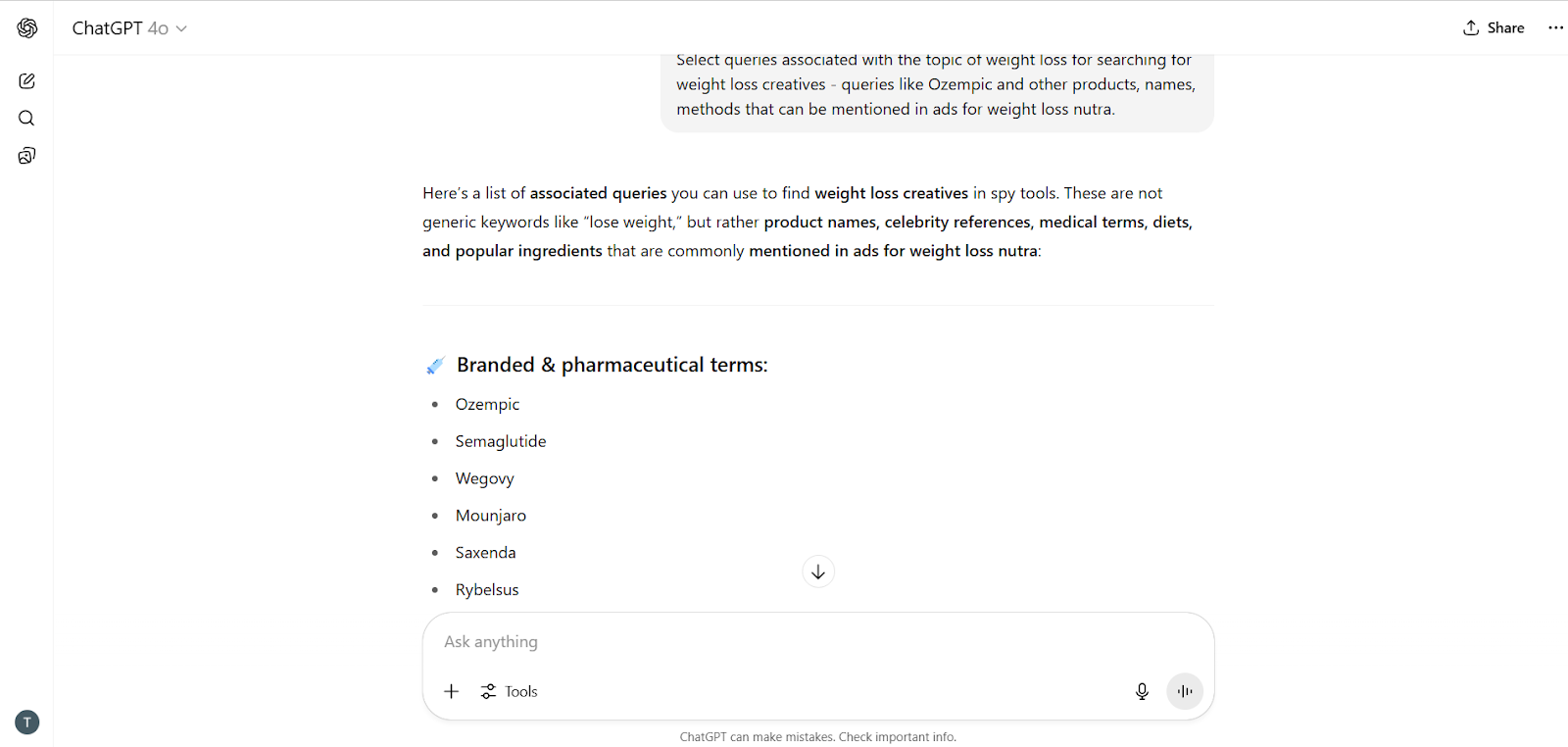
There are around 50 queries there as well, and just out of curiosity, we’ll test all of them to see if they can surface nutra creatives. And we did manage to find a few relevant ads. The following queries helped uncover suitable creatives:

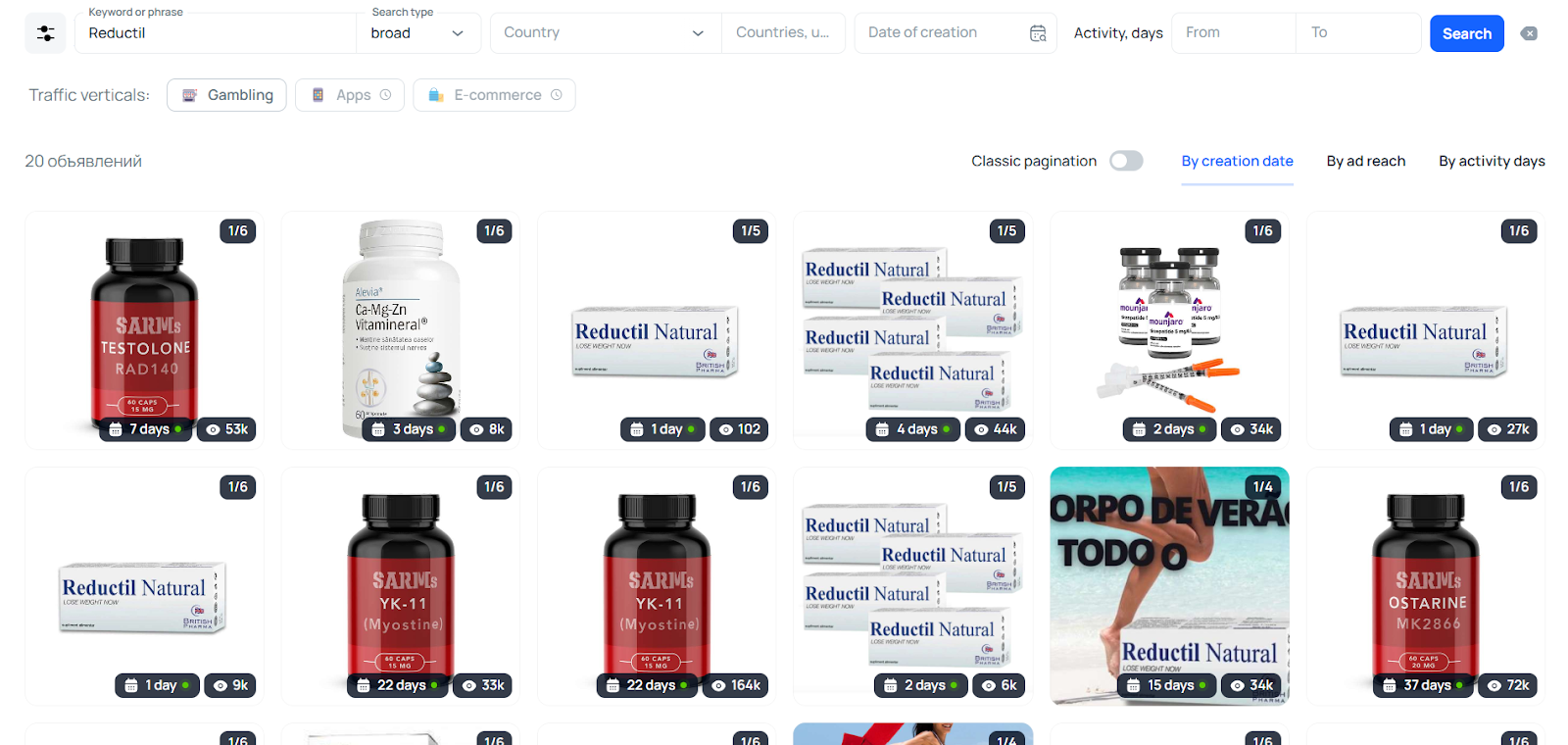
Here’s the list of keywords we got:
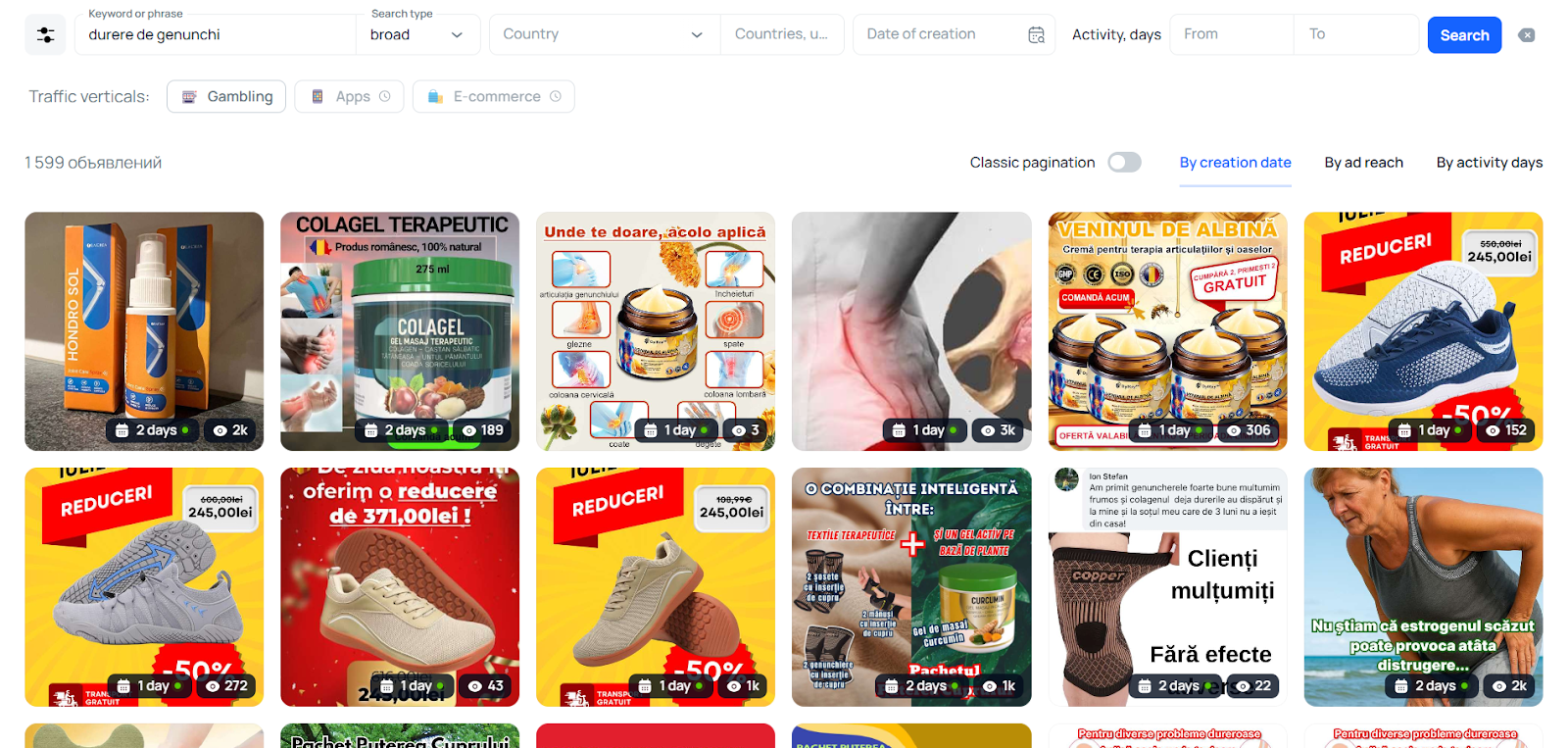
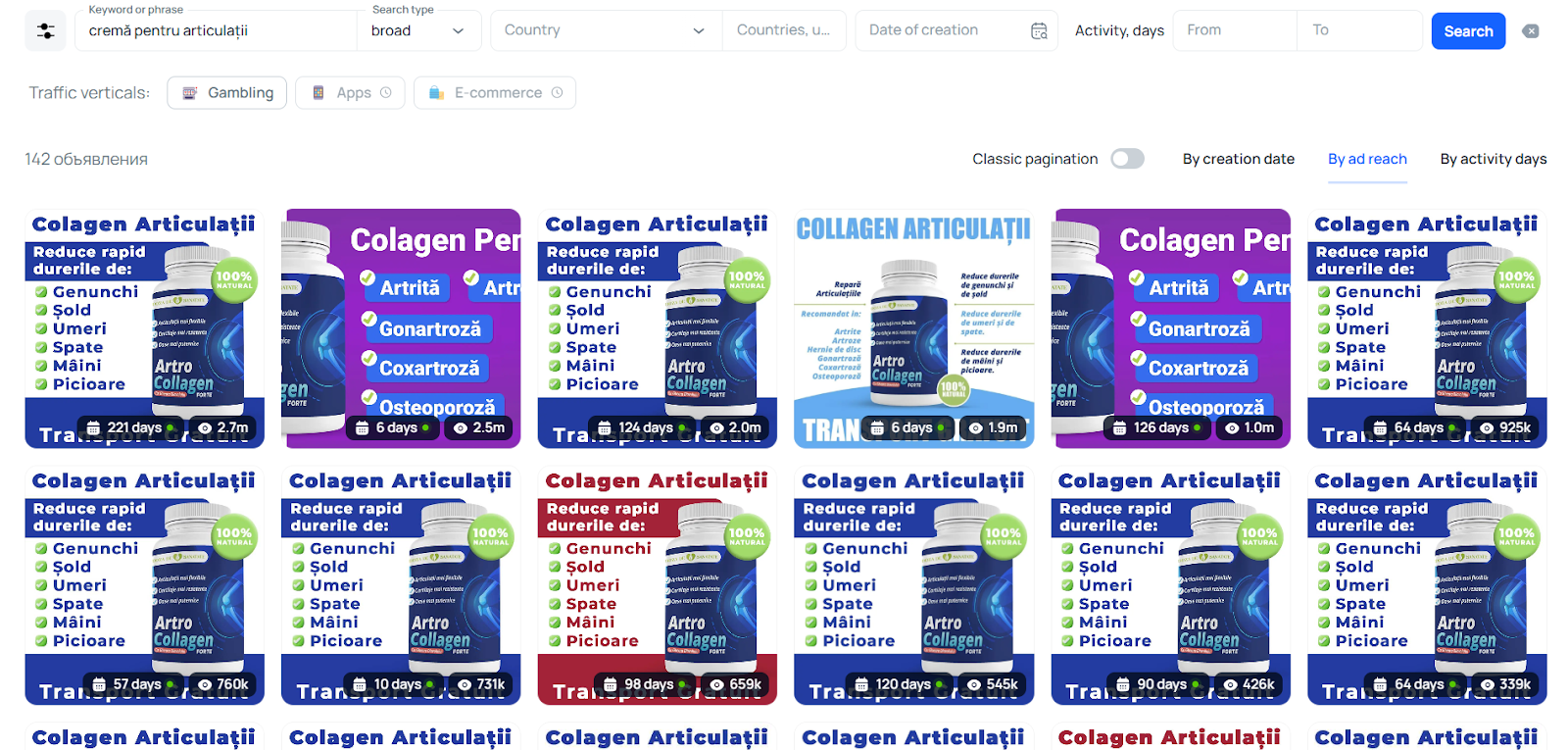
You can also find ads by searching for the names of joint-related diseases:

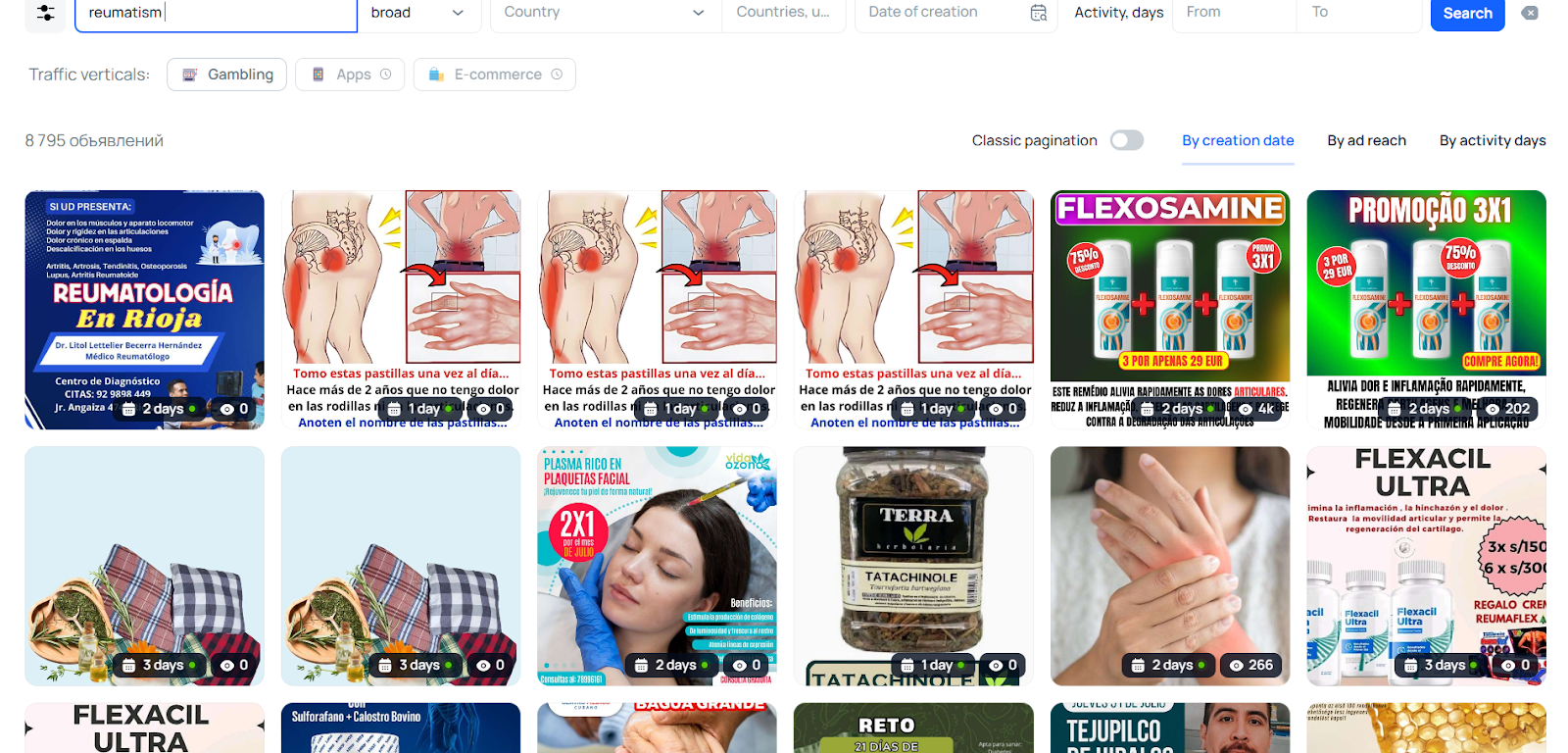
There are indeed some irrelevant ads in the results, but finding the right ones won’t be difficult.

Here are the keywords from the list that help filter nutra creatives for hypertension:


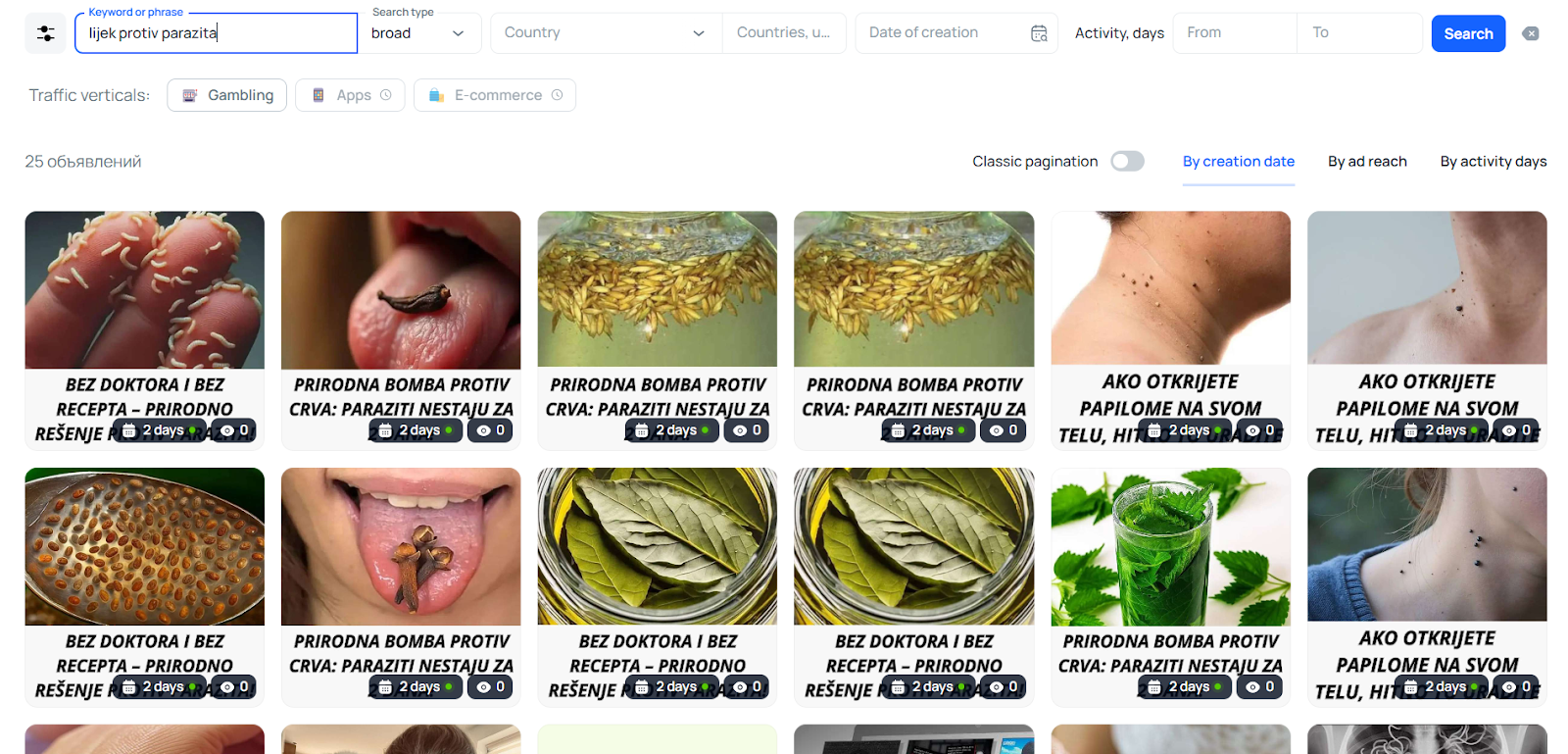
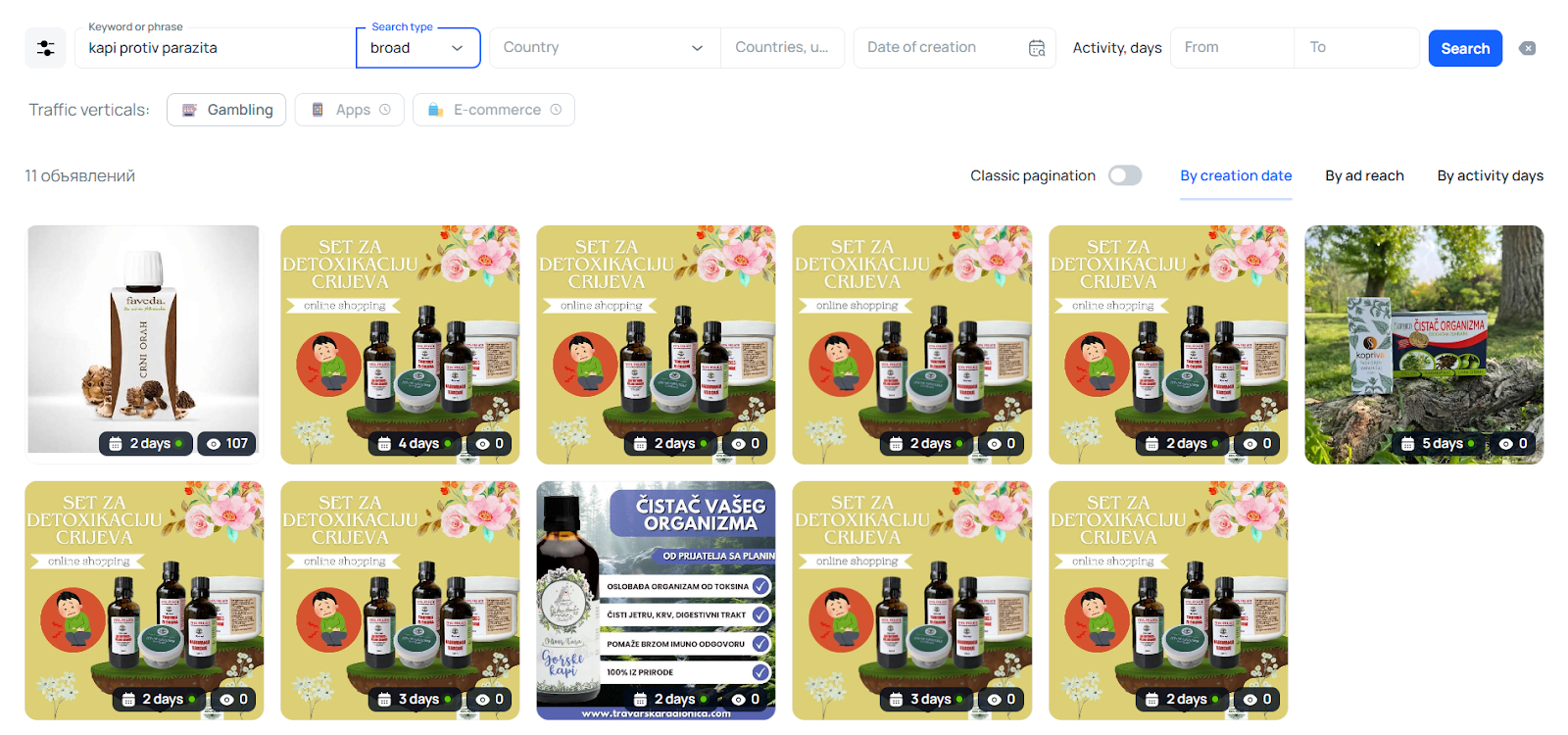
Croatian not only covers Croatia, but also allows you to target Serbia, Bosnia, and Montenegro.
Here are the queries that return a large number of relevant ads in this niche:





In Tyver, this can be done using the "Related Ads" feature. For example, let’s say you’ve found a male enhancement creative.

But it’s also helpful to know what else this advertiser is currently running (or has run in the past). To do that, scroll down a bit to the “Similar Ads” section. By default, a filter is applied based on the Facebook Page.

Now you can click on any of those ads, and in the next tab, you’ll see all the ads that were launched from the same fan page.

If you apply a filter by domain, a new tab will open showing all ads that were launched using the same domain as the current ad.

Overall, you can control the results using sorting options:


Next, just go to the Favorites section, select the desired folder, and click “Share folder”.

These creatives can be viewed via the link even by users who are not logged into Tyver.
When working with nutra offers, it’s important not only to find a good funnel but also to create high-quality creatives. It’s the creatives that determine whether your ad will catch the audience’s attention and pass moderation.
It’s best to create your own creatives with unique messages that feel fresh to users and overcome banner blindness. But it’s still wise to rely on proven approaches. And you can find them using the Tyver spy service. Let’s look at how to search for them, what keywords to enter, and how to filter the results.
How to search for Nutra Creatives: search specifics
Parsing ads through spy tools doesn’t have to rely solely on keywords — such services now offer many filters. In Tyver, creatives can be filtered by ad format, CTA (call to action), identifiers, fan page ID, pixel, and so on. But the easiest way to find nutra offers is still by using keyword queries.Here’s the thing: not all obvious keywords will return relevant results. At the same time, rather non-obvious ones may surface lots of targeted ads. That’s why you need to use many keyword queries. And to generate a large volume of diverse, targeted search queries, ChatGPT helps. Moreover, in any language. The neural network understands perfectly what spy tools, nutra, offers, and traffic arbitrage are — as well as how to formulate keywords for finding the right creatives. So no extra explanation is needed.
Weight Loss
To generate keywords for this topic, let’s create the prompt: “Generate keyword queries to find ads for nutra weight loss offers in a spy service”.The AI suggested a total of 40 queries. To fully verify them, we'll run all of them through the spy tool. Many of the queries return ads for gyms, workout programs, fitness centers, clinics, nutritionists, fitness coaches, and so on. The actual nutra offers appeared under the following keywords:
- weight loss capsules;
- fat burning cream;
- keto supplement;
- secret weight loss formula;
- no diet, no exercise;
- spirulina fat burn;
- l-carnitine slim;
- herbal slimming remedy.
Thus, only 8 out of 40 queries proved to be effective. In the weight loss niche, the most relevant creatives can be found by making the query more specific — for example, by adding the product form (such as pills/tea/powder for weight loss).
You can also filter out some irrelevant ads by selecting “Image only” in the filters or experimenting with the pixel/sub parameters in the “In URL” section to increase the chances of catching an arbitrage creative.
By the way, ChatGPT can also be used to generate associated queries — that is, keywords that are often related to the weight loss niche, such as Ozempic or keto diet.
There are around 50 queries there as well, and just out of curiosity, we’ll test all of them to see if they can surface nutra creatives. And we did manage to find a few relevant ads. The following queries helped uncover suitable creatives:
- Semaglutide;
- Reductil;
- Orlistat;
- intermittent fasting;
- dietician-approved;
- Reduslim.
Joints
We’ll search for creatives promoting joint offers using keywords generated by ChatGPT as well. But for educational purposes, we’ll demonstrate how to get them in Romanian. Naturally, Tyver also parses ads in this GEO.Here’s the list of keywords we got:
- durere de genunchi (knee pain);
- cremă pentru articulații (cream for joints);
- gel pentru dureri articulare (gel for joint pain);
- unguent pentru genunchi (ointment for knees).
You can also find ads by searching for the names of joint-related diseases:
- artrită (arthritis);
- artroză (arthrosis);
- osteoartrită (osteoarthritis);
- reumatism (rheumatism);
- gonartroză (gonarthrosis).
There are indeed some irrelevant ads in the results, but finding the right ones won’t be difficult.
Hypertension
This time, we’ll search for creatives in Spanish — which opens up not only Spain but also Mexico, Colombia, Argentina, Chile, and several other Latin American countries. We’ll still use ChatGPT to generate the keywords, but this time we’ll ask it to do so in Spanish.Here are the keywords from the list that help filter nutra creatives for hypertension:
- presión arterial alta (high blood pressure);
- hipertensión (hypertension);
- tensión alta (high tension);
- bajar la presión (lower the pressure);
- pastillas naturales para la hipertensión (natural pills for hypertension);
- cápsulas para la presión (capsules for blood pressure);
- tratamiento natural para la presión (natural treatment for blood pressure);
- cómo controlar la hipertensión (how to control hypertension);
- magnesio presión arterial (magnesium and blood pressure).
Parasites
This is a fairly popular and, more importantly, year-round topic in nutra, so it’s good to know how to search for it. As an example, let’s try searching in Croatian:- lijek protiv parazita (medicine against parasites);
- kapi protiv parazita (drops against parasites);
- biljni preparat za parazite (herbal remedy for parasites);
- crni orah paraziti (black walnut parasites);
- češnjak protiv parazita (garlic against parasites);
- paraziti u tijelu (parasites in the body).
Croatian not only covers Croatia, but also allows you to target Serbia, Bosnia, and Montenegro.
Potency
For this category, we’ll look for ad examples in German (Germany being the largest economy in Europe, making it a valuable GEO for traffic arbitrage. The language also covers Austria, Belgium, Liechtenstein, and Switzerland).Here are the queries that return a large number of relevant ads in this niche:
- Potenzmittel (potency remedy);
- Libido steigern (increase libido);
- Erektionsstörungen (erectile dysfunction);
- natürliche Potenz steigern (naturally boost potency);
- natürliche Potenzmittel (natural potency remedies);
- pflanzliches Potenzmittel (herbal potency remedy).
Universal Keywords
You can search for creatives across the entire nutra vertical without tying them to a specific niche. This is where universal keywords come in handy:- capsules/pills/gel/cream/tea for/from;
- ointment/drops/spray/powder for/from;
- secret remedy;
- health restoration;
- body cleansing.
How to Find More Creatives?
A single advertiser usually runs multiple ads — and throughout the entire lifespan of an ad account, they may launch quite a few campaigns. You can take advantage of this by tracking what other campaigns the same webmaster has launched.In Tyver, this can be done using the "Related Ads" feature. For example, let’s say you’ve found a male enhancement creative.
But it’s also helpful to know what else this advertiser is currently running (or has run in the past). To do that, scroll down a bit to the “Similar Ads” section. By default, a filter is applied based on the Facebook Page.
Now you can click on any of those ads, and in the next tab, you’ll see all the ads that were launched from the same fan page.
If you apply a filter by domain, a new tab will open showing all ads that were launched using the same domain as the current ad.
Overall, you can control the results using sorting options:
- by publication date (newest ads at the top);
- by reach (most viewed ads at the top);
- and by number of active days (ads with the longest running time at the top).
Can you save Creatives?
If we’re talking about Tyver, you can not only save creatives but also share them. To save a creative, simply click the “Add to Favorites” icon. If you like, you can also choose a different folder within that same section.Next, just go to the Favorites section, select the desired folder, and click “Share folder”.
These creatives can be viewed via the link even by users who are not logged into Tyver.







