There are several approaches to creating ad creatives for affiliate marketing and the most common one is uniquelization and refining other people's creatives from spy services. New spy tools for Facebook appear on the market regularly, like mushrooms after rain (or like anti-detect browsers), but often contain only a small part of the creatives that can be driven, and they are not cheap, like once popular Adheart costs 53$ per month, and a new Tyver with more up-to-date databases will cost 75$ which is too much for beginners, considering the total amount that will have to be spent on other services and consumables. At the same time, no spy service guarantees you that the creatives you find in them will make your campaigns profitable. Hence the question: why to pay, if you can use the free Facebook Ad Library, which not only contains as many ads as the most advanced spy tools, but also allows you to learn the targeting settings of competitors? I'll tell you everything in order.
Facebook's ad library was created in 2019 primarily to make political parties' ad campaigns more transparent to users. Later, the functionality was expanded and all ads driven on Facebook and Instagram became trackable. No registration or sms
On the one hand, Facebook Ad Library seems to be an underrated tool in the affiliate marketing community, few people mention it in case studies and certainly no one advertises it for obvious reasons. However, I personally know many top publishers who prefer the library to paid spy services and it's not about money.
The library has its disadvantages, too:
In general, everything is simple and if you have experience with any other spy service, the Ad Library interface will not cause you any difficulties
For example, we want to look at ads for Moring Slim Free weight loss product in Poland.
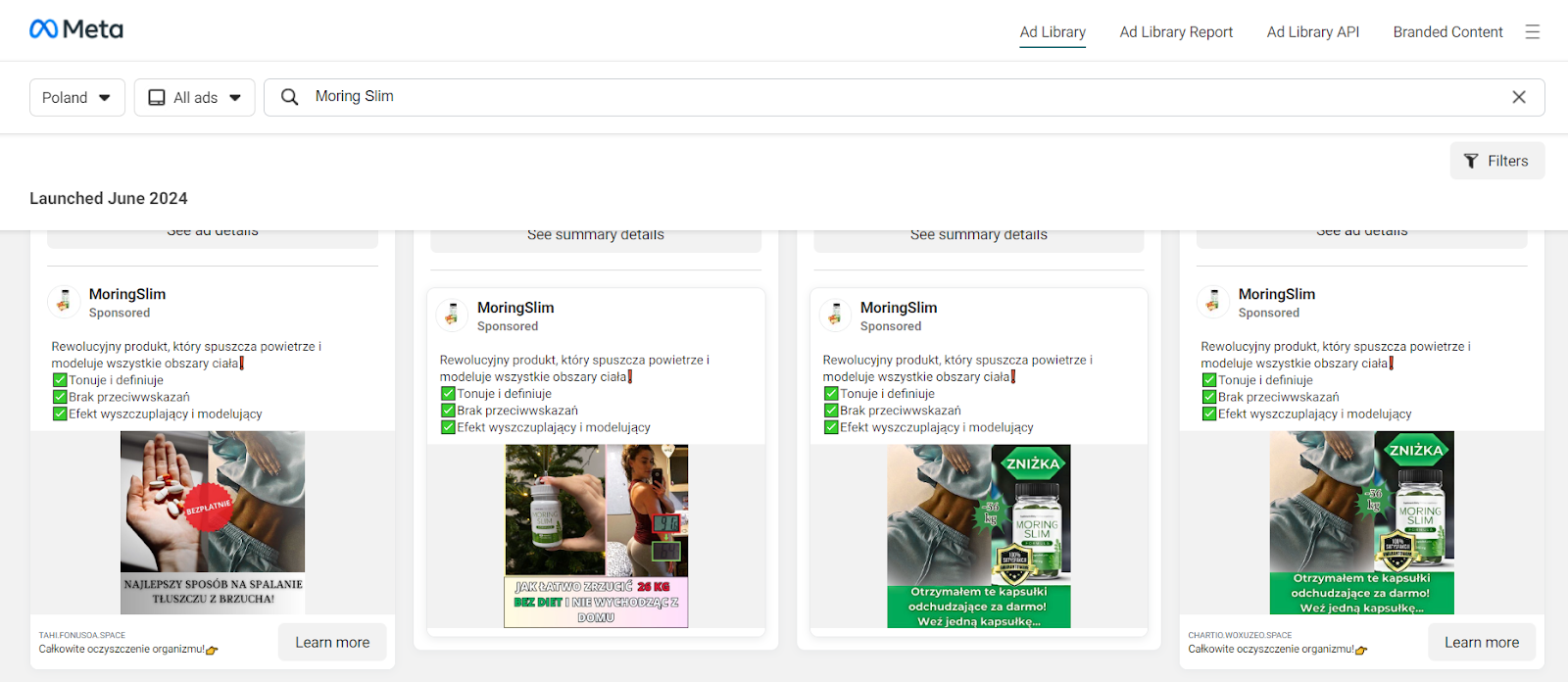
If we want to see only active ads, we select the "Active" status in the filters
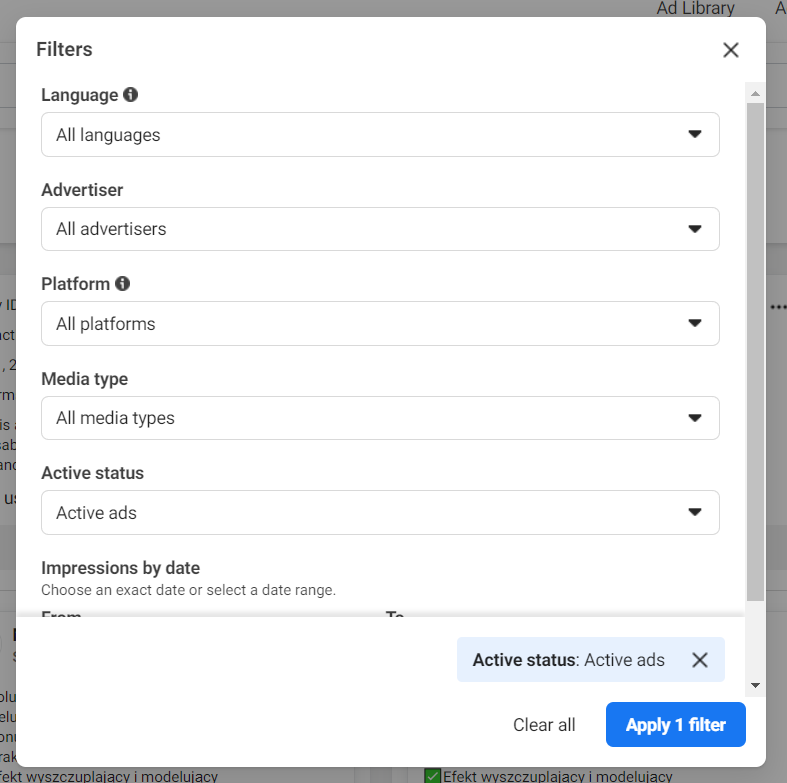
By clicking on the "Ad Info" button we can find out:
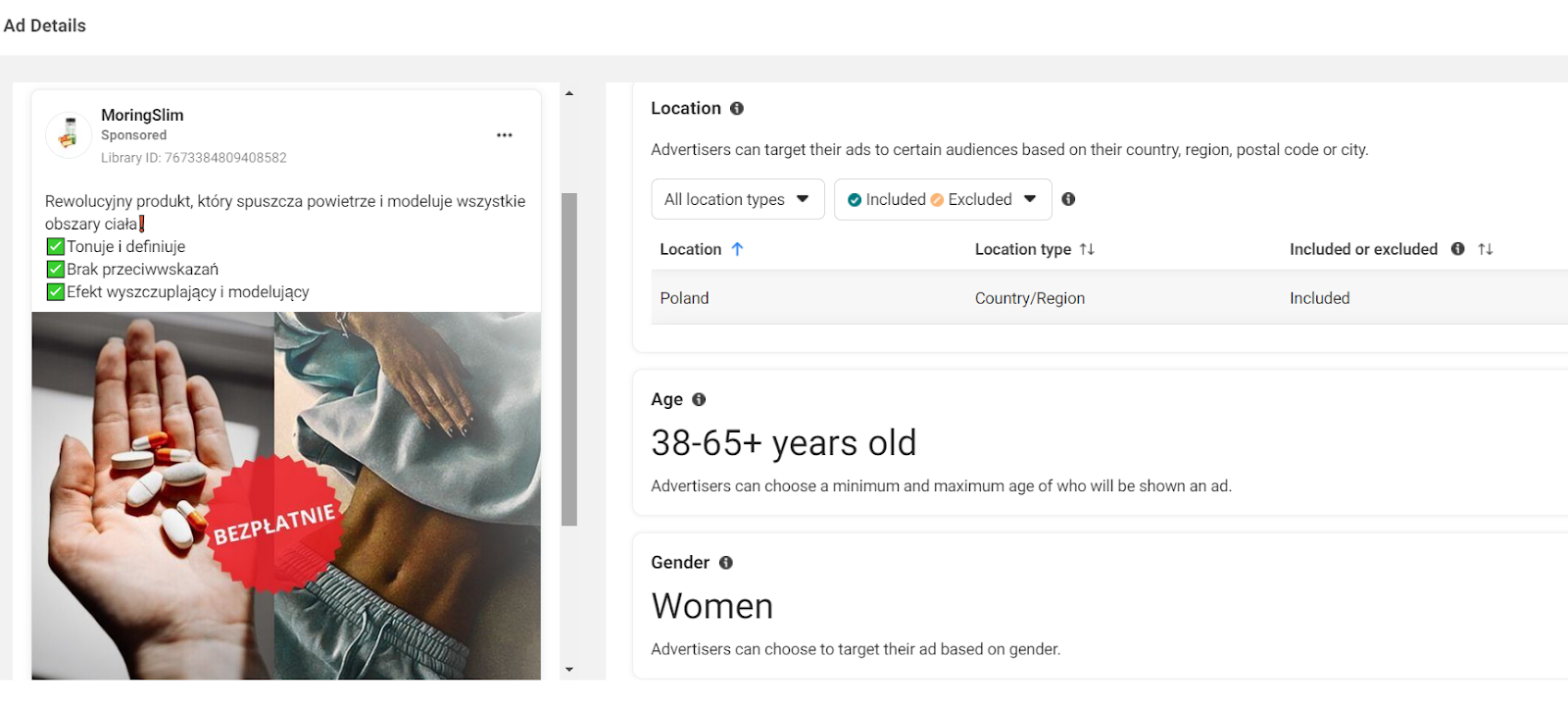
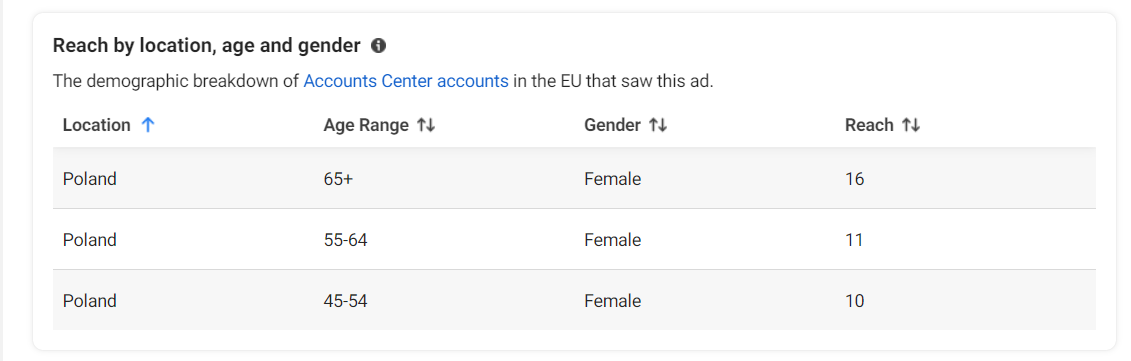
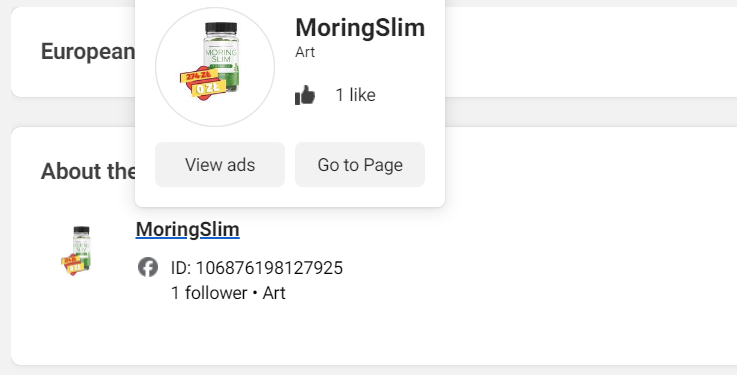
To be fair, the targeting settings are only available for EU searches, outside of this region, such data will not be available.
The most commonly used constructors by affiliates:
List of cheap first level domain zones popular among affiliates:
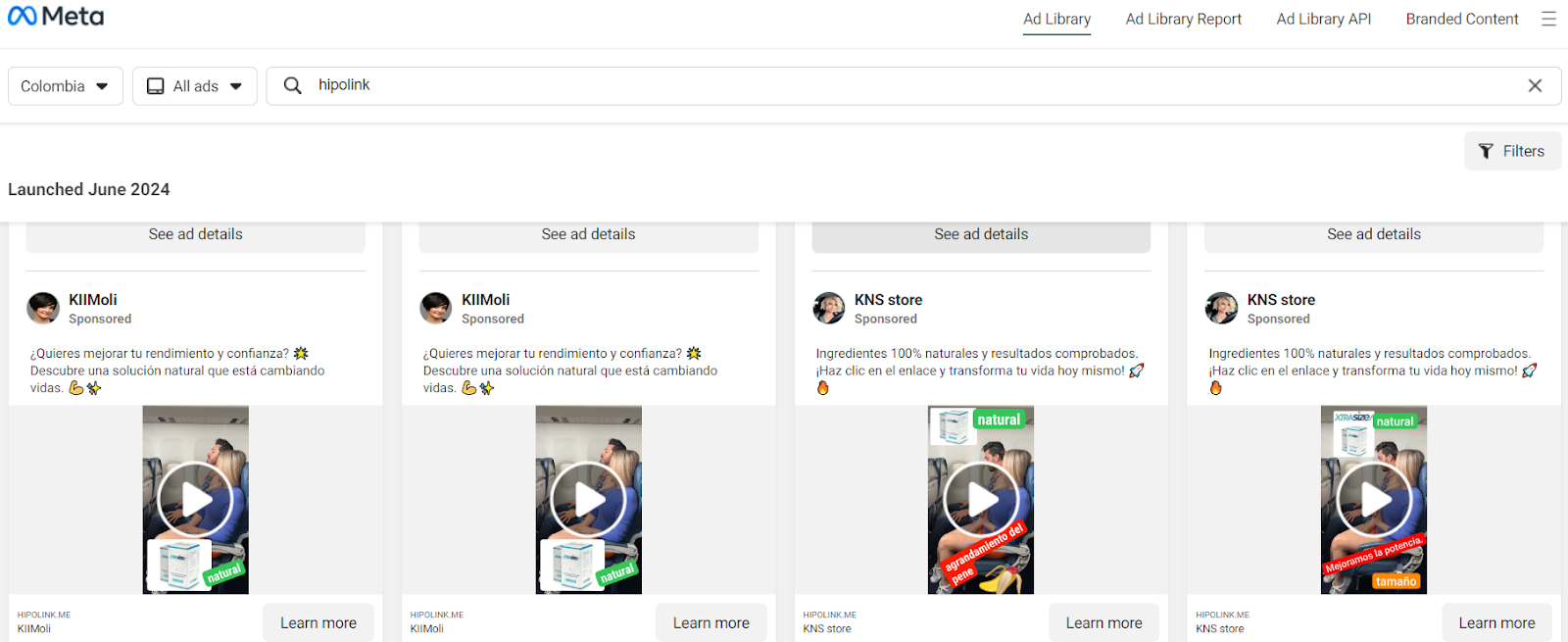
The same is true for the search for apps. For example, we want to find ads promoting gambling apps with slots. We enter in the search bar the domain play.google.com and the name of the specific offer/apps or just slots/casino/bet etc.
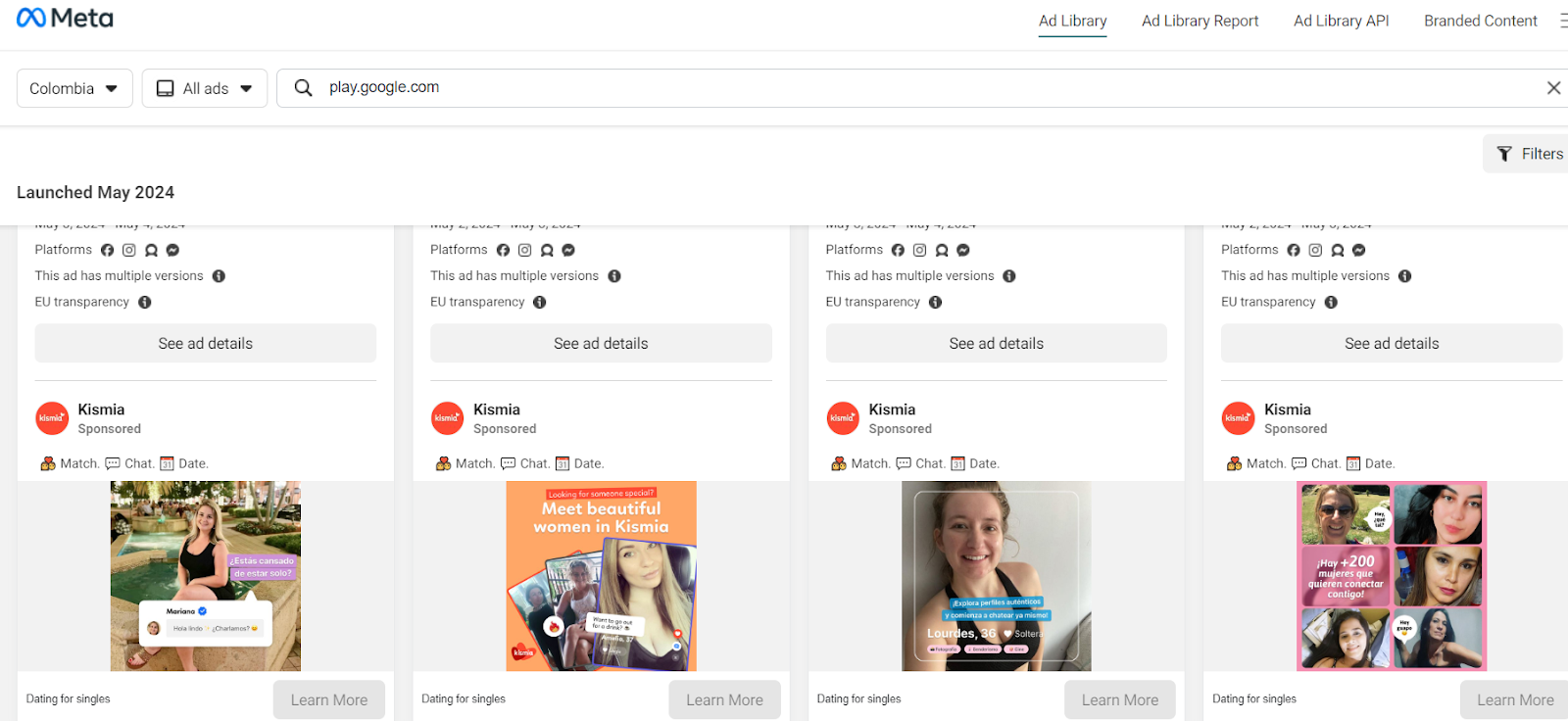
I hope this basic Facebook Ad Library tutorial will help you find creatives that will bring you profit
Facebook's ad library was created in 2019 primarily to make political parties' ad campaigns more transparent to users. Later, the functionality was expanded and all ads driven on Facebook and Instagram became trackable. No registration or sms
On the one hand, Facebook Ad Library seems to be an underrated tool in the affiliate marketing community, few people mention it in case studies and certainly no one advertises it for obvious reasons. However, I personally know many top publishers who prefer the library to paid spy services and it's not about money.
The library has its disadvantages, too:
- Limited to 3 years "shelf life" of creatives in the system
- It is not convenient to download creatives, you need to use the right mouse button
- It is not convenient to search for creatives by specific GEOs
- The ability to see the targeting settings that were used for the ad (when searching by EU countries)
- Text recognition system on creatives allows you to find ads by keywords that spy services won't give out
How to search for creatives?
In general, everything is simple and if you have experience with any other spy service, the Ad Library interface will not cause you any difficulties
For example, we want to look at ads for Moring Slim Free weight loss product in Poland.
- Go to facebook.com/ads/library/;
- Select the desired GEO, search all listings;
- In the search box, enter the keyword Moring Slim.
If we want to see only active ads, we select the "Active" status in the filters
By clicking on the "Ad Info" button we can find out:
- Targeting settings (age, gender)
- Coverage statistics by age will show us which age categories the ad worked better on and help us narrow down our targeting.
- The fan page from which the ad was displayed
To be fair, the targeting settings are only available for EU searches, outside of this region, such data will not be available.
Search ads by domains and apps
Searching by domains is just as easy. Often publishers use level 3 domains on trusted sites like myshopify, sites.google.com etc. to advertise gray offers. Just select the desired GEO/language and type the desired domain in the search box and Ad Library will show all ads leading to it.The most commonly used constructors by affiliates:
sites.google | canva | convertri | hipolink | tilda.ws | turbo.site | creatium | mystrikingly | bookmark | myshopify | webflow | tumblr | ucraft | mozello | webnode | mybigcommerce |ucoz | weebly | squarespace | yolasite | bandzoogle | snappages | jumpseller | bitrix24
List of cheap first level domain zones popular among affiliates:
.icu | .top | .cyou | .club | .work | .site | .website | .online | .xyz | .space
The same is true for the search for apps. For example, we want to find ads promoting gambling apps with slots. We enter in the search bar the domain play.google.com and the name of the specific offer/apps or just slots/casino/bet etc.
API Facebook Ad Library
The ad library has an open API available to anyone with a developer account, which will allow you to pull additional ad data such as campaign budget, audience data, and number of impressions. To get a developer account, you will need to confirm your contact details and upload your app into the system.I hope this basic Facebook Ad Library tutorial will help you find creatives that will bring you profit





