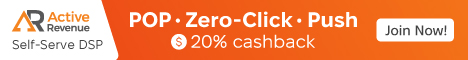Free Logo Creator creates a simple interface which helps us to create and design the logos of our interest in a limited time. Logo Creator also helps us to copy down all the formats of the file that are used for web application and the print application along with the vector source files. Vector source file is the file application that makes it possible to keep the quality and the resolution of the file constantly where ever it is transferred. If we don’t copy the vector file the image clarity will be dynamic when designed but when copied to another system looses the quality. Logo Creator is similar to the logo creator but varies in name with infinite design possibilities. Using this we can manipulate the images and add different styles of fonts to companies, offices, businesses, corporate organizations etc. When checking with the file formats EPS, JPG, TIFF, PSD, AI and PNG are the available formats when designing the logos.
EPS ( Encapsulated post Script) is the file system format which is vector based and helps to maintain the quality irrespective of the size the logo is converted. The EPS file is only fully editable file this is generated when the logo is designed with the Logo Creator. Other than the EPS file all other file formats are the Raster files, Raster files are the pixel rated files that are unknown to the human eye. When the raster files are enlarged or edited then the quality of the image is not guaranteed. The JPG and PNG are the two formats that are used in the Microsoft word document or in the web application. Generally the TIFF format is used for printing as this format is mostly recognized by the printers of all types. The clarity of the TIFF image varies when the picture is used with the photo software’s. JPG this format of images are used for home/office for printing and power point presentation. When this file formats are printed with 300 dpi resolution then the image quality is ultimate.
Many of the companies do assign the logo creation task to the third party as the charges are minimal. We need to go with the required packages as some do not re edit the work once completed. To have the correct logo designed for us we should provide the major information about the services and the products and which specialization we are into. Most of the Logo Creator third party services use the Adobe Illustrator and the Photoshop to generate the logos. The logos that are designed for our purpose should be copyrighted as there are many chances of getting them duplicated. So we should get the logo copyrighted and we feel responsible for the copyright issues. With all the knowledge of the Logo Files formats one can easily be able to know the process in which he need to proceed to create his own logs and what all the essential files he need to have when he is approaching the web based Logo Creator’s to get the logo for him.
EPS ( Encapsulated post Script) is the file system format which is vector based and helps to maintain the quality irrespective of the size the logo is converted. The EPS file is only fully editable file this is generated when the logo is designed with the Logo Creator. Other than the EPS file all other file formats are the Raster files, Raster files are the pixel rated files that are unknown to the human eye. When the raster files are enlarged or edited then the quality of the image is not guaranteed. The JPG and PNG are the two formats that are used in the Microsoft word document or in the web application. Generally the TIFF format is used for printing as this format is mostly recognized by the printers of all types. The clarity of the TIFF image varies when the picture is used with the photo software’s. JPG this format of images are used for home/office for printing and power point presentation. When this file formats are printed with 300 dpi resolution then the image quality is ultimate.
Many of the companies do assign the logo creation task to the third party as the charges are minimal. We need to go with the required packages as some do not re edit the work once completed. To have the correct logo designed for us we should provide the major information about the services and the products and which specialization we are into. Most of the Logo Creator third party services use the Adobe Illustrator and the Photoshop to generate the logos. The logos that are designed for our purpose should be copyrighted as there are many chances of getting them duplicated. So we should get the logo copyrighted and we feel responsible for the copyright issues. With all the knowledge of the Logo Files formats one can easily be able to know the process in which he need to proceed to create his own logs and what all the essential files he need to have when he is approaching the web based Logo Creator’s to get the logo for him.