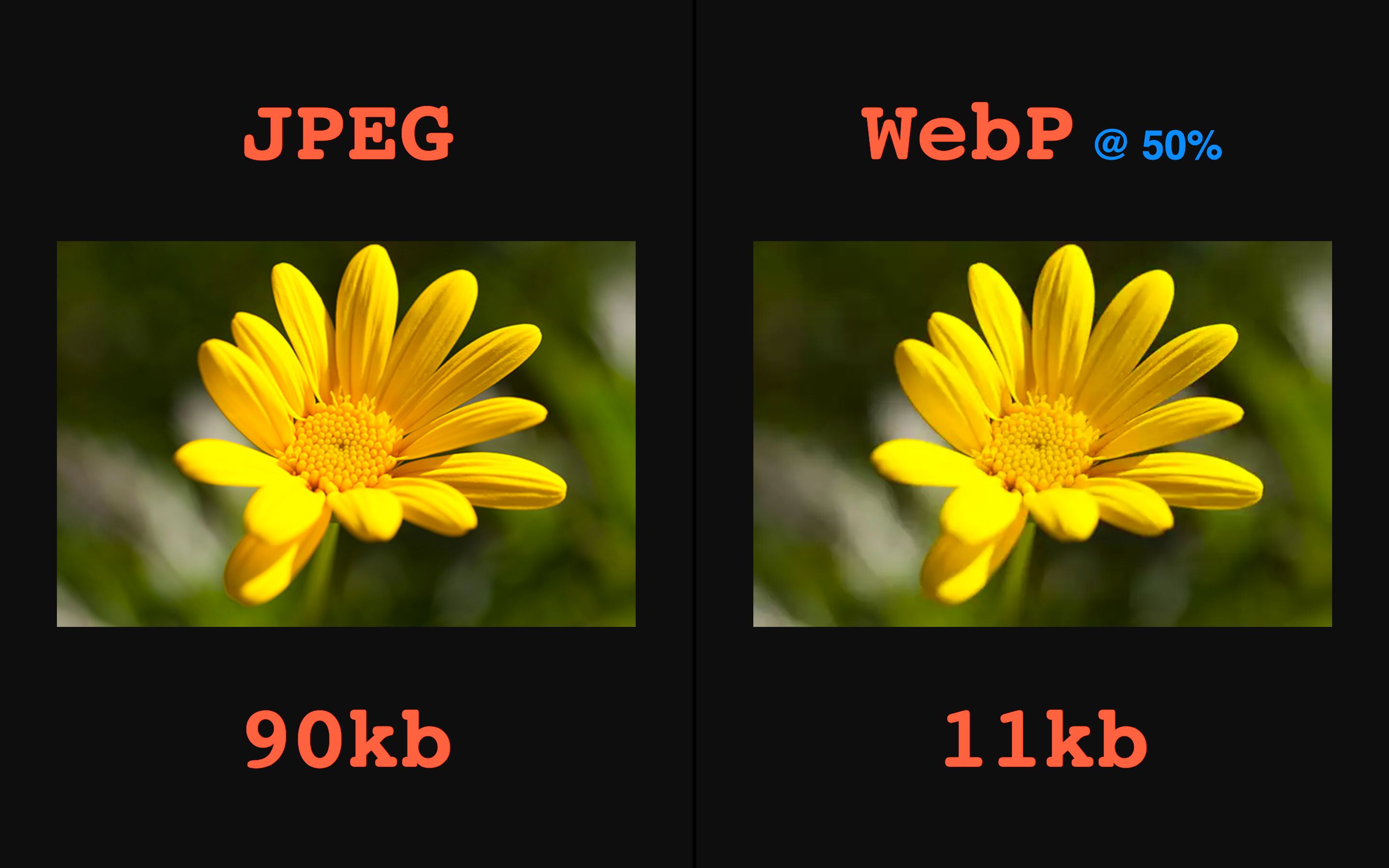Hi all,
WebP is a new image format and very interesting. Not all browsers support it yet, but that will change pretty quickly.
This is a new technology developed by a software engineer at Google and has some very awesome benefits. This could turn out as one of the biggest advantages in online image display for the coming years.
Who here has been implementing this, or tell us why not!
WebP is a new image format and very interesting. Not all browsers support it yet, but that will change pretty quickly.
This is a new technology developed by a software engineer at Google and has some very awesome benefits. This could turn out as one of the biggest advantages in online image display for the coming years.
Who here has been implementing this, or tell us why not!