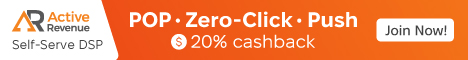The Lone Wolf
Member
Pfew setting this whole tracking up makes me feel like a noob all over again.
I got a MB offer that I want to launch through Bing. I got all the tokens setup and it tracks the click but there are a couple things that I don't understand.
So for direct linking: If I use my domain to redirect to the offer, will it still track everything for example which KW was used or do I need to add or change something?
If I use a lander, same thing, how does voluum know the info for the token because the user goes to my site first and then to the offer, how does it still know which KW's were most popular?
Maybe I'm overthinking stuff in my head but I just don't get it
I got a MB offer that I want to launch through Bing. I got all the tokens setup and it tracks the click but there are a couple things that I don't understand.
So for direct linking: If I use my domain to redirect to the offer, will it still track everything for example which KW was used or do I need to add or change something?
If I use a lander, same thing, how does voluum know the info for the token because the user goes to my site first and then to the offer, how does it still know which KW's were most popular?
Maybe I'm overthinking stuff in my head but I just don't get it