Graybeard
Well-Known Member
How to Choose a Body Font
This applies to landing pages also your font makes the first impression of your copy writing and can influence your conversions.
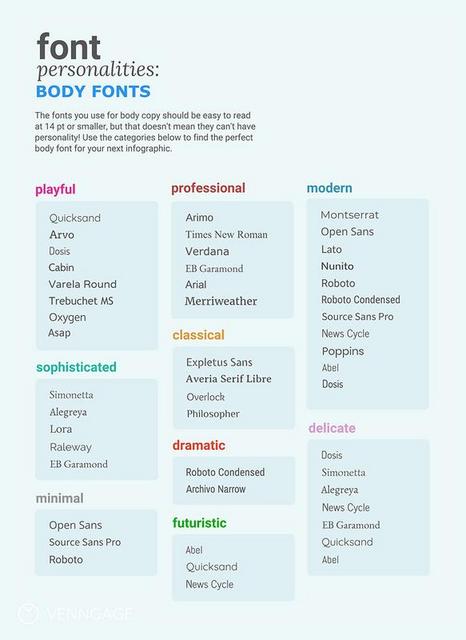
How to Choose Fonts That Make (Not Break) Your Infographic - Venngage
This applies to landing pages also your font makes the first impression of your copy writing and can influence your conversions.
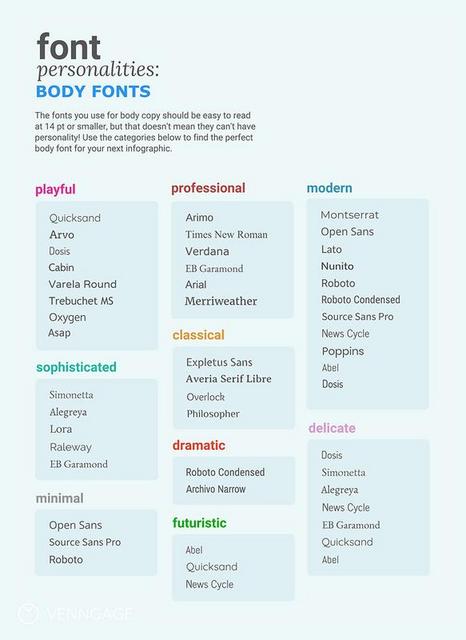
How to Choose Fonts That Make (Not Break) Your Infographic - Venngage






