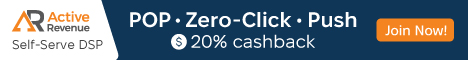When it comes to online advertising, especially with Google Ads, some shady advertisers sabotage their competitors by clicking on their ads to drain their advertising budgets and steal their spot in the search results. That's why it's important to protect your ads from these fake clicks. In this article, the team at YeezyPay, a service that provides trusted agency accounts for Google Ads, will break down the different types of fake clicks, the different types of fake clicks, the sneaky techniques scammers use, and most importantly, how you can safeguard against them.

First off, it's important to know that shady affiliates, media buyers, or direct advertisers don't just use one method to generate fake clicks on their competitors' ads – they often mix and match a bunch of different tactics. Here are some of the most common ones:
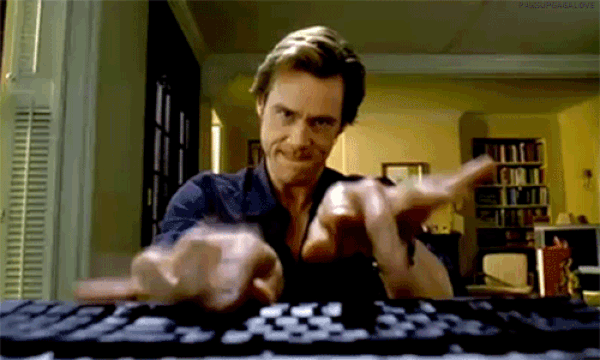
Let's quickly go over who might be interested in fake-clicking ads:

Google's automatic filters look at over 180 parameters to identify fake clicks, like watching for bots and blocking them. If you still think there might be bad traffic after Google checks, you can ask for an extra review by submitting a complaint.
Here are two ways to protect your campaigns using Google Ads tools:
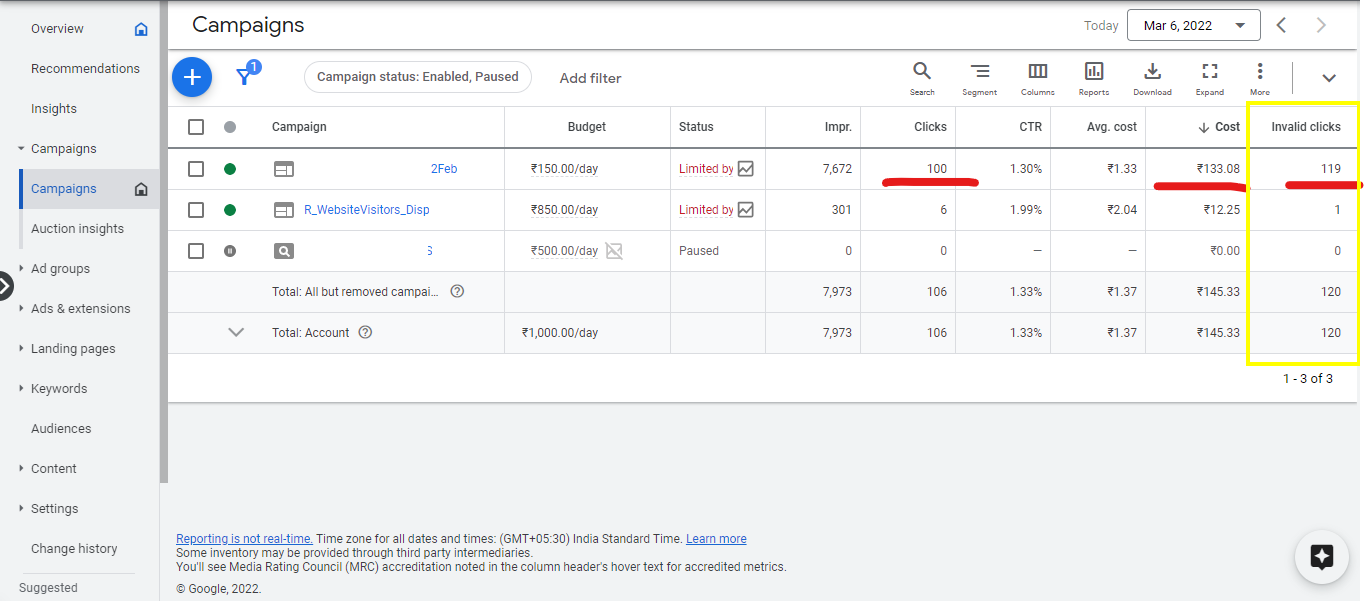

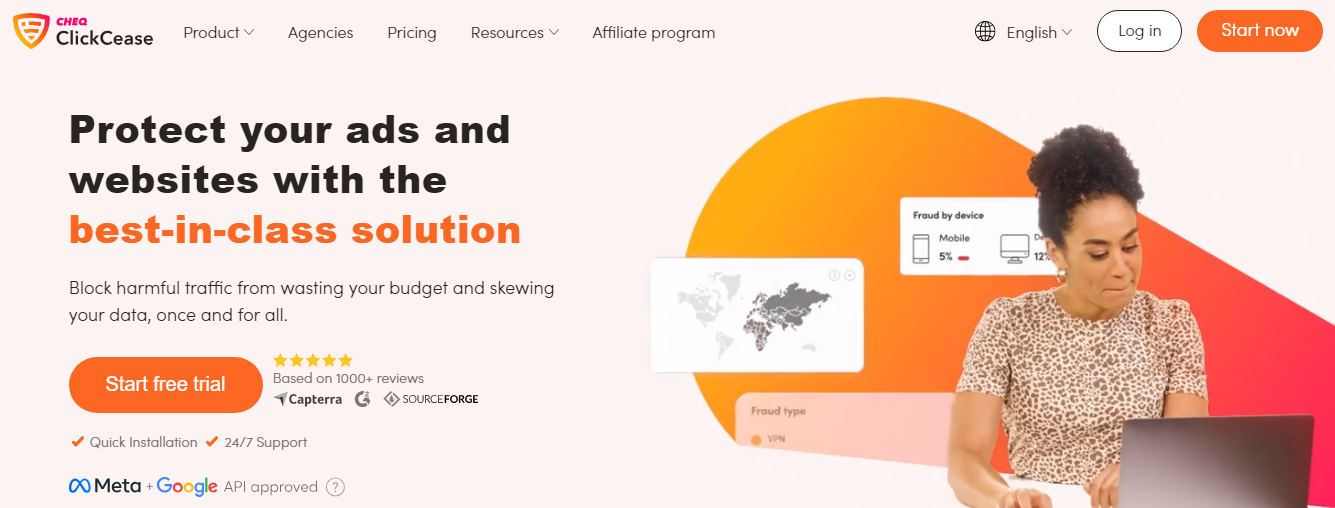
These tools monitor for bots in real-time and block suspicious activity.
Types of ad clicks in Google Ads
First off, it's important to know that shady affiliates, media buyers, or direct advertisers don't just use one method to generate fake clicks on their competitors' ads – they often mix and match a bunch of different tactics. Here are some of the most common ones:
- Professional clickers: These are real people who get paid to purposely click on competitors' ads.
- Clicking software: These are computer programs designed to act like real users and click on ads.
- Bot networks: This type of software is even worse because it's installed on tons of devices without people knowing.
- Clickjacking: This involves hiding sneaky elements on websites that send users to other sites when clicked.
- Cloaking: It's a form of link spoofing where users end up on a different site than the one they initially clicked. However, this type of cloaking is not the same as the cloaking that some advertisers use to get around Google's rules, when promoting offers in grayhat verticals. If you're using trusted agency accounts like YeezyPay, the need for regular cloaking is less frequent.
- Crowd links: Scammers post links all over the internet, like on forums and in comments, to get more traffic and earn commissions.
Who does clicking and why?
Let's quickly go over who might be interested in fake-clicking ads:
- Competitors: They want to drain their rivals' ad budgets and take their spot in the search results.
- Scammers: They use clickjacking and cloaking to get more traffic to their own websites.
- Shady affiliates: They send traffic to crowd links to earn commissions.
How to protect your Google Ads advertising campaigns from fake clicks
Google Ads offers tools and support to help fight fake clicks and keep your ad campaigns safe. According to Google Support, their algorithms and manual reviews work to spot and remove invalid traffic. If some invalid clicks slip through, Google will give you back the money spent on them (for the last two months). But in reality, advertisers using regular accounts might only get back about 10-20% of what they spent on bad clicks. To improve your chances of a full refund, it's best to use trusted Google Ads agency accounts, which you can get through services like YeezyPay.Google's automatic filters look at over 180 parameters to identify fake clicks, like watching for bots and blocking them. If you still think there might be bad traffic after Google checks, you can ask for an extra review by submitting a complaint.
Here are two ways to protect your campaigns using Google Ads tools:
- Set up invalid click tracking by adding Invalid Clicks and Invalid Interactions columns to your reports.
- Contact Google support if you encounter suspicious traffic. You can reach out to them through this link.
Manual ways to fight fake clicks
Fighting fake clicks by hand means trying to show your ads less to untargeted audiences, like from bots, and pausing suspicious ad groups or keywords that get a lot of clicks. The key is to do a deep dive into your data, including:- Age groups: Looking at clicks by age can show weird patterns that point to bots.
- Long-term interests: Checking user interests helps figure out if they match your ad. Strange or unrelated interests could be a red flag.
- Devices, OS, and profiles: Investigating device types, operating systems, and user profiles might uncover suspicious patterns, like lots of clicks from the same device or profile.
- Turning off segments: Stop targeting audience segments that seem fraudulent.
- Bid adjustments: Lower bids to the minimum for suspicious segments to reduce wasting money on bad clicks. For example, set a -100% bid adjustment for a segment you think is fraudulent.
Online services for filtering fake clicks in Google Ads
While manually adjusting traffic quality works best, software can also help manage fake clicks. Popular software services include:- Lunio
- ClickCease
These tools monitor for bots in real-time and block suspicious activity.