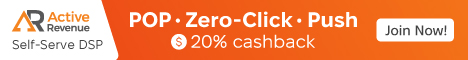How to add Subdomains?
A subdomain is, technically speaking, a DNS record for a hostname that belongs to your domain. In other words, to add a subdomain you simply need to use our DNS record editor and create the DNS record corresponding to the subdomain.
For example, you can create a subdomain for your blog that is accessible through link of your site.
Steps: -
1. Login to cPanel
2. In search bar type DNS
or go to Domains section
3. Click on Subdomains
4. After clicking on Subdomains, enter the subdomain that you want
5. Select the domain.
6. The directory path to the subdomain will get entered automatically as you fill the data such as subdomain name and selecting the domain.
7. Then click on create
8. After creating the subdomain, you can see your subdomain at the end of the page.
We can also modify the subdomain. To modify the subdomain, follow the following steps: -
After you click on subdomain, there is section to modify subdomain. Search subdomain in search bar by inserting your subdomain name and then you can modify your subdomain.
*To delete the subdomain your just need to click on remove and then delete subdomain.
A subdomain is, technically speaking, a DNS record for a hostname that belongs to your domain. In other words, to add a subdomain you simply need to use our DNS record editor and create the DNS record corresponding to the subdomain.
For example, you can create a subdomain for your blog that is accessible through link of your site.
Steps: -
1. Login to cPanel
2. In search bar type DNS
or go to Domains section
3. Click on Subdomains
4. After clicking on Subdomains, enter the subdomain that you want
5. Select the domain.
6. The directory path to the subdomain will get entered automatically as you fill the data such as subdomain name and selecting the domain.
7. Then click on create
8. After creating the subdomain, you can see your subdomain at the end of the page.
We can also modify the subdomain. To modify the subdomain, follow the following steps: -
After you click on subdomain, there is section to modify subdomain. Search subdomain in search bar by inserting your subdomain name and then you can modify your subdomain.
*To delete the subdomain your just need to click on remove and then delete subdomain.