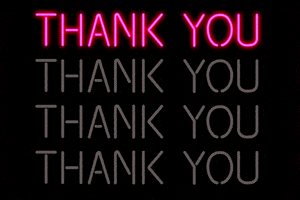In performance marketing, every decision rests on a single foundation: accurate data. Whether you are analyzing ROI, optimizing CPA, or scaling a winning funnel, you rely on conversion data to tell the real story. But what if that story is… kinda distorted?
Yes, we are talking about conversion tracking limitations – even with modern tools and server-to-server (S2S) technology, discrepancies between ad platforms, affiliate networks, and trackers are common. Minor gaps just happen and they are acceptable. While major mismatches can seriously mislead your budget allocations and optimization strategies.
To help you navigate this mysterious and tricky terrain, we asked two of the industry’s most respected tracking platforms and our partners — Kamila Łuksza-Szpyt, Managing Director and Michał Schindler, Marketing Manager from Voluum and Konstantin Vashkevich, Head of Marketing from RedTrack — for expert insights.
This means that today you are getting the sweetest inside scoop of how accurate trackers really are, what causes inaccuracies, how to detect them, and how to fix them.
Why Conversion Discrepancies Happen
Even with the best tools in place, you’ll almost always notice a slight difference in numbers between your ad tracker, your affiliate platform, and your traffic source. So, what causes these discrepancies?Data collection issues
If you’re experiencing major discrepancies in your conversion data, the first thing you should check isn’t your ad platform or your tracker – it’s probably your setup.According to both Voluum and RedTrack, tracking misconfiguration is the number one reason for inaccurate or lost conversion data. This isn’t just about “big” mistakes – even the smallest oversight can break the tracking chain.
Common setup errors include:
- Missing scripts or tracking pixels: If the script isn’t loaded, the event isn’t registered. Simple as that.
- Incorrect URL parameters: A typo in a token (like {clickid}) or broken redirect logic can prevent the tracker from passing data to your affiliate network or ad platform.
- Faulty domain setup: Voluum highlights that even a typo in a custom domain used for tracking links can silently cause the system to fail to register conversions.
- Unverified postback URLs: If your affiliate network isn’t sending a properly formatted server-to-server postback, your tracker won’t recognize the event.
“That’s why we offer redundancy layers, including cookie-less tracking and cache-clearing protection, to still register events even under suboptimal conditions,” the Voluum team explains.
The Compounding Effect of Overlapping Errors
While a single tracking mistake might already distort your data, multiple small issues happening at once can be catastrophic. This is where RedTrack adds an important layer to the conversation.According to Konstantin Vashkevich, RedTrack’s Head of Marketing, they frequently see campaigns in which issues such as ad blockers, pixel-firing delays, and misconfigured postbacks don’t happen in isolation — they combine and amplify each other.
“We at RedTrack observe a situation where all those factors overlap… and up to 40-50% of conversions are lost,” says Konstantin.
This is particularly alarming for affiliates and performance marketers who rely on precise data to optimize campaigns. If you’re losing half your conversions without knowing it, you’re not just reporting inaccurately – you’re potentially making poor decisions based on flawed data.
Platform Logic Differences
Even if your tracking setup is technically flawless – every script in place, every redirect working – you may still see differences in reported data across platforms. That’s because not all systems “see” the data the same way. These aren’t necessarily tracking errors, but rather differences in data interpretation and reporting logic. Let’s break down the most common ones:Time zones: Different platforms may record events based on different default time zones. For example, your affiliate network might log conversions in GMT, your ad platform in PST, and your tracker in the time zone of your account or campaign settings. So even when conversions happen in the same minute, they might appear on different calendar days across tools. This makes simple comparisons (like “how many conversions happened today?”) look inconsistent.
Attribution timing (click-time VS conversion-time): This is one of the biggest (and least understood) sources of confusion. There are two main ways platforms log and report conversions:
- Click-time attribution: the conversion is logged against the date/time of the initial click that led to the conversion.
- Conversion-time attribution: the conversion is recorded at the exact time the user completes the conversion (like, fills out a form or makes a purchase).
- Click-time reports will assign that conversion to July 1st
- Conversion-time reports will place it under July 3rd
“Conversions may be attributed either to the time they were registered or to the time of the original event. This setting can be adjusted in Voluum.”
This flexibility is useful for reconciling reports from ad networks or CRMs that might use one method over the other.
Duplicate Filtering
Another often-overlooked factor is how platforms handle repeat conversions. Let’s say a user makes two purchases within 10 minutes of clicking your ad. Some systems will log both conversions by default, while others will filter out the second one unless additional identifying data is provided (such as a transaction ID).Voluum, for instance, uses click ID validation to register conversions. If the same click ID is reported more than once, the system will reject duplicates – unless each conversion has a unique transaction ID or is configured to accept multiple conversion types (say, upsells or recurring events).
“By default, Voluum rejects duplicate conversions unless they include distinguishing information (such as a transaction ID) or duplicates are explicitly allowed.”
What Margin of Inaccuracy Is Acceptable?
Now that we know what types of tracking errors are the most common, let’s find out which percentage of inaccuracy is fine and when differences become critical.Michał and Kamila from Voluum state:
“A discrepancy of a few percentage points is considered normal. However, differences exceeding 10% should be investigated.”
RedTrack provides a similar benchmark:
“Normal discrepancy … might be up to 15%… but for affiliates and eCommerce owners, it should be reduced to a minimum, as it directly influences optimization and reported CPA/ROAS (Return on Ad Spend).”
So, the rule of thumb:
- 0-10% discrepancy > fine, expected
- 10-15% > tolerable with caution
- 15%+ > alarm, it’s audit time!
Non-Tracker Factors That Also Hurt Tracking Accuracy
The problem with inaccurate conversion data goes beyond trackers and their issues. Now that we know the thresholds, let’s break down what can throw off your numbers, even with the most sophisticated tools.- Attribution windows
Platforms like Meta or Google may operate with short (7-day or even 1-day) windows, while Voluum supports up to 180 days, allowing for long-term funnel tracking. - Ad blockers and privacy tools
Voluum avoids these issues using first-party cookies, while RedTrack strengthens accuracy with server-to-server postbacks and fingerprinting. - Cross-device and complicated user journeys
User clicks on mobile, converts on desktop – if your tracker isn’t ready, that’s a lost conversion. - Pixel firing delays or failures
If a pixel doesn’t fire (for example, due to page reload speed), the conversion is gone. Luckily, S2S postbacks – used by both Voluum and RedTrack – help eliminate this risk.
So, even modern and most advanced systems can be fragile if misconfigured or overwhelmed by privacy blockers and hybrid customer journeys.
How to Understand If Your Tracking Data Is Correct?
So, how do you check if your numbers are trustworthy? Here are some practical examples from experts:Set up alerts and monitor patterns
The Voluum team recommends watching for anomalies – sudden traffic drops or conversion spikes without campaign changes should raise flags.“Users can set rules to get alerts via email or mobile if conversions drop by 30% within 3 hours,” they share.
Compare CPA and ROAS daily
RedTrack suggests daily checks on core performance metrics like CPA and ROAS.“If you observe sudden changes … install ad trackers like RedTrack to measure clicks and conversions independently,” says Konstantin Vashkevich.
Cross-check with platforms
Compare high-level metrics like impressions, clicks, and conversions with your ad network dashboards. Discrepancies under 10% are typically fine, but remember to track it over time, because the percentage can grow and require actions.Avoid parallel trackers
Voluum team warns that using multiple tracking setups (like, two trackers + ad platform pixel) may result in interference and slower load times, hurting UX and performance. It’s better to stick to one robust setup.Case Studies: When Better Tracking Made All the Difference
- Voluum + MaxBet
Voluum helped this iGaming client unify tracking across platforms – boosting FTDs and registrations by 25%. - RedTrack + Xen Traffic and Create the Movement
RedTrack helped XenTraffic to increase conversion rates by 22%, largely due to more accurate attribution and better campaign optimization. Return on Ad Spend (ROAS) improved by 30%, especially on Facebook. Also, Create the Movement brand attributed 30% more conversions with us after iOS 14 updates disrupting regular cookie-based tracking experience due to RedTrack.
Final Takeaways
To wrap up, here’s your conversion tracking accuracy checklist:- Expect 5 – 10% discrepancy, but flag anything over 15%
- Prioritize clean, expert-guided setup
- Use S2S or hybrid tracking with first-party cookies
- Monitor CPA, ROAS, and spikes/drops daily
- Use alerts to catch issues in real time
- Avoid parallel setups; rely on one robust system
- Re-audit your setup quarterly
Happy tracking and may your discrepancy stay small!