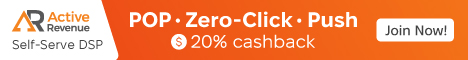What about sharing some computer tricks?
Something entertaining to ask a friend to do is to press CTRL+W to make the browser close :biggrin:
Something entertaining to ask a friend to do is to press CTRL+W to make the browser close :biggrin: