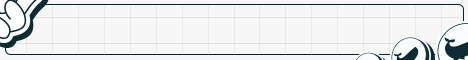timoshes
New Member
Google's Demand Gen product manager, Sarah Clark Schiff Hathiramani, announced a major update to the advertising system.
Previously considered a tool for the middle of the sales funnel, Demand Gen is now becoming a powerful solution for the conversion and decision phases, especially if you're using bidding strategies with purchase or lead objectives.
How does the algorithm work now?
Here's the key change, explained in simple terms:
 Previously: Demand Gen matched users with ready-made ads.
Previously: Demand Gen matched users with ready-made ads.
 Now: The system first finds users based on their motivation, interests, and readiness to purchase. Then it matches them with relevant products or services and only then finds the right ad to display. This happens even if the user has never seen the brand before, as Google is confident that high interest will lead to a purchase.
Now: The system first finds users based on their motivation, interests, and readiness to purchase. Then it matches them with relevant products or services and only then finds the right ad to display. This happens even if the user has never seen the brand before, as Google is confident that high interest will lead to a purchase.
What does this mean in practice?
You'll see more products from brands you haven't previously interacted with (for example, in Gmail) but are potentially interested in. This is no longer contextual matching, but 100% interest-based matching.
This is a huge advantage for small brands and retailers, as the algorithm now actively promotes their products to the most interested audience who might not have known about them.
As part of this strategy, Google has combined Demand Gen with PMax and AI Max for Search into a new "Power Pack." This demonstrates that Google is placing a significant emphasis on Demand Gen as a tool for driving real conversions, not just increasing awareness.
Furthermore, Google has begun removing the GDN (display network) campaign type from many accounts.
Now, after selecting a goal, you're taken to the channel selection page:
All channels, then you configure the Performance Max campaign (maximum efficiency).
Select channels (search, YT, Discover, Gmail, display). If you select all (except search) or any (except search), the Demand Gen campaign setup interface opens.
Also, in older accounts, when attempting to copy an old display campaign (Load Campaign Settings), the campaign freezes and returns an error at the end of setup.
Those who have been working with Demand Gen inventory for a long time have probably noticed that the targeting settings now include a channel selection, including the GDN (Display Network).
The old, clunky Display Network interface is being retired.
Previously considered a tool for the middle of the sales funnel, Demand Gen is now becoming a powerful solution for the conversion and decision phases, especially if you're using bidding strategies with purchase or lead objectives.
How does the algorithm work now?
Here's the key change, explained in simple terms:
What does this mean in practice?
You'll see more products from brands you haven't previously interacted with (for example, in Gmail) but are potentially interested in. This is no longer contextual matching, but 100% interest-based matching.
This is a huge advantage for small brands and retailers, as the algorithm now actively promotes their products to the most interested audience who might not have known about them.
As part of this strategy, Google has combined Demand Gen with PMax and AI Max for Search into a new "Power Pack." This demonstrates that Google is placing a significant emphasis on Demand Gen as a tool for driving real conversions, not just increasing awareness.
Furthermore, Google has begun removing the GDN (display network) campaign type from many accounts.
Now, after selecting a goal, you're taken to the channel selection page:
All channels, then you configure the Performance Max campaign (maximum efficiency).
Select channels (search, YT, Discover, Gmail, display). If you select all (except search) or any (except search), the Demand Gen campaign setup interface opens.
Also, in older accounts, when attempting to copy an old display campaign (Load Campaign Settings), the campaign freezes and returns an error at the end of setup.
Those who have been working with Demand Gen inventory for a long time have probably noticed that the targeting settings now include a channel selection, including the GDN (Display Network).
The old, clunky Display Network interface is being retired.