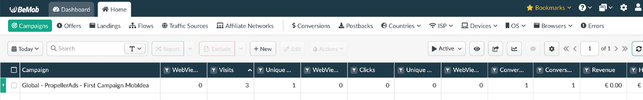isedo
Member
So here I'm...setting the first traffic source but man...the Bemob window is so intimidating.
I copied the Postback URL form Propeller Ads and copied it into the Bemob Traffic Souce window and I'm literally stuck.
I'm reading the guide from Bemob e Propeller but no clue what to do and how to deal with the parameters.
Anyone can please help me or show me some guide? Thanks.
P.s. I'm not sure if it's ok to show the postback numbers in the url so I pixellated them.
I copied the Postback URL form Propeller Ads and copied it into the Bemob Traffic Souce window and I'm literally stuck.
I'm reading the guide from Bemob e Propeller but no clue what to do and how to deal with the parameters.
Anyone can please help me or show me some guide? Thanks.
P.s. I'm not sure if it's ok to show the postback numbers in the url so I pixellated them.