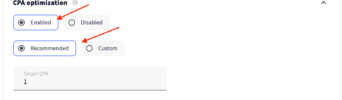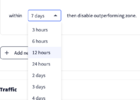Optimizing Ad Campaigns with Custom RollerAds Optimization Rules
In affiliate marketing, data-based campaign optimization is one of the most important components of success. Successful optimization of an advertising campaign consists of several parameters that can be optimized.
- Traffic received
- Original content and landing page
- Offers
In this article, we will tell you how to use manual and automatic CPA optimization of advertising campaigns in RollerAds.
The logic that is applied in the creation of manual optimization.
When manually optimizing advertising campaigns, the “if” function is used. You can select 2 conditions that will apply to the advertising campaign and then select the timeframe for which the rules will be applied.
What is manual and automatic CPA optimization of advertising campaigns?
Step 1: Create a push/in-page push campaign based on the CPC bid model.
Step 2: Add automatic or manual optimization. In the campaign settings, you can choose both automatic (our platform automatically bans zones with the lowest number of conversions every time the statistics are updated to help the advertising campaign achieve the lowest cost possible per conversion) CPA optimization and manual optimization, where you can select the most “profitable” zones for your ad campaign. With the help of manual optimization, you can set custom rules for your advertising campaign.
To enable automatic campaign optimization, simply select “Enable” and “Recommended” in the CPA optimization settings
In order to apply manual CPA optimization, you need to select the Custom optimization setting and add a few rules.
Step 3: Add the desired rules
You can select multiple rules. 1) The first rule regarding the cost of conversions.
For example, if your conversion cost is $2, and you don't want your campaign to receive traffic from areas where the cost per conversion is greater than or equal to $2. The system will ban those zones that do not match the selected rules. You can select multiple strict inequalities when choosing a rule (greater/less/greater than/less than, etc.).
You can also add a rule related to a certain number of clicks received from a zone. For example, you can set a rule in which zones with 100 clicks and less than a certain number of conversions will be banned. You can also choose multiple strict inequalities in this rule.
After you have added a rule that will be applied to the advertising campaign, you need to select the time frame in which the system will ban zones that do not comply with the rules added. In RollerAds you can choose several time frames in which the zones will be banned. The minimum time period is 3 hours, the maximum is 7 days, after this time the zones that did not show sufficient conversion will be banned.
Once you have applied the rules and created an ad campaign, you will be able to download a file with the zones that were banned by the system.
Benefits of manually optimizing advertising campaigns
- You can save your advertising budget for an advertising campaign by deciding which zones should be banned and after what period of time.
- Independently decide after what time the zone from with a sufficient number of clicks received but an insufficient number of conversions will be banned by the system
- Collect data regarding zones that were suspended after applying the optimization rules.
Manual campaign optimization is a great opportunity to reduce the potential costs of an advertising campaign test. With the help of custom rules, you will be sure that the campaign receives traffic only from potentially “profitable” areas. If you still do not trust that the system works correctly, RollerAds can provide you with several testimonies from affiliates that managed to turn their seemingly failing campaigns into successes. RollerAds does not promise a “win” for a campaign in advance, but it can guarantee that you will receive all the tools needed to increase the efficiency and profitability of your advertisements. For instance, RollerAds automatically detects negative trends and helps affiliates avoid costly failures.
To learn more about the company and its industry-leading tools, just sign up and start making money!