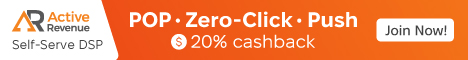Let's add a bit of structure here.
Why not have one place for all the small updates and improvements we're implementing in the Voluum platform? After all, they're being developed because you've asked for them. Don't worry - I'll keep it short and simple - I want to neither spam nor bore you with technicalities here.
What will happen in this thread:
Product updates will be posted here, no matter how small, as long as they bring value for you.
Let me know your thoughts on them, but really, anything related to Voluum is good with me and will be seriously considered.
Have improvements or new features you’d like to see in Voluum in mind? Share!
I want to create one space for these comments so you know where to go to with your suggestions and can also speak for or against others' ideas.
Karolina
Why not have one place for all the small updates and improvements we're implementing in the Voluum platform? After all, they're being developed because you've asked for them. Don't worry - I'll keep it short and simple - I want to neither spam nor bore you with technicalities here.
What will happen in this thread:
Product updates will be posted here, no matter how small, as long as they bring value for you.
Let me know your thoughts on them, but really, anything related to Voluum is good with me and will be seriously considered.
Have improvements or new features you’d like to see in Voluum in mind? Share!
I want to create one space for these comments so you know where to go to with your suggestions and can also speak for or against others' ideas.
Karolina