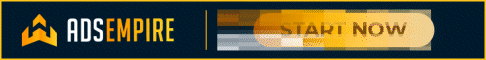Hello expert- How to remove browser cashing problem?
Install the app
How to install the app on iOS
Follow along with the video below to see how to install our site as a web app on your home screen.

Note: this_feature_currently_requires_accessing_site_using_safari
You are using an out of date browser. It may not display this or other websites correctly.
You should upgrade or use an alternative browser.
You should upgrade or use an alternative browser.
How to remove browser cashing problem?
- Thread starter Discount Telemart
- Start date
crackersguru
Member
- Select Tools (via the Gear Icon) > Safety > Delete browsing history.... If the menu bar is hidden, press Alt to make it visible.
- Deselect Preserve Favorites website data, and select: ...
- Click Delete. ...
- Exit/quit all browser windows and re-open the browser.
Dennis Miller
Member
Firefox
Click Tools from the Firefox menubar
Click Options
Under the Advanced options, click the Network tab
Clear cache under Cached Web Content
Chrome
Click the Customize icon on browser tool bar
Select Settings, then Show advanced settings
Under Privacy, select Clear browsing data
In the dialog that appears, select the checkboxes for the types of information that you want to remove. Use the menu at the top to select the amount of data that you want to delete. Select beginning of time to delete everything.
Click Clear browsing data
Click Tools from the Firefox menubar
Click Options
Under the Advanced options, click the Network tab
Clear cache under Cached Web Content
Chrome
Click the Customize icon on browser tool bar
Select Settings, then Show advanced settings
Under Privacy, select Clear browsing data
In the dialog that appears, select the checkboxes for the types of information that you want to remove. Use the menu at the top to select the amount of data that you want to delete. Select beginning of time to delete everything.
Click Clear browsing data
Similar threads
- Replies
- 2
- Views
- 1K
- Replies
- 4
- Views
- 1K