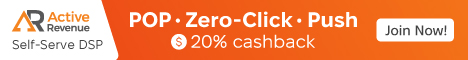K
kramerica
Guest
Hi there - just starting out in CPA - I have a 7Search account and i'm about to embark on my first campaign.
I'm aware that I need to try blocking bad traffic but what's the best way to go about that?
Do I need to use Prosper202 to do this or is it all do-able from within 7Search?
Cheers!
I'm aware that I need to try blocking bad traffic but what's the best way to go about that?
Do I need to use Prosper202 to do this or is it all do-able from within 7Search?
Cheers!