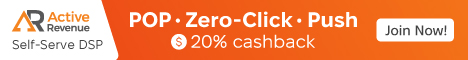X
xigmapro
Guest
One of the greatest assets a web designer can have is a keen understanding of the working of a website. Most often we reject website based on its “looks”. An excellent website eventually is a good combination of design and code. Here is a brief overview of some of the common website design mistakes.
1. The visitor must know what the product is in seconds. The site should communicate quickly before the visitor is distracted.
2. Make the content easy to scan by using bullet points, headers, subheads, and lists which will help the reader filter what he is looking for.
3. Do not use unreadable fonts. Flowery fonts may look good but almost never read well. Make sure that the font size is not miniscule and is legible.
4. While flash components are fancy to look at, they invariably take time to load and do not always offer content that can be searched. A good website does not need fancy flash animation to hold the attention of the visitor.
5. Do not play music without the user’s consent. Use it only if it is absolutely necessary for the product offered.
6. Do not use a homepage that just launches the “real” website. Keep the number of steps to a minimum. Do not force the user to watch or read something before he can access to the real content
7. Make sure to include contact details. The main purpose of the website will be defeated without contact details.
8. Do not blend advertising inside the content. This may seem to work initially but an annoyed visitor will never visit the site again.
9. Do not underline or color normal text unless absolutely necessary
10. Make sure that a link is clear and visible. Use contrasting colors to achieve this. The user needs to know at first glance what the links are and what can be clicked through.
11. Make clicked links change color because the user needs to know what are the links have been visited without clicking through repeatedly.
12. Do not use animated GIF images unless you have advertising banners which need animation. These details usually distract the visitor.
13. Do not use harsh colors on any part of the website. Remember that the visitor is here to read up on information provided about your product. Harsh and bright color is not pleasing to look and does not hold the attention of the viewer for too long.
14. Do not use pop ups as this quickly diverts the user and the flow of information of your website will be abruptly cut.
15. Ensure that the website is browser compatible and uses fonts, colors and sizes that are default or at least easily accepted by the browser.
16. Novelty items like tags, badges, animated text are all things of the past. Always strive to achieve a crisp and clean look for the website.
17. The graphics used on your site should be clean and crisp without pixilation. Remember that what you show in the website is what is projected as the image of the company.
Thanks,
xigmapro
1. The visitor must know what the product is in seconds. The site should communicate quickly before the visitor is distracted.
2. Make the content easy to scan by using bullet points, headers, subheads, and lists which will help the reader filter what he is looking for.
3. Do not use unreadable fonts. Flowery fonts may look good but almost never read well. Make sure that the font size is not miniscule and is legible.
4. While flash components are fancy to look at, they invariably take time to load and do not always offer content that can be searched. A good website does not need fancy flash animation to hold the attention of the visitor.
5. Do not play music without the user’s consent. Use it only if it is absolutely necessary for the product offered.
6. Do not use a homepage that just launches the “real” website. Keep the number of steps to a minimum. Do not force the user to watch or read something before he can access to the real content
7. Make sure to include contact details. The main purpose of the website will be defeated without contact details.
8. Do not blend advertising inside the content. This may seem to work initially but an annoyed visitor will never visit the site again.
9. Do not underline or color normal text unless absolutely necessary
10. Make sure that a link is clear and visible. Use contrasting colors to achieve this. The user needs to know at first glance what the links are and what can be clicked through.
11. Make clicked links change color because the user needs to know what are the links have been visited without clicking through repeatedly.
12. Do not use animated GIF images unless you have advertising banners which need animation. These details usually distract the visitor.
13. Do not use harsh colors on any part of the website. Remember that the visitor is here to read up on information provided about your product. Harsh and bright color is not pleasing to look and does not hold the attention of the viewer for too long.
14. Do not use pop ups as this quickly diverts the user and the flow of information of your website will be abruptly cut.
15. Ensure that the website is browser compatible and uses fonts, colors and sizes that are default or at least easily accepted by the browser.
16. Novelty items like tags, badges, animated text are all things of the past. Always strive to achieve a crisp and clean look for the website.
17. The graphics used on your site should be clean and crisp without pixilation. Remember that what you show in the website is what is projected as the image of the company.
Thanks,
xigmapro