The issue of Google Ads campaigns being rejected due to the "Compromised Sites" error is a real problem for affiliates working in verticals like iGaming, nutra, dating, or crypto. This error can be a major headache and significantly impact the profitability of ad campaigns.
In this article, we'll take a closer look at the main causes of this issue and provide simple but effective ways to protect your ad campaigns and accounts from being flagged or suspended.
The methods for solving this problem and other insights provided in the article are largely based on the practical experience of members and speakers of the ExCPA Club – a private mastermind club of the best Google Ads specialists in affiliate marketing. The club brings together top-tier affiliates, each spending at least $1,500-2,000 per day on their ad campaigns. These experts have a wealth of knowledge and firsthand experience handling Google Ads campaigns and dealing with the different issues they come with.
For those interested in learning more, you can watch the full stream discussing the "Compromised Sites" error on the EXCPA Club YouTube channel using this link.
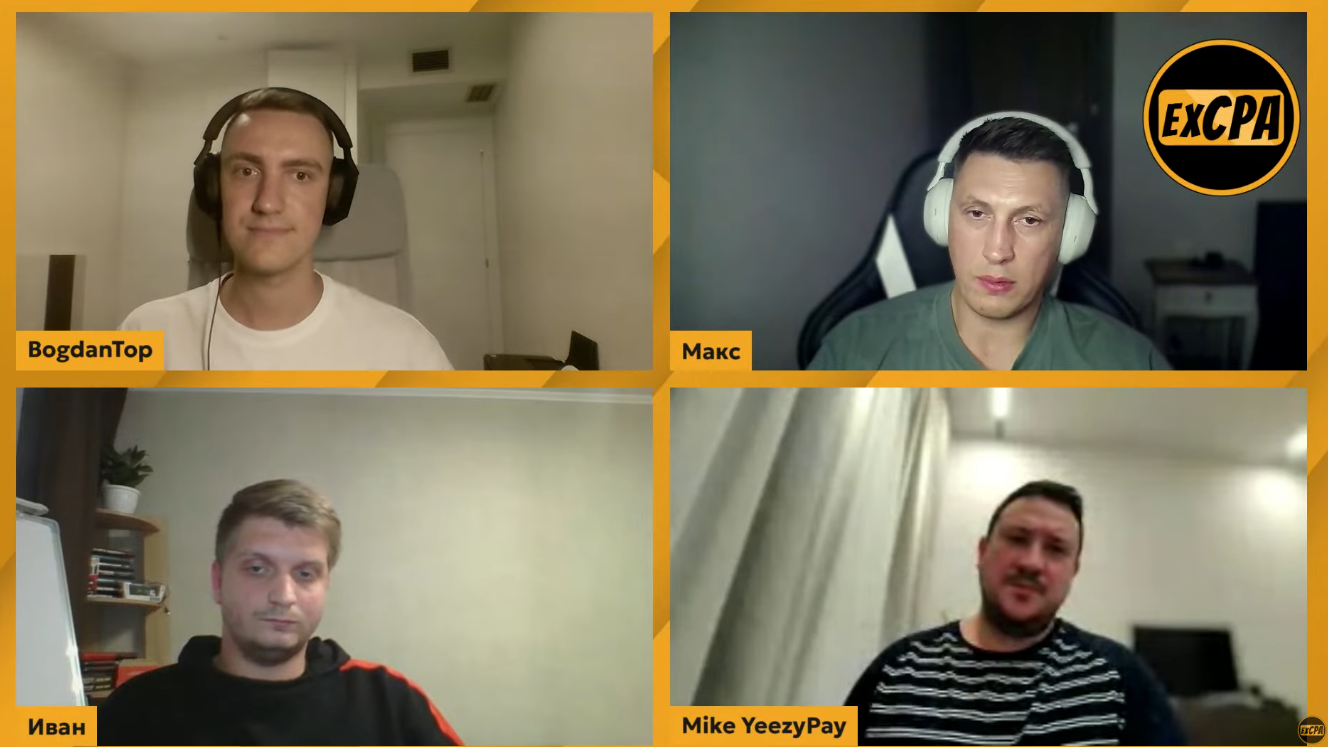
Common causes of this error include various vulnerabilities like:
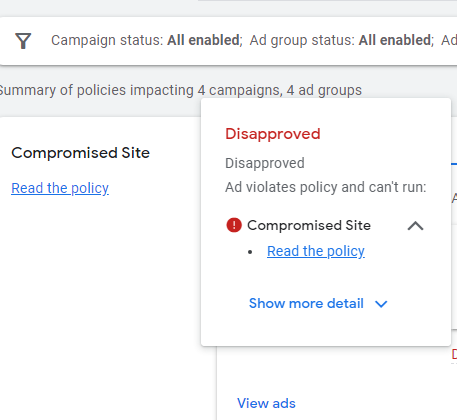
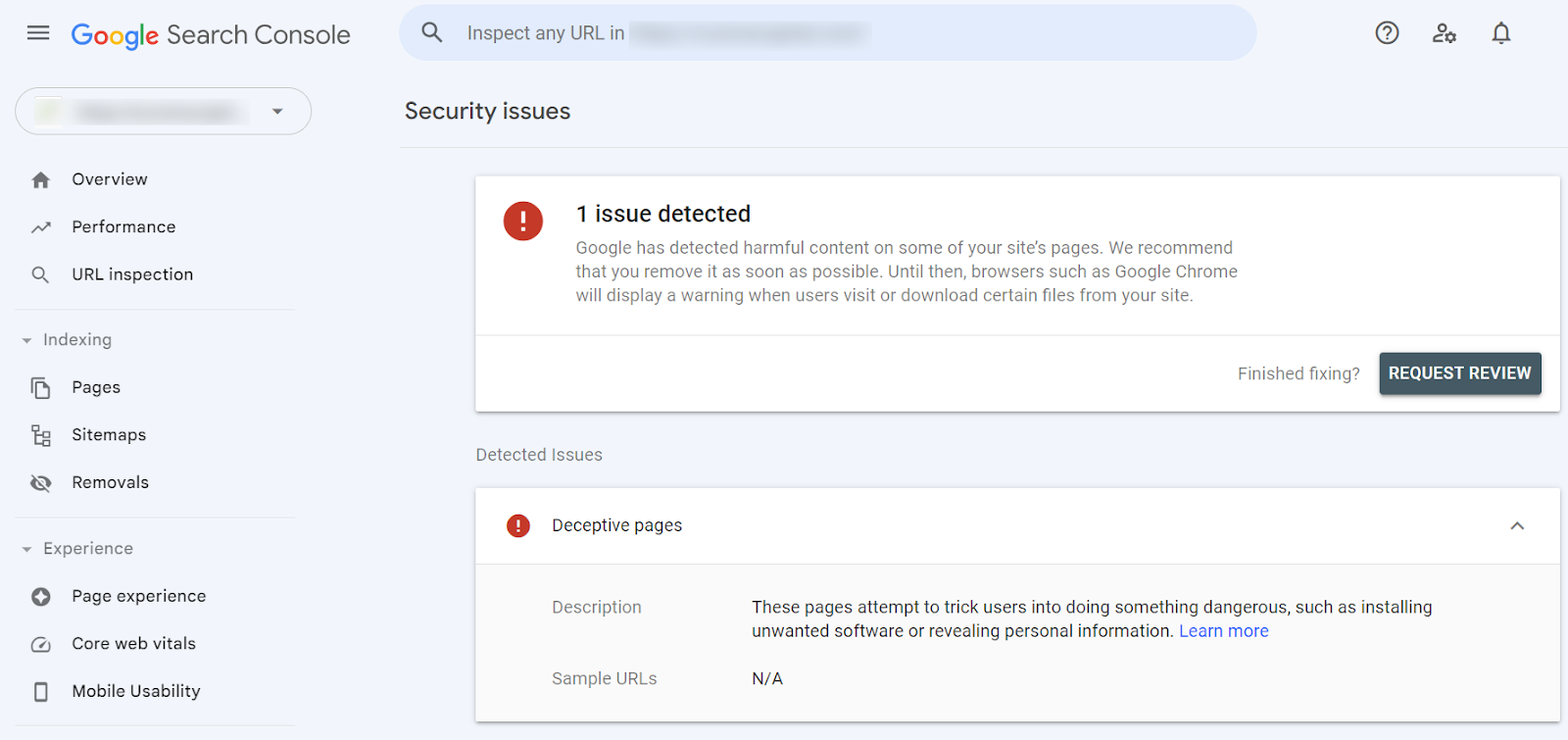
Experts on a stream on the ExCPA Club YouTube channel, a private club of top Google Ads specialists, together confirmed that the "Compromised Site" problem has become especially relevant recently and significantly impacts the effectiveness of affiliate marketing campaigns.
Bogdan, the CEO of Money Wizard Agency, notes there has recently been a noticeable increase in attempts by attackers to infect sites and landing pages with malicious code. This means that in addition to setting up and optimizing campaigns, affiliates now need to be vigilant about security and quickly respond to any potential threats.

Experienced affiliates recommend using domains that are clearly related to the site's topic and target audience location. Using irrelevant or suspicious-looking domains can raise red flags for Google. The age of the domain also matters. New domains tend to raise more suspicion from Google, as attackers often use them to spread spam and malicious code.
Bogdan, the CEO of Money Wizard Agency, advises: "Cheap domains, especially those under $10, are at the highest risk of being banned by Google. It's better to invest upfront in quality domains with a good history and high trust level."
Ivan, the Team Lead at Social Landings, explains that if a website shares an IP address with many accounts or resources that Google has flagged as suspicious, it significantly increases the likelihood that other websites on the same IP address will also be blocked. This means that if one website gets flagged, it can affect all the others sharing that IP. To minimize this risk, affiliates should choose hosting providers that offer clean, reputable IP addresses, ensuring that their website is less likely to be associated with grayhat activities.
Mikhail, the CEO of YeezyPay, a service that rents trusted Google Ads agency accounts, offered a simple, obvious solution:
“In my experience, the most successful affiliate marketers working with Google Ads agency accounts embrace diversity. They use different agencies, test different approaches to hosting, IP, setups, and analyze which of them are most effective over the long term.”

Focus on creating unique, high-quality content that provides value to users. Carefully review all images, videos, and files uploaded to the website to ensure they are safe and relevant. Experts also recommend avoiding AI-generated images and text, as Google may incorrectly flag them, potentially causing other ad account errors.
Some in the affiliate community still believe Google Ads is biased against WordPress sites, but the algorithms don't actually care which CMS you use. What matters is clean code and content without suspicious files and scripts.
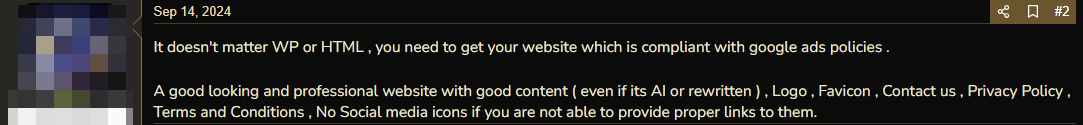
Ivan, the Team Lead of Social Landings, explains:
«Manually creating a website or using professional CMS systems provides the best level of security, allows you to flexibly configure functionality and effectively counteract the attempts of attackers.»
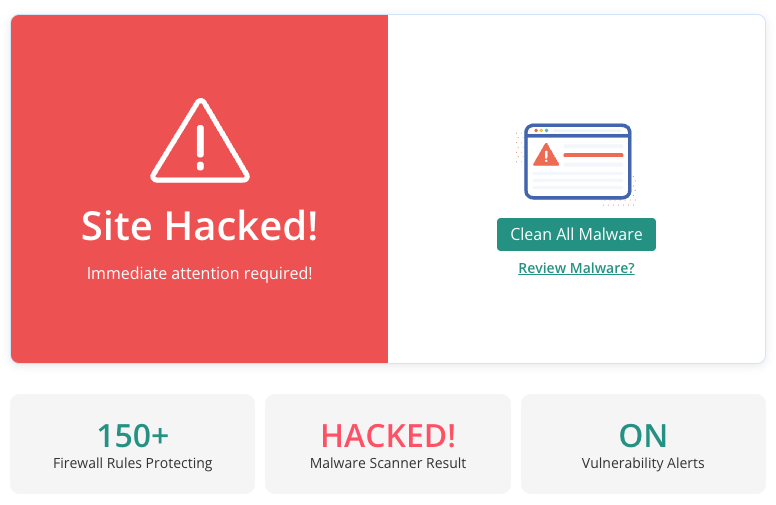
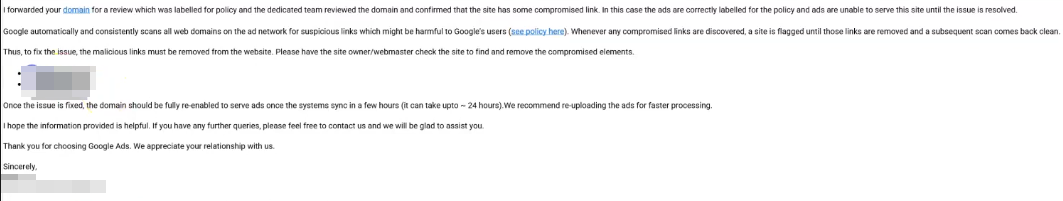
The Money Wizard Agency CEO notes that when appealing and providing evidence that the "Compromised Site" error causes were resolved, it's important to clearly and professionally communicate with Google Ads support, sounding like a regular advertiser promoting a whitehat offer as much as possible.
Ivan, the Team Lead Frontend at Social Landings, emphasizes:
"Communicating with Google support resolves most issues, saving your account and resuming your ads."
If an affiliate uses trusted agency accounts, the service providing those accounts will prioritize communications with support. This saves the affiliate significant time and money. And if the account still gets irreversibly banned, you can simply transfer the remaining budget to a new account.
Joining the private community of top Google Ads affiliate marketing experts, the ExCPA Club, provides access to exclusive content and insider information, the ability to discuss current issues with colleagues spending at least $1500 daily, and advice from true experts. If you're serious about succeeding with Google Ads, this is an invaluable resource.
In this article, we'll take a closer look at the main causes of this issue and provide simple but effective ways to protect your ad campaigns and accounts from being flagged or suspended.
The methods for solving this problem and other insights provided in the article are largely based on the practical experience of members and speakers of the ExCPA Club – a private mastermind club of the best Google Ads specialists in affiliate marketing. The club brings together top-tier affiliates, each spending at least $1,500-2,000 per day on their ad campaigns. These experts have a wealth of knowledge and firsthand experience handling Google Ads campaigns and dealing with the different issues they come with.
For those interested in learning more, you can watch the full stream discussing the "Compromised Sites" error on the EXCPA Club YouTube channel using this link.
What is the "Compromised Site" error, and how does it affect affiliate marketers and regular advertisers?
The "Compromised Site" notification means that Google Ads has found security issues on the landing page that could potentially harm users. This can be a frustrating experience for both affiliates and regular advertisers, as it can lead to ads being disapproved or even entire accounts being suspended.Common causes of this error include various vulnerabilities like:
- Malicious or suspicious code on the website
- Phishing links designed to trick users into revealing sensitive information
- Redirects to third-party resources that may contain harmful content
- Unsecured data collection forms that put user information at risk
How to detect the problem?
Google reports "Compromised Site" issues in a few different ways:- Rejecting campaigns in the moderation stage: This is the most common method. Google automatically analyzes sites before showing ads and rejects those that don't meet its strict security requirements. If you notice a high number of disapproved ads or landing pages, it could be a sign of a "Compromised Site" issue.
- Notifications in Google Search Console: If Google detects problems on a landing page, pre-lander, or website, it may report this through Search Console. Regularly checking your Search Console can help you stay on top of any security issues and take action quickly.
Experts on a stream on the ExCPA Club YouTube channel, a private club of top Google Ads specialists, together confirmed that the "Compromised Site" problem has become especially relevant recently and significantly impacts the effectiveness of affiliate marketing campaigns.
Bogdan, the CEO of Money Wizard Agency, notes there has recently been a noticeable increase in attempts by attackers to infect sites and landing pages with malicious code. This means that in addition to setting up and optimizing campaigns, affiliates now need to be vigilant about security and quickly respond to any potential threats.
What to pay attention to when preparing a landing page
Based on expert statistics and experience, results can vary significantly depending on the topic, traffic type, and ad format in Google Ads. However, here are some general recommendations to reduce the risk of getting a "Compromised Site" rejection:Your domain and its age:
Experienced affiliates recommend using domains that are clearly related to the site's topic and target audience location. Using irrelevant or suspicious-looking domains can raise red flags for Google. The age of the domain also matters. New domains tend to raise more suspicion from Google, as attackers often use them to spread spam and malicious code.
Bogdan, the CEO of Money Wizard Agency, advises: "Cheap domains, especially those under $10, are at the highest risk of being banned by Google. It's better to invest upfront in quality domains with a good history and high trust level."
Your hosting service provider and their IP addresses:
When it comes to hosting, don't try to cut corners. Choose reliable providers with strong security measures in place. Well-known platforms like GoDaddy and Hostinger are good options. Keep in mind that a compromised IP address can also cause the "Compromised Site" error. Using dedicated IPs or hosting with a limited number of sites per server can help mitigate this risk.Ivan, the Team Lead at Social Landings, explains that if a website shares an IP address with many accounts or resources that Google has flagged as suspicious, it significantly increases the likelihood that other websites on the same IP address will also be blocked. This means that if one website gets flagged, it can affect all the others sharing that IP. To minimize this risk, affiliates should choose hosting providers that offer clean, reputable IP addresses, ensuring that their website is less likely to be associated with grayhat activities.
Mikhail, the CEO of YeezyPay, a service that rents trusted Google Ads agency accounts, offered a simple, obvious solution:
“In my experience, the most successful affiliate marketers working with Google Ads agency accounts embrace diversity. They use different agencies, test different approaches to hosting, IP, setups, and analyze which of them are most effective over the long term.”
Your website/ landing page content
The content on your landing page or larger website also plays an important role in gaining favor from Google Ads algorithms. Thin, low-quality, or irrelevant content can hurt your chances of running successful ads.Focus on creating unique, high-quality content that provides value to users. Carefully review all images, videos, and files uploaded to the website to ensure they are safe and relevant. Experts also recommend avoiding AI-generated images and text, as Google may incorrectly flag them, potentially causing other ad account errors.
The platform on which you build your landing page
Experienced Google Ads affiliates agree that to create a trusted landing page that won't trigger the "Compromised Site" error, it's best to manually code the page using HTML, CSS, and JavaScript or use reliable CMS platforms with verified plugins. Avoid unknown page builders and templates from questionable sources, as they may contain hidden vulnerabilities.Some in the affiliate community still believe Google Ads is biased against WordPress sites, but the algorithms don't actually care which CMS you use. What matters is clean code and content without suspicious files and scripts.
Ivan, the Team Lead of Social Landings, explains:
«Manually creating a website or using professional CMS systems provides the best level of security, allows you to flexibly configure functionality and effectively counteract the attempts of attackers.»
Prevention is the best defense
To reduce the risk of your campaigns being rejected due to the "Compromised Site" error, members of the private club of top Google Ads affiliates recommend implementing these preventive measures:- Regularly scan your website for vulnerabilities using online tools or by hiring professional security specialists.
- Promptly update all software, including CMS platforms, plugins, and browsers to protect against known vulnerabilities.
- Use reliable antivirus software on all your devices to prevent infection of files that might be uploaded to your website.
- Install an SSL certificate to ensure a secure connection and protect user data.
- Restrict access to your website's admin panel with strong passwords and enable two-factor authentication.
What to do if you get banned due to the “Compromised Site” error
If your account gets banned due to the "Compromised Site" error, the first step is to contact Google Ads support with as much detail as possible on how you identified and fixed the issue.The Money Wizard Agency CEO notes that when appealing and providing evidence that the "Compromised Site" error causes were resolved, it's important to clearly and professionally communicate with Google Ads support, sounding like a regular advertiser promoting a whitehat offer as much as possible.
Ivan, the Team Lead Frontend at Social Landings, emphasizes:
"Communicating with Google support resolves most issues, saving your account and resuming your ads."
If an affiliate uses trusted agency accounts, the service providing those accounts will prioritize communications with support. This saves the affiliate significant time and money. And if the account still gets irreversibly banned, you can simply transfer the remaining budget to a new account.
Conclusion
The "Compromised Site" issue in Google Ads presents new challenges for affiliates. Before launching and optimizing campaigns, affiliates must consider multiple important factors, from hosting and domain choices to website content, security, and Google Ads account quality. By following the expert recommendations outlined in this article and using preventive measures, affiliates can protect their ad campaigns and monetize traffic effectively without "Compromised Site" concerns.Joining the private community of top Google Ads affiliate marketing experts, the ExCPA Club, provides access to exclusive content and insider information, the ability to discuss current issues with colleagues spending at least $1500 daily, and advice from true experts. If you're serious about succeeding with Google Ads, this is an invaluable resource.





