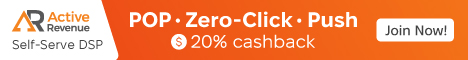jjarrett
Member
I made a deal with Oliver to teach internet marketing on here this year, and so I'll be sharing some exclusive content with all of you that I normally only share with my customers. I'll be linking these threads together so that you can read all of them and use it to formulate your marketing plan. There are 10 internet marketing techniques I use to market my business, although I use them in varying degrees. There are 12 top sites I recommend you focus on to help you market. As you go along, you'll learn to recognize what internet marketing techniques are connected to which sites, and you can use this information to formulate your marketing plan.
I'll post a new site/technique each week. This will give you time to build your marketing plan and get the tasks that I have outlined done.
The most important thing you need to remember here is that the internet marketing technique you choose to use will tell you where you need to market. You simply have to do a little research. Take action. Nothing happens unless something moves, and it really doesn't matter how good your offer is, if you don't market, don't even bother starting a business. I say this as a writer, not a marketer because many writers are snobs when it comes to marketing, and because of it the average writer makes about $1500 a year. Don't know about you, but I want that in a day. Now, let's get started.
There is a lot of talk on the forum about Google, submitting to Google, and Google as a search engine. Here's the problem: Google is far more than a search engine, and if you only focus on using Google to get top 10 rankings, you are really missing out on how you can get the most from your business here.
The focus here is business, not website. When you focus on your business as a business when marketing on Google, it opens all types of doors to getting the most from this search engine.
Now, the first thing you need to do with Google is to get your site indexed. Create a sitemap and submit it to Google. I know some will tell you to let your site be found, but it could take weeks or months to make this happen. With a sitemap, you can start getting indexed within hours.
So, here's step 1:
1. Create a sitemap and submit to Google.
Once you get your site indexed, then you can use Google Analytics to tell you everything you need to know about what is happening with your website. It saves a lot of guesswork in creating content, and it will also alert you to any problems your site may have. Use Google Analytics to help you rank better in Google. The emphasis here is gathering information on your visitors. Find out what they want and give it to them. Understand their problems and solve them.
Webmaster Tools - http://www.google.com/webmasters/tools/
2. Get a backlink from Google.
How many of you know how to get a backlink from Google? An actual backlink? This has absolutely nothing to do with being indexed in Google. That is not a backlink. An actual backlink is where Google is linking to your site.
There's an easy way to do this. It's called Google Sites. You can build a free website there and then link back to your site from there.
How do I know that I have backlinks from Google? Alexa shows backlinks from Google to my sites.
Google Sites: http://sites.google.com
3. Build a Mobile Website.
Do you have a mobile website? If you don't, then you better get one because there are 5x as many cell phones as there are computers and mobile websites are hot. It's also another opportunity to link back to your website and get your content indexed in Google.
Google Mobile - Google Mobile
4. Google Places for Business
This is especially important if you are a brick and mortar business, but even if you don't, you still want to get your business listed. These listings tend to go to the top of the search results above the normal listings, so if you offer any type of products and services related to your topic, then you want to make sure you get a listing. According to Google, 97% of consumers search online to find products and services, so this is an easy way to get yourself out there in front of these people. You can also add your business to Google Maps through this program.
Google Places for Business - http://www.google.com/placesforbusiness
For a complete listing of all the ways to market your business using Google, you want to visit the Google Business Center:
Google Business Center - Looking to grow your business? We can help. ? Business Solutions ? Google
5. Google Books
If you have written a book, you want to get it listed here. This will allow you to get worldwide distribution of your titles. You may also submit your ebooks here too, so if you only have digital titles, you still want to get listed here. You can link back to your website and sell your books/ebooks, so link to the sales letter for each title.
Now, if you're like I am, and you sell books, you'll want to link to the book. However, Google doesn't allow you to link to Amazon, which is the first place your title should be listed. There's a work around for that. Create a redirect. The way to do this is to create a folder with the name you want. For example, I use a link like this: Page Not Found - Internet Marketing for Free - Internet Marketing for Free. Then I create an index.php file inside. This is the redirect file. Open this and insert the link you want to redirect to. Then you want to save it and upload to your web host. I've attached the files you need.
I use redirects a lot because: 1. A cloaked link gets better results, 2. It's a way to get your affiliate links past the service you are using, 3. It looks like the link is coming from my site.
Google Books - Google Books
6. Youtube
Google owns Youtube, so it gives a lot of love to this site. If you are looking for top rankings, marketing a video is the way to do it.
Create an optimized profile. Add links to all your sites, and add your social sites. If you have additional channels that are relevant, add these too.
Make sure you write a keyword optimized title, use tags (put them in quotes), and write a unique description, and make it as long as possible. Try to use the full 5000 characters if you can. This is your on page optimization for Youtube. Use the tools within Youtube when you are uploading your video, These are the annotations. Add an annotation to tell readers to subscribe to your channel, as well as telling them to like and comment. Take advantage of the closed captioning option by turning your description into a text file and uploading it. Like and comment on other videos related to the topic. This is an internal link back to your videos.
Use Youtube's keyword tool as it is different from the Google Adwords Keyword tool, and it will tell you what searchers are searching for on Youtube. Since Youtube gets billions of views each month, this site gets a huge amount of traffic.
If the keyword you want to use says "No data available," this simply means that it gets less than 5000 searches a month. What you want to do with those is go search in Youtube to see what videos are available. Look at how old they are. This is an opportunity to provide fresh content.
For off page factors, embed your video in as many places as possible. The more places it is embedded, the better. Ping it using a Ping tool. Send it out to your social sites. Build backlinks, as many as you can, and put it on your blog and/or website.
Use your Gmail account to get an account here and connect all your information and connect your profiles.
Youtube - YouTube
7. Blogspot (Blogger)
As a self hosted solution, Wordpress is the best. Wordpress.com, however, is a complete waste of time, and if you are trying to use it to promote, especially affiliate programs, you will only get banned. Since Blogspot outranks Wordpress.com, this is the best opportunity to promote on blogs, and if you're looking for the best free solution, this is it.
There is a Wordpress self hosted plugin you can use to send your blog posts over to Blogspot. It's called DJ-Email Publish, and you can insert your Blogspot email into this plugin and automate the whole process. You may also want to consider creating blogs here as they do really well. Just remember to back up your content and buy a domain. It's my backup blog, so I don't worry about that. Add links to your websites. There are modules here that allow you to fully customize this blog so make sure you take advantage of them.
Monetize as much as you can. Write reviews, articles, and use Google Adsense. Include a subscription box for email. You can use Feedburner for this, which is another Google property that's free. Keep it simple. Google will love you, and it's another outlet for your content.
Use your Gmail account for this feature. In fact, use your Gmail account to link all your services together.
Blogspot - http://blogspot.com
8. Profiles
This is your main profile for your Google account. To use all the Google services, you will need an account. Make sure you optimize this profile and add all the services you use at Google including Blogspot, Youtube, and Orkut. Add your social profiles and links to your sites. This profile is also your Google+ profile, so optimize it as much as you can and make sure that anything you want people to know about you is set to public so that it shows up in Google.
Do the same thing with Blogspot and Youtube. Build fully optimized profiles/channels. This is an easy and passive way to promote, and you only have to do it one time so make sure you do it.
Here is my public profile so that you get some idea of what I'm talking about:
Profiles - https://plus.google.com/109947593565174786989
9. Google+
Google+ is Google's latest attempt at social networking. They have another social network, Orkut, but Orkut is really irrelevant. Google+ is much smaller than Facebook, about 100 million, but I see it doing great things because of the features, and I think the audience is less tuned out than on Facebook.
Here's what you want to do on Google+:
-Build connections. This site allows you to organize your connections into groups, so you can connect with everyone, including family, friends, business, and in my case writers, etc. It also allows you to communicate with only one group at a time or everyone in your network.
-Build your profile. If you did this when you set up your Google Account, you don't have to do it again. If you didn't, then make sure you create your profile now. Make all of the information that is relevant to your market publicly available, especially your websites.
-Build pages. Google+ also has a feature where you can build pages. Build a page for all your relevant audiences, products, services, interests, or whatever you want to do. Make them keyword rich and targeted, and post updates regularly. The focus here with Google is audience, so make sure you know your audience for each page you build.
-Add videos and photos. Don't think I need to explain this one, but these are great ways for you to communicate your marketing message.
-Events. If you're giving any type of event, or you want to make an announcement about something, make sure you post it here.
Definitely explore this site, and if you plan to market here, don't just have a presence, get out there and connect. Post your status updates. Like and comment and others will come back and like and comment your stuff, which will help you with Google. Explore this site thoroughly and let your imagination run wild. Lots of potential here.
Google+ - http://plus.google.com
10. Picasa
This site allows you to organize, edit, and share your photos on Google+. They even have free software you can download to help you get the job done.
Picasa - Picasa
There's more to this site. If you're a developer, or you are looking for a another way to promote your business that's viral, there's Google Apps. When I figure out how to use this, I'll write about it.
Explore this site thoroughly so you get the most out of it. You don't have to try that hard with Google. Give them good content. Market to your audience and not Google. Use good keywords and use keywords that searchers are actually using. The only other search engine you need to be concerned with is Bing. Take care of Google and Bing, and that's 80 percent of the search traffic. (Bing now provides search results for Yahoo, and we'll discuss Yahoo and Bing later.)
Questions, comments? Post them. This is only an overview of everything here that you can do to market your business. If you ask me specific questions, then we can explore this together and help you get more from it.
Next up is Facebook.
Good luck,
Jinger
I'll post a new site/technique each week. This will give you time to build your marketing plan and get the tasks that I have outlined done.
The most important thing you need to remember here is that the internet marketing technique you choose to use will tell you where you need to market. You simply have to do a little research. Take action. Nothing happens unless something moves, and it really doesn't matter how good your offer is, if you don't market, don't even bother starting a business. I say this as a writer, not a marketer because many writers are snobs when it comes to marketing, and because of it the average writer makes about $1500 a year. Don't know about you, but I want that in a day. Now, let's get started.
There is a lot of talk on the forum about Google, submitting to Google, and Google as a search engine. Here's the problem: Google is far more than a search engine, and if you only focus on using Google to get top 10 rankings, you are really missing out on how you can get the most from your business here.
The focus here is business, not website. When you focus on your business as a business when marketing on Google, it opens all types of doors to getting the most from this search engine.
Now, the first thing you need to do with Google is to get your site indexed. Create a sitemap and submit it to Google. I know some will tell you to let your site be found, but it could take weeks or months to make this happen. With a sitemap, you can start getting indexed within hours.
So, here's step 1:
1. Create a sitemap and submit to Google.
Once you get your site indexed, then you can use Google Analytics to tell you everything you need to know about what is happening with your website. It saves a lot of guesswork in creating content, and it will also alert you to any problems your site may have. Use Google Analytics to help you rank better in Google. The emphasis here is gathering information on your visitors. Find out what they want and give it to them. Understand their problems and solve them.
Webmaster Tools - http://www.google.com/webmasters/tools/
2. Get a backlink from Google.
How many of you know how to get a backlink from Google? An actual backlink? This has absolutely nothing to do with being indexed in Google. That is not a backlink. An actual backlink is where Google is linking to your site.
There's an easy way to do this. It's called Google Sites. You can build a free website there and then link back to your site from there.
How do I know that I have backlinks from Google? Alexa shows backlinks from Google to my sites.
Google Sites: http://sites.google.com
3. Build a Mobile Website.
Do you have a mobile website? If you don't, then you better get one because there are 5x as many cell phones as there are computers and mobile websites are hot. It's also another opportunity to link back to your website and get your content indexed in Google.
Google Mobile - Google Mobile
4. Google Places for Business
This is especially important if you are a brick and mortar business, but even if you don't, you still want to get your business listed. These listings tend to go to the top of the search results above the normal listings, so if you offer any type of products and services related to your topic, then you want to make sure you get a listing. According to Google, 97% of consumers search online to find products and services, so this is an easy way to get yourself out there in front of these people. You can also add your business to Google Maps through this program.
Google Places for Business - http://www.google.com/placesforbusiness
For a complete listing of all the ways to market your business using Google, you want to visit the Google Business Center:
Google Business Center - Looking to grow your business? We can help. ? Business Solutions ? Google
5. Google Books
If you have written a book, you want to get it listed here. This will allow you to get worldwide distribution of your titles. You may also submit your ebooks here too, so if you only have digital titles, you still want to get listed here. You can link back to your website and sell your books/ebooks, so link to the sales letter for each title.
Now, if you're like I am, and you sell books, you'll want to link to the book. However, Google doesn't allow you to link to Amazon, which is the first place your title should be listed. There's a work around for that. Create a redirect. The way to do this is to create a folder with the name you want. For example, I use a link like this: Page Not Found - Internet Marketing for Free - Internet Marketing for Free. Then I create an index.php file inside. This is the redirect file. Open this and insert the link you want to redirect to. Then you want to save it and upload to your web host. I've attached the files you need.
I use redirects a lot because: 1. A cloaked link gets better results, 2. It's a way to get your affiliate links past the service you are using, 3. It looks like the link is coming from my site.
Google Books - Google Books
6. Youtube
Google owns Youtube, so it gives a lot of love to this site. If you are looking for top rankings, marketing a video is the way to do it.
Create an optimized profile. Add links to all your sites, and add your social sites. If you have additional channels that are relevant, add these too.
Make sure you write a keyword optimized title, use tags (put them in quotes), and write a unique description, and make it as long as possible. Try to use the full 5000 characters if you can. This is your on page optimization for Youtube. Use the tools within Youtube when you are uploading your video, These are the annotations. Add an annotation to tell readers to subscribe to your channel, as well as telling them to like and comment. Take advantage of the closed captioning option by turning your description into a text file and uploading it. Like and comment on other videos related to the topic. This is an internal link back to your videos.
Use Youtube's keyword tool as it is different from the Google Adwords Keyword tool, and it will tell you what searchers are searching for on Youtube. Since Youtube gets billions of views each month, this site gets a huge amount of traffic.
If the keyword you want to use says "No data available," this simply means that it gets less than 5000 searches a month. What you want to do with those is go search in Youtube to see what videos are available. Look at how old they are. This is an opportunity to provide fresh content.
For off page factors, embed your video in as many places as possible. The more places it is embedded, the better. Ping it using a Ping tool. Send it out to your social sites. Build backlinks, as many as you can, and put it on your blog and/or website.
Use your Gmail account to get an account here and connect all your information and connect your profiles.
Youtube - YouTube
7. Blogspot (Blogger)
As a self hosted solution, Wordpress is the best. Wordpress.com, however, is a complete waste of time, and if you are trying to use it to promote, especially affiliate programs, you will only get banned. Since Blogspot outranks Wordpress.com, this is the best opportunity to promote on blogs, and if you're looking for the best free solution, this is it.
There is a Wordpress self hosted plugin you can use to send your blog posts over to Blogspot. It's called DJ-Email Publish, and you can insert your Blogspot email into this plugin and automate the whole process. You may also want to consider creating blogs here as they do really well. Just remember to back up your content and buy a domain. It's my backup blog, so I don't worry about that. Add links to your websites. There are modules here that allow you to fully customize this blog so make sure you take advantage of them.
Monetize as much as you can. Write reviews, articles, and use Google Adsense. Include a subscription box for email. You can use Feedburner for this, which is another Google property that's free. Keep it simple. Google will love you, and it's another outlet for your content.
Use your Gmail account for this feature. In fact, use your Gmail account to link all your services together.
Blogspot - http://blogspot.com
8. Profiles
This is your main profile for your Google account. To use all the Google services, you will need an account. Make sure you optimize this profile and add all the services you use at Google including Blogspot, Youtube, and Orkut. Add your social profiles and links to your sites. This profile is also your Google+ profile, so optimize it as much as you can and make sure that anything you want people to know about you is set to public so that it shows up in Google.
Do the same thing with Blogspot and Youtube. Build fully optimized profiles/channels. This is an easy and passive way to promote, and you only have to do it one time so make sure you do it.
Here is my public profile so that you get some idea of what I'm talking about:
Profiles - https://plus.google.com/109947593565174786989
9. Google+
Google+ is Google's latest attempt at social networking. They have another social network, Orkut, but Orkut is really irrelevant. Google+ is much smaller than Facebook, about 100 million, but I see it doing great things because of the features, and I think the audience is less tuned out than on Facebook.
Here's what you want to do on Google+:
-Build connections. This site allows you to organize your connections into groups, so you can connect with everyone, including family, friends, business, and in my case writers, etc. It also allows you to communicate with only one group at a time or everyone in your network.
-Build your profile. If you did this when you set up your Google Account, you don't have to do it again. If you didn't, then make sure you create your profile now. Make all of the information that is relevant to your market publicly available, especially your websites.
-Build pages. Google+ also has a feature where you can build pages. Build a page for all your relevant audiences, products, services, interests, or whatever you want to do. Make them keyword rich and targeted, and post updates regularly. The focus here with Google is audience, so make sure you know your audience for each page you build.
-Add videos and photos. Don't think I need to explain this one, but these are great ways for you to communicate your marketing message.
-Events. If you're giving any type of event, or you want to make an announcement about something, make sure you post it here.
Definitely explore this site, and if you plan to market here, don't just have a presence, get out there and connect. Post your status updates. Like and comment and others will come back and like and comment your stuff, which will help you with Google. Explore this site thoroughly and let your imagination run wild. Lots of potential here.
Google+ - http://plus.google.com
10. Picasa
This site allows you to organize, edit, and share your photos on Google+. They even have free software you can download to help you get the job done.
Picasa - Picasa
There's more to this site. If you're a developer, or you are looking for a another way to promote your business that's viral, there's Google Apps. When I figure out how to use this, I'll write about it.
Explore this site thoroughly so you get the most out of it. You don't have to try that hard with Google. Give them good content. Market to your audience and not Google. Use good keywords and use keywords that searchers are actually using. The only other search engine you need to be concerned with is Bing. Take care of Google and Bing, and that's 80 percent of the search traffic. (Bing now provides search results for Yahoo, and we'll discuss Yahoo and Bing later.)
Questions, comments? Post them. This is only an overview of everything here that you can do to market your business. If you ask me specific questions, then we can explore this together and help you get more from it.
Next up is Facebook.
Good luck,
Jinger