Install the app
How to install the app on iOS
Follow along with the video below to see how to install our site as a web app on your home screen.

Note: this_feature_currently_requires_accessing_site_using_safari
You are using an out of date browser. It may not display this or other websites correctly.
You should upgrade or use an alternative browser.
You should upgrade or use an alternative browser.
HTML code to real email
- Thread starter BobanV
- Start date
Yes of course. You have always test your emails and read like a user first. Before sending emails you should check out your affiliate links are working or not 
Yes of course. You have always test your emails and read like a user first. Before sending emails you should check out your affiliate links are working or not
Sure, but I have html code (50+ rows) and if I do copy paste to email body it's still don't show like real email (it shows like the exact html code). So I am struggling to do the first step, to make it look like a real email
JH1nz
Active Member
What email service are you using? Aweber? I think there is an option to create html emails. Also, it may be difficult to point out your problem without someone taking a look at the code. My first suggestion is to make sure the code is proper. For instance did you include DOCTYPE declaration? I.E.
Stillbroke
Member
usually in your email app there's a "visual" "text" editor mode
usually you go to text mode paste your html code and when sent it will show like a page
try useing a template from here Litmus
try sending your self a email
Can you do this with MailChimp?
Stillbroke
Member
sorry i missed that you were you are using mail chimp of course you can create an email template from scratch and paste your code there
Is your code written in PHP and HTMl? If yes, then I can be able to have a look at it and then be able to help you out. If you feel like I should offer the hand, Kindly reach me through my inbox. I do believe that what you want to achieve is possible. In coding, we do so to solve the real life problems. Feeling kinda existed I guess for coming across this post.
Hi there. You're trying to do 2 things, test/preview the email and then send to people.
So now you can test/preview your html code by simply visiting Litmus PutsMail — Test your HTML emails before sending them., pasting in the code and sending to your email.
But you probably don't want to use that tool to send the actual email to your final recipients. For that, I would suggest you use an email marketing platform that allows custom HTML templates, or just message me and I could show you how to do so.
So now you can test/preview your html code by simply visiting Litmus PutsMail — Test your HTML emails before sending them., pasting in the code and sending to your email.
But you probably don't want to use that tool to send the actual email to your final recipients. For that, I would suggest you use an email marketing platform that allows custom HTML templates, or just message me and I could show you how to do so.
i was also face the same problem then i hire a freelancer from fiverr(here his link-).only i send him a png file then got html template its really good.
Dave Hughes
New Member
do you have a program like Dreamweaver? Makes life a lot easier.
You could also paste the html into a notepad and save as a ".html" file and then view in a brower. Then just copy/paste that into your email program
You could also paste the html into a notepad and save as a ".html" file and then view in a brower. Then just copy/paste that into your email program
i am using mailchimp bluepringdo you have a program like Dreamweaver? Makes life a lot easier.
You could also paste the html into a notepad and save as a ".html" file and then view in a brower. Then just copy/paste that into your email program
S
SendEmails
Guest
Just a tip here for people sending html emails. You get better deliverability if you include a text version of your email as well. Many email clients have html version switched off, so your lovely html email template you spent hours working on wont be visible.
Similar threads
- Replies
- 2
- Views
- 1K




