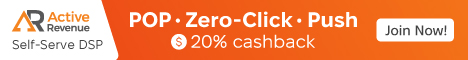Did you know that you can increase your SEO task efficiency by using extensions in Google Chrome? If you perform most of your SEO tasks manually, these extensions can help reduce the headache of repetitive tasks and help you make your work day run more smoothly.
Following are five free Chrome extensions I use on a daily basis to help increase productivity. From screen shots to checking links to content analysis, it’s all here!
Increase productivity, efficiency, and become an SEO wizard
Following are five free Chrome extensions I use on a daily basis to help increase productivity. From screen shots to checking links to content analysis, it’s all here!
- Open Multiple URLs extension can load the tabs with URLs, use keyboard shortcuts to speedily move through every window (Ctrl + Tab moves forward, and Ctrl + Shift + Tab moves back through the previous tabs you were on)
- User-Agent Switcher for Google Chrome allows you to view how your website looks in different web browsers and on different devices.
- Word Count extension, you can perform a quick, high-level overview of word count on certain webpages.
- Check My Links is a great Chrome extension that makes checking on-page links much easier and more efficient.
- Nimbus is a handy screen shot and screencast tool. This tool is handy for capturing and annotating screen shots.
Increase productivity, efficiency, and become an SEO wizard