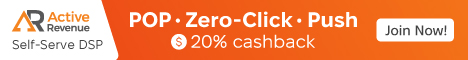after my campaign have been automatically assigned with campaign information category and label by the system,my campaign traffic almost stopped,anyone know how can I remove the category and label?
Install the app
How to install the app on iOS
Follow along with the video below to see how to install our site as a web app on your home screen.

Note: this_feature_currently_requires_accessing_site_using_safari
You are using an out of date browser. It may not display this or other websites correctly.
You should upgrade or use an alternative browser.
You should upgrade or use an alternative browser.
Exoclick traffics drops a lot
- Thread starter marketscout
- Start date
-
- Tags
- exoclick
Hey marketscout, the labelling and category are based on what our Compliance team detect at the time a campaign is submitted for approval based on your target settings. If you believe the label or product category is incorrect, then contact helpatexoclickdotcom quoting your Campaign ID for it to be reviewed again.
If the labels/category are correct, then this means publishers you are targeting do not accept that campaign, so you'll need to modify the product or campaign actions to get a bigger share of the traffic.
If the labels/category are correct, then this means publishers you are targeting do not accept that campaign, so you'll need to modify the product or campaign actions to get a bigger share of the traffic.
If the labels/category are correct, then this means publishers you are targeting do not accept that campaign, so you'll need to modify the product or campaign actions to get a bigger share of the traffic.
I'm curious if the publishers can disallow campaigns based only on labels? So, can they reject a campaign only because my banners in that campaign are labeled as, let's say: "Banners - Imitating Browser or System Alerts".
I mean I can understand if they don't accept, let's say, sweepstakes ads ("category") on their sites, but what about the banners ("labels"). I have 10 banners in a campaign, nine "normal" banners, and one with a fake play button and my campaign is labeled as "Banners - Imitating Browser or System Alerts". Can the publisher reject my campaign on his site only based on the label? Should I make two campaigns, one with "normal" banners and the other one with fake play/close buttons... targeting the same segments?
Thanks!
Hey Lorenzo, apologises for the very delayed response  Let me answer your questions.
Let me answer your questions.
I'm curious if the publishers can disallow campaigns based only on labels?- Yes they can, the reason for this is to ensure we can work with the publisher and comply with their own rules/guidelines and if for example they don't like JS Entry pops then using the labelling service prevents campaigns hitting their sites that have this function. Note however when selecting specific sites in your campaigns to target you are told in advance what blocks, if any, the publisher has in place on a particular ad zone.
I have 10 banners in a campaign, nine "normal" banners, and one with a fake play button and my campaign is labeled as "Banners - Imitating Browser or System Alerts". Can the publisher reject my campaign on his site only based on the label? Should I make two campaigns, one with "normal" banners and the other one with fake play/close buttons... targeting the same segments?
Currently our 24/7 Compliance team reviews banners on a campaign level and not on an individual banner level. So if one or several of the banners are likely to be blocked by a publisher then it's better to create 1 campaign with acceptable banners for the specific site(s) that have restrictions, and a 2nd campaign featuring all the banners for everyone else.
Hope that helps!
I'm curious if the publishers can disallow campaigns based only on labels?- Yes they can, the reason for this is to ensure we can work with the publisher and comply with their own rules/guidelines and if for example they don't like JS Entry pops then using the labelling service prevents campaigns hitting their sites that have this function. Note however when selecting specific sites in your campaigns to target you are told in advance what blocks, if any, the publisher has in place on a particular ad zone.
I have 10 banners in a campaign, nine "normal" banners, and one with a fake play button and my campaign is labeled as "Banners - Imitating Browser or System Alerts". Can the publisher reject my campaign on his site only based on the label? Should I make two campaigns, one with "normal" banners and the other one with fake play/close buttons... targeting the same segments?
Currently our 24/7 Compliance team reviews banners on a campaign level and not on an individual banner level. So if one or several of the banners are likely to be blocked by a publisher then it's better to create 1 campaign with acceptable banners for the specific site(s) that have restrictions, and a 2nd campaign featuring all the banners for everyone else.
Hope that helps!
Similar threads
- Replies
- 4
- Views
- 780
- Replies
- 0
- Views
- 651