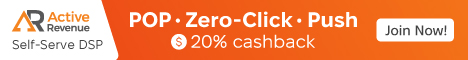include ('sponsor_links.php');
If the file sponsor_links is present in the current folder, it will be included ( way may want it to appear both - at the top and at the bottom).
include_once ('statistics.php');
If the file statistics.php is present, it means we want statistics for the page. Otherwise, we don't want statistics. Deleting statistics.php will not affect the main program.
require ('navigation.php');
We may want to include the navigational links both both at the top and the bottom at the page. If navigation.php is not present, the main program will stop running and an error message will be displayed.
require_once ('google_adsense_top.php');
Because a page has only one top, only one instance of google_adsense_top.php will be included. If google_adsense_top.php is not present, the main program will stop running and an error message will be displayed.
If you want more details about how each of include/require works, please reply to this post.
If the file sponsor_links is present in the current folder, it will be included ( way may want it to appear both - at the top and at the bottom).
include_once ('statistics.php');
If the file statistics.php is present, it means we want statistics for the page. Otherwise, we don't want statistics. Deleting statistics.php will not affect the main program.
require ('navigation.php');
We may want to include the navigational links both both at the top and the bottom at the page. If navigation.php is not present, the main program will stop running and an error message will be displayed.
require_once ('google_adsense_top.php');
Because a page has only one top, only one instance of google_adsense_top.php will be included. If google_adsense_top.php is not present, the main program will stop running and an error message will be displayed.
If you want more details about how each of include/require works, please reply to this post.