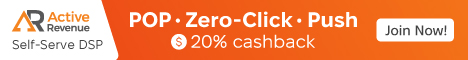Video Marketing and Content Locking.
This is the ultimate guide to video marketing and content locking. This idea and method of gaining traffic via video marketing to our content locked websites.
Video Marketing
Video marketing is the form of gaining traffic to your sites, products or offers via videos. This guide is going to focus on the method of creating videos to get users back to your site and content locking your webpages. Video marketing can bring in a nice amount of free traffic and when your site is content locked and monetized you can earn from the traffic.
Method
The method for each individual niche and guide is pretty much the same you just have to change a few things depending on what method you choose. I am going to show you the general method of video marketing and then link you to some individual niche specific guides and ideas.
Step 1. Find something people want
The key is to find something a nice amount of people will want. It can be anything just so long as there is a high enough demand for it. Once you think of something and have access to it, go and get it! You may have to pay a small fee for it each time even, but as long as it's something people want it's good. Another good tip is to keep up with trends and ongoings as often videos, pictures, gossip etc can be highly demanded.
Step 2. Create a Website
I hate using the word thing, but once you've found the thing thats in demand you will need to create a website to host it. It may be an image, video, content, guide etc it doesn't matter, what matters is we have it and people want it. So lets host it on a website. I personally advise using Wordpress as it's so easy to install. You can pick up a cheap domain and $0.01 a month hosting here.
You have two options for your site, you can create a site per product OR can create a site per niche. For example let's say i want to start a movie site displaying all the latest movies and trailers. I would register something like THELATESTMOVIES.COM, however if i wanted to just host one movie on my site i would register MOVIENAMECLIP.COM.
Once you have your website installed give it a nice custom theme and install some useful plugins.
Step 3. Upload Content
So like i've said it doesn't matter what your thing is at this stage. Head on over to your website and upload the thing you wish to promote. Depending on what it is will depend on the best way you upload it and i will discuss that more on the guides post. For example if you are using movies there are some amazing free video themes for Wordpress. Alternatively the easiest way to upload stuff is via a post on the blog that can easily be content locked.
You will then need to log into your CPA incentive network and grab your CPA gateway code. Using the easy Wordpress content lock plugin you can lock you post, page or site.
Step 4. Create a Video
Using a video creator you will need to create a video for you upload. This video is like a tease/squeeze page that will get across to the viewer that you have what they are looking for but you can only give it to them on your site. For example again if i'm using the latest movies then i would create a trailer or clips of a few scenes or pictures and screenshots of the movie.
The most important bit is to add a watermark OR end credit saying you are unable to show them/give them your item on this site but you can on your site. Effectively we are giving them a taste of what they want and then redirecting them to our site with the content locker on. Something like this usually works,
"Due to Copyright laws we can only show you the movie here: URLHERE.COM"
Save and export the video.
Step 5. Upload your Video
Now comes the point where you need to register new accounts on proxies on several video marketing uploading hubs. Upload your tease videos the CORRECT way using this guide. Do not limit yourself just to YouTube. ALWAYS include your website link in the description above the fold.
Step 6. Traffic
So we now have the videos online and need to get some initial traffic to them to get the ball rolling. There are several little tips you can use to get started and i've put them all into the How to get Backlinks and Views on your videos guide. Rinse and repeat.
The above is the basic structure to video marketing for free traffic and monetizing via CPA gateways. You can see some guides and niche ideas here.
The Blueprint
Find something people want
Create a website to host it
Upload it to your website
Create a taster video to promote it
Upload your video
Start the traffic
Last edited: