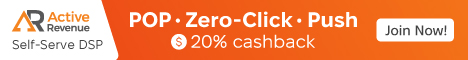THE ULTIMATE SOFTWARE GUIDE FOR AFFILIATE MARKETERS
Some time ago we talked about the process of creating and running an affiliate network. But before you integrate with partners and start converting traffic to $, there’s a whole process of setting up.
From planning and communicating to validating your offers and paying bills, the digital space is full of solutions and tools that can simplify your daily activities while boosting your team’s productivity. The numbers are growing, yet some names gain more trust than others ever can.
To prepare this post, we’ve gathered comments and reviews from various platforms, to share the most common advantages and disadvantages of these solutions.
Planning and task management tools
Every great goal requires determination and thorough planning. Project management tools help you to break your ultimate business goal into strategic plans, tactics, tasks, and subtasks. This is how, little by little unimaginable goals come to life.
Trello
Whether you’re looking for a tool to keep track of your own tasks or a solution to manage a team, Trello is good enough to consider. It may seem like a game of Solitaire, but it helps numerous organizations all over the globe to reach their strategic goals, ensuring the tactics are well-managed.
Pros:
- Free for smaller teams. And once your team grows and you need to unlock new features — you can upgrade to Business Class.
- Runs quick and without glitches across various platforms.
- It’s easy to use thanks to a highly visual yet very intuitive interface.
- # of integrations.
- UI customization.
- Core features include due dates, assignments, comments, file storage, checklists, etc.
- There is no simple way to link cards from different boards, even if you get a Business Class subscription.
- When you’re adding an image — make sure it’s positioned the way you need it, as Trello doesn’t support even the basic image editing.
Another project management tool to consider is Redbooth. Named after the iconic red telephone boxes, this solution is heavily prioritizing communication. One of the significant advantages of Redbooth is the ability to communicate within any given project freely.
Free subscription is available, though if you have more than ten people on your team or more than two projects to work on, you’d probably have to consider getting a paid plan ($12 per user, per month (Pro); $18.75 per user, per month (Business)).
Apart from the basic features, i.e., adding assignees and due dates, Redbooth allows importing tasks and transforming emails into tasks. The free plan offers up to 2GB of file storage, but as the solution has integration with Google Drive and Dropbox, it might not be a major drawback.
Pros:
- UI/UX — all users claim it’s one of the most straightforward project management tools they’ve tried.
- Checklist within a task is a beneficial feature when dealing with newbies or, as another example, complex tasks like SEO audit.
- Task templates allow you to spend less time creating new assignments.
Aside from apparent free plan shortcomings and restrictions, Redbooth’s calendar offers no color coding, drag and drop, or filtering, which makes it not much better than a paper calendar on your wall, does it?
Asana

Asana is one of the most popular solutions for managing projects. Just as Redbooth and Trello, this solution can become a helping hand for both individuals and teams. Asana too has free and paid versions, a free one allowing up to 15 members to collaborate on the project.
Pros:
- The free plan allows for the unlimited number of tasks and projects.
- Paid version ($11.99 per user, per month) features task dependencies and private projects.
- Both include product roadmaps.
- Third-party integrations with communication, reporting and time tracking tools.
Some users note that it’s a bit heavy on the text while lacking when it comes to visuals.
Freedcamp
If you’re on a tight budget yet want to experience all the best of project management features, Freedcamp is a tool to consider. It’s freemium allows way more than its competitors.
Pros:
- Unlimited projects and users.
- Project milestones and time tracking help to quickly assess the progress.
- File sharing (and editing) + discussion boards grant smooth communication flow.
- Project templates to save some time.
- Kanban boards for visualization.
Project reporting requires users to upgrade (cost to upgrade: $5.99 for the owner and $1.99 for each additional user, per month).
Communication
Although some of the PM tools offer decent communication options, e.g., private chats or discussion boards, most of the time that just doesn’t seem enough. However, there are tens, if not hundreds of specialized solutions which can solve that issue seamlessly.
Slack
Slack is a renown communication tool with all the necessary features for the effective collab between teams. Its popularity has reached the point where every other solution has to be compared to Slack, rather than be considered as a standalone tool.
Pros:
- UI is both fun and efficient, engaging your team in work-related discussions.
- Numerous integrations result in much more productive collaboration.
- Video Calling.
- Among other advantages praised by the users are file drag-and-drop and search within uploaded documents.
- Some users find the tool a bit complicated and difficult to get used to.
- Also, the upgrade is a bit pricey (from $6.67 – $15.00 to upgrade), and the free version is pretty tight on storage.

According to its numerous users, Google Hangouts may become a satisfactory alternative to Slack, although it doesn’t have a free plan. However, if you happen to have a corporate G-Suite account, this solution will be automatically accessible.
Pros:
- Google Meet integration grants access to video and voice calling.
- Natural linking with all G data.
- Multiple integrations with third-party apps through bots.
- Thread-based conversations are more efficient for discussions.
- The interface is not as user-friendly as some alternatives.
- In December 2018, Google announced its intention to further develop Hangouts for teams, so get ready to see some great features later in 2019.

This AI-powered solution is way cheaper and has fewer restrictions when it comes to history storage.
Pros:
- Users praise Chanty for its clean and straightforward interface and significant usability.
- Another kudos-inspiring feature is Tasks.
- It also claims to be a single notification center for all the apps we use for work.
- Chanty allows multiple file sharing in one click.
- Teambook — a feature that helps to organize all tasks, conversations, files, and links into folders.
- Lack of useful integrations.
- No voice or video calling, so prepare to type a lot.
Flock is a communication solution from India that claims to run faster than Slack. True or not, the tool has a wide range of users.
Pros:
- Multiple integrations, including Google Drive.
- Offers built-in to-do’s, polls, reminders, notes, and code snippets.
- Audio and video calling is available, although it requires additional integration with Appear.in solution.
- Paid plan provides screen sharing feature.
- UI may seem a bit complicated and requires some getting used to.
- Freemium version allows up to 10K message history storage.
Tracking platform
Project management and communication tools are the necessity for almost any team or project in the world. But if you’re running an affiliate business, you will require specialized software. This takes us to tracking platforms that allow managing your partners and offers.


Some networks decide to go their own way by developing platforms that fit them perfectly. However, that requires a team of middle-senior developers, QA specialist, project manager, etc.. Both approaches are legit, but make sure you’ve considered your priorities before the final decision.
Additionally, Orangear is very customizable. In one of our blog posts, we’ve mentioned how one client helped us to come up with flexible postback feature for those partners who convert CPM to CPA. As we have our own team of senior developers, it’s easy to introduce new features that can increase the productivity of our partners.
Checking offer links
Whether you’re renting a performance marketing platform or set to building your own, offers and their tracking links are unavoidable. And with the amount of fraud and scam going on within affiliate marketing, as well as simple human mistakes, validating your offer links is a necessity.
In an industry where a broken link can mean broken trust, there are not so many tools that can help affiliates and networks to verify their offers.

Payment processing
This one won’t be that much of a competition. And though there are ePayments, Paxum, Skrill, Payza, etc., PayPal and Payoneer remain the most popular payment processing services that reign in affiliate business. Their business models are different, yet they serve the same need for transferring money. Additionally, if you’re making more substantial payments, a wire transfer can become much more suitable.
PayPal
This payment solution reached its level due to the trust of the global audience and convenient features that do not require much effort on the receiver’s side.
Pros:
- Paypal is widely trusted and has a global presence.
- You don’t need to have an account to make online payments thanks to a virtual terminal.
- Account holder doesn’t need to enter card details on other websites.
- Multiple integrations with third-party software.
- Invoice feature.
- Resolving any kinds of issues may take more time and effort than anyone would prefer.
- Account blocking without any warning.
Payoneer
Linking PayPal to Payoneer Bank account? (Withdraw & Transfer)
Another payment processing solution that is extremely popular between affiliates all over the globe is Payoneer. Even though this one has multiple limitations for those who are only starting using it, the years of stability ensure that it remains on the top.
Pros:
- Free payments between Payoneer accounts.
- Month-to-month billing and no early cancellation fee.
- Some limitations when it comes to money withdrawal.
- No virtual terminal.
- Annual fee ($29.95).
- Credit card transaction fees are pretty high.
Orangear was started as a platform for our partners, something to help them fulfill their needs. Soon we’ve recognized the potential of creating compelling solutions for both advertisers and publishers to use all over the world.
Now, we are proud to offer Performance Marketing Platform and Offer Link Checker. More tools are coming soon to help our partners to scale their businesses, achieve their goals and increase profit.
Learn more about how our platform can help you to get more from your affiliate network here. Or get a 30 Days Free Trial to experience all the benefits of our solution.