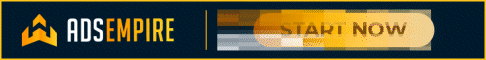Copying photographs from the digital camera and renaming each one of them individually can become a tedius job. But you can rename them in a sequence by using this handy technique.
What you can do is, select all the images and right click on one of them. Now choose the rename option and rename the file to something meaningful, like "MyBirthday" and hit enter. What will happen is that all the files that were selected will be renamed in the sequence "MyBirthday001" MyBirthday002... and so on.
This is not limited to images only. You can rename any file with this technique.
Additionally if you want to start the numbering sequence NOT from ONE then you can do this. Just select the files and select Rename option and enter name like this "MyBirthday (54)" and hit enter.
Now all the selected files will be renamed in the sequence which will start from 54.
Isn't it a handy technique?
What you can do is, select all the images and right click on one of them. Now choose the rename option and rename the file to something meaningful, like "MyBirthday" and hit enter. What will happen is that all the files that were selected will be renamed in the sequence "MyBirthday001" MyBirthday002... and so on.
This is not limited to images only. You can rename any file with this technique.
Additionally if you want to start the numbering sequence NOT from ONE then you can do this. Just select the files and select Rename option and enter name like this "MyBirthday (54)" and hit enter.
Now all the selected files will be renamed in the sequence which will start from 54.
Isn't it a handy technique?