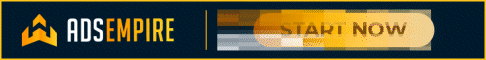Our original website had many dead links, so i re-created the website, and removed the site via the google removal tool. We then uploaded our new site, which is the same URL, and two weeks on, we still have returned 404 errors from the old website. Is this because, google is still in the process of removing our old website?
The new site is error free, would i be better simply removing both from the website directory until the old website is removed completely from Googles index?
This error occured because we had two versions of the same site and the upload crossed paths accidentally.
How long, on average, do you reckon it takes Google to remove a complete website once requested?
Many Thanks
Whiskymac.
The new site is error free, would i be better simply removing both from the website directory until the old website is removed completely from Googles index?
This error occured because we had two versions of the same site and the upload crossed paths accidentally.
How long, on average, do you reckon it takes Google to remove a complete website once requested?
Many Thanks
Whiskymac.