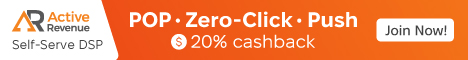Polina - RedTrack
Active Member
RedTrack.io submitted a new resource:
RedTrack.io - advanced affiliate marketing tracking & analytics platform
Read more about this resource...
RedTrack.io - advanced affiliate marketing tracking & analytics platform
RedTrack is advanced affiliate marketing tracking & analytics platform, helping affiliates and media buying teams around the world get higher ROI.
The platform uses machine learning technologies to allow users automate campaigns optimization.
View attachment 11310
With RedTrack, the affiliates, agencies and media buyers get access to:
• Fast click redirects;
• Advanced analytics and instant reports;
•...
Read more about this resource...