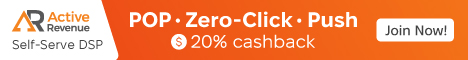If you want to write a web page that ANY browser will understand, you have to limit yourself to text only. This can have a profound impact on the look of your pages.
A better approach will be to target your page to the most used browsers on the market. You may loose some visitors (those who don't use the major browsers) or you may convey a different message to them. It’s similar to a speech: you don’t know what every person knows about the topic, so you’ll try to be understood by the majority of your audience.
You should try the pages you design in as many web browsers you can, but at least to the major ones available to the operating system you use. For Windows, the three major browsers are:
Some web designers detect, using programming, the browser which the visitor uses and select different stylesheets for each browser. This approach might not always work, because Opera, for instance, can identify itself as Internet Explorer.
The best way to test your pages is to install the above browsers, start each of them and test your web page in all three as you advance in your work. It’s also best to stick to CSS 2 (the latest standard “dialect†of CSS) and to consult list of CSS instructions that are poorly understood by the browsers you test. Working with the common set of commonly accepted CSS instructions will save you a lot of time and will make the design easier and, why not, enjoyable.
Don’t worry about loosing visitors that have other browsers! You will loose anyway the persons who wanted to visit your page but didn’t have a computer or an Internet Connection available. Designing your page for EVERYONE is the same as buying computers for those who don’t have one.
A better approach will be to target your page to the most used browsers on the market. You may loose some visitors (those who don't use the major browsers) or you may convey a different message to them. It’s similar to a speech: you don’t know what every person knows about the topic, so you’ll try to be understood by the majority of your audience.
You should try the pages you design in as many web browsers you can, but at least to the major ones available to the operating system you use. For Windows, the three major browsers are:
- Internet Explorer
- Mozilla FireFox
- Opera
Some web designers detect, using programming, the browser which the visitor uses and select different stylesheets for each browser. This approach might not always work, because Opera, for instance, can identify itself as Internet Explorer.
The best way to test your pages is to install the above browsers, start each of them and test your web page in all three as you advance in your work. It’s also best to stick to CSS 2 (the latest standard “dialect†of CSS) and to consult list of CSS instructions that are poorly understood by the browsers you test. Working with the common set of commonly accepted CSS instructions will save you a lot of time and will make the design easier and, why not, enjoyable.
Don’t worry about loosing visitors that have other browsers! You will loose anyway the persons who wanted to visit your page but didn’t have a computer or an Internet Connection available. Designing your page for EVERYONE is the same as buying computers for those who don’t have one.