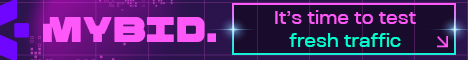Hi guys!
Since the in-app native is still a relatively new Zeropark ad format we thought you might appreciate some optimization tips! We’ve looked through the community and gathered the best advice from those who optimized their in-app native campaigns to profitability.
Community tips on how to run in-app native ads.
1. Research the offers thoroughly
The best performing verticals for in-app native are binary/trading, gambling and e-commerce. However, it’s best to check in with both your affiliate network and traffic source reps to compare their best performing offers.



Creatives for in-app native ads
This is the thing you have the most control over. It’s highly recommended to start with 5-10 creatives but you will usually need more as the campaign progresses. The community recommends cutting aggressively and replacing the underperforming creatives with fresh ideas.
Need ideas for in-app native creatives? Click here and read our recent blog!
Cheers!
Magda
Since the in-app native is still a relatively new Zeropark ad format we thought you might appreciate some optimization tips! We’ve looked through the community and gathered the best advice from those who optimized their in-app native campaigns to profitability.
Community tips on how to run in-app native ads.
1. Research the offers thoroughly
The best performing verticals for in-app native are binary/trading, gambling and e-commerce. However, it’s best to check in with both your affiliate network and traffic source reps to compare their best performing offers.

2. Use spy tools.
They are especially helpful in researching the market. Find out what kind of creatives have been running the longest and what are getting the most clicks. Don’t choose the easy option of copycatting, though. Put in more effort - use tried and tested methods but make your creatives unique!
3. Watch out for creative fatigue!
Switching up creatives is especially important in Letgo traffic as the user base gets to see your creatives a lot while scrolling through the app for hours.
4. Engage users with your pre-landers.
Landers need to convince users to convert and what is a better way to do that than by describing the product and its benefits. Advertorials seem to be favored by Letgo app users so you should consider giving them a try! Remember not to go too aggressive as it might cause problems with campaign rejections or potential chargebacks.
They are especially helpful in researching the market. Find out what kind of creatives have been running the longest and what are getting the most clicks. Don’t choose the easy option of copycatting, though. Put in more effort - use tried and tested methods but make your creatives unique!
3. Watch out for creative fatigue!
Switching up creatives is especially important in Letgo traffic as the user base gets to see your creatives a lot while scrolling through the app for hours.
4. Engage users with your pre-landers.
Landers need to convince users to convert and what is a better way to do that than by describing the product and its benefits. Advertorials seem to be favored by Letgo app users so you should consider giving them a try! Remember not to go too aggressive as it might cause problems with campaign rejections or potential chargebacks.
Source
5. Gather sufficient data before optimizing.
Choose lower payout offers if you have a small budget for testing. Let your campaigns run (quite likely at a loss) for a couple of days before you start optimizing.
How to optimize native in-app traffic when you’ve only got one source?
OSes & OS versions
The first significant data should come from the differences in conversions by the kind of OS and OS version. These should be the first traffic filters that you optimize.
Frequency filters and dayparting
Time-frequency works per creative so the more creatives you have the more often your ad will be displayed to each user. Always have some extra creatives in stock to switch out the underperformers. It’s also recommended that you opt for a frequency filter of at least 1/12 hours.
Start your campaigns without excluding particular days or hours but adjust as you go and see differences in performance. If your offer is using a call center it might be reasonable to only run your campaigns during the working hours of your call center.
5. Gather sufficient data before optimizing.
Choose lower payout offers if you have a small budget for testing. Let your campaigns run (quite likely at a loss) for a couple of days before you start optimizing.
How to optimize native in-app traffic when you’ve only got one source?
OSes & OS versions
The first significant data should come from the differences in conversions by the kind of OS and OS version. These should be the first traffic filters that you optimize.
Frequency filters and dayparting
Time-frequency works per creative so the more creatives you have the more often your ad will be displayed to each user. Always have some extra creatives in stock to switch out the underperformers. It’s also recommended that you opt for a frequency filter of at least 1/12 hours.
Start your campaigns without excluding particular days or hours but adjust as you go and see differences in performance. If your offer is using a call center it might be reasonable to only run your campaigns during the working hours of your call center.

Creatives for in-app native ads
This is the thing you have the most control over. It’s highly recommended to start with 5-10 creatives but you will usually need more as the campaign progresses. The community recommends cutting aggressively and replacing the underperforming creatives with fresh ideas.
Need ideas for in-app native creatives? Click here and read our recent blog!
__________
Want to know more about in-app native optimization strategies?

 Click here to read the full blog.
Click here to read the full blog. 
__________
Want to know more about in-app native optimization strategies?
__________
Cheers!
Magda