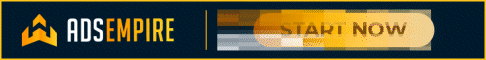Hello everyone,
I have come across a WP plugin called the All-in-one SEO pack and some other title tag plugins. Now I have no idea exactly what the difference is between the title tag, and the blog post title. I even see the option to add a title tag to my main home page. My main home page is the .com web address right now, would the title tag be like some background words behind the scenes for access to search engine indexing. Can someone help me out with this?
I have been researching Title Tag, but its just not clicking. I see alot about title tags overriding the blog titles, etc.
Also, I came up with some pretty nifty blog post titles when I first started blogging, but then I ended up making the titles simple containing main keywords for SEO. Does Title Tag have anything to do with this?
Thanks guys, I'm such a rookie...lol
I have come across a WP plugin called the All-in-one SEO pack and some other title tag plugins. Now I have no idea exactly what the difference is between the title tag, and the blog post title. I even see the option to add a title tag to my main home page. My main home page is the .com web address right now, would the title tag be like some background words behind the scenes for access to search engine indexing. Can someone help me out with this?
I have been researching Title Tag, but its just not clicking. I see alot about title tags overriding the blog titles, etc.
Also, I came up with some pretty nifty blog post titles when I first started blogging, but then I ended up making the titles simple containing main keywords for SEO. Does Title Tag have anything to do with this?
Thanks guys, I'm such a rookie...lol