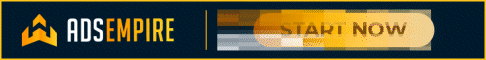D
debdenby
Guest
Hi,
I've been trying to install XAMPP and each time I get to the control panel
I have MySQL and FileZilla running, but can't get Apache to run.
I thought it might be an issue with Port 80 based on posts on other forums that I read, but I I clicked on the XAMPP port check icon in the XAMPP folder and next to Port 80 it says:
C:\Program filles\XAMPP\appache\bin\apache.exe. I'm not sure that helps or not. At one point I did have Skype installed but I deleted it some time ago. Another forum post suggested that Skype might be an issue.
Does anyone have any suggestions?
Thanks!
I've been trying to install XAMPP and each time I get to the control panel
I have MySQL and FileZilla running, but can't get Apache to run.
I thought it might be an issue with Port 80 based on posts on other forums that I read, but I I clicked on the XAMPP port check icon in the XAMPP folder and next to Port 80 it says:
C:\Program filles\XAMPP\appache\bin\apache.exe. I'm not sure that helps or not. At one point I did have Skype installed but I deleted it some time ago. Another forum post suggested that Skype might be an issue.
Does anyone have any suggestions?
Thanks!