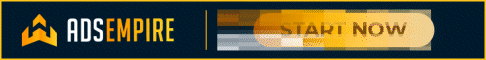Jay Wessman
Well-Known Member
Hey Ninjas!
There’s a lot of talk about Pinterest at the moment and I know some of you are curious as to how you can use it to get some more traffic to your website so today I’m going to give you a quick rundown on how Pinterest works and how you can get some free traffic (and backlinks) for your website.
Pinterest works extremely well with websites that have interesting pictures and can work pretty well with video too. If you don't already have some eye catching pictures on your site than you might want to find some before you submit to Pinterest!
The actual process of submitting your content to Pinterest is pretty straight forward but I do have a few tips and tricks along the way that’ll help you to maximize your exposure. In this guide I'll be pretending I have a website about "cute cats" and building an account around that just as an example.
So let’s get to it!
Note: This post is broken into two separate posts as it uses more images than the forum will allow in one post.
Step 1 – Register an Account
Head over to Pinterest and hit the big ‘Request an Invite’ button:

Then just enter your email and hit the ‘Request Invitation’ button. Now just go and do something else until you get an email from Pinterest saying that you’ve been invited to join and can make an account.
Once you’ve been invited just enter a username, email address and password and hit ‘Create Account’ making your ‘Username’ the name of your site:

NOTE: For some people it seems to let you make an account instantly but if you have to ‘Request an Invite’ don’t worry it won’t take long for them to accept you and allow you to create an account (about 6-8 hours or so). They merely do this as a marketing promotion tool to make it look ‘exclusive’ and limited.
Step 2 – Setting Things Up
Once you have signed up the first thing you’ll need to do is confirm your email address so head over to your email and look for the email that Pinterst should have sent you and click the confirmation link.
Once you’ve confirmed your email address the next you want to do is edit your profile so head over to your profile page and click the ‘Edit Profile’ button:

Then upload an avatar and set your name to your site name. Also be sure to include a description in the ‘About’ section and add your website address to the ‘Website’ section (this will be your first Pinterest backlink!).

When you’re done setting up your profile just hit the ‘Save Profile’ button.
Next you want to create a few boards. These are categories for your submissions. So if I had a site about cats and I was going to be submitting pictures of cats I might have a board for “Persian Cats”, “Ragdoll Cats” etc:

Step 3 – Submit Your Content!
Now it’s time to submit some of our content. As Pinterest is primarily a picture sharing social network you’ll want to make sure that you have nice big pictures on your site.
To submit just hit the ‘Add’ button up the top:

Then choose ‘Add a Pin’ button:

And then enter your website address and click ‘Find Images’:

There’s a lot of talk about Pinterest at the moment and I know some of you are curious as to how you can use it to get some more traffic to your website so today I’m going to give you a quick rundown on how Pinterest works and how you can get some free traffic (and backlinks) for your website.
Pinterest works extremely well with websites that have interesting pictures and can work pretty well with video too. If you don't already have some eye catching pictures on your site than you might want to find some before you submit to Pinterest!
The actual process of submitting your content to Pinterest is pretty straight forward but I do have a few tips and tricks along the way that’ll help you to maximize your exposure. In this guide I'll be pretending I have a website about "cute cats" and building an account around that just as an example.
So let’s get to it!
Note: This post is broken into two separate posts as it uses more images than the forum will allow in one post.
Step 1 – Register an Account
Head over to Pinterest and hit the big ‘Request an Invite’ button:

Then just enter your email and hit the ‘Request Invitation’ button. Now just go and do something else until you get an email from Pinterest saying that you’ve been invited to join and can make an account.
Once you’ve been invited just enter a username, email address and password and hit ‘Create Account’ making your ‘Username’ the name of your site:

NOTE: For some people it seems to let you make an account instantly but if you have to ‘Request an Invite’ don’t worry it won’t take long for them to accept you and allow you to create an account (about 6-8 hours or so). They merely do this as a marketing promotion tool to make it look ‘exclusive’ and limited.
Step 2 – Setting Things Up
Once you have signed up the first thing you’ll need to do is confirm your email address so head over to your email and look for the email that Pinterst should have sent you and click the confirmation link.
Once you’ve confirmed your email address the next you want to do is edit your profile so head over to your profile page and click the ‘Edit Profile’ button:

Then upload an avatar and set your name to your site name. Also be sure to include a description in the ‘About’ section and add your website address to the ‘Website’ section (this will be your first Pinterest backlink!).

When you’re done setting up your profile just hit the ‘Save Profile’ button.
Next you want to create a few boards. These are categories for your submissions. So if I had a site about cats and I was going to be submitting pictures of cats I might have a board for “Persian Cats”, “Ragdoll Cats” etc:

Step 3 – Submit Your Content!
Now it’s time to submit some of our content. As Pinterest is primarily a picture sharing social network you’ll want to make sure that you have nice big pictures on your site.
To submit just hit the ‘Add’ button up the top:

Then choose ‘Add a Pin’ button:

And then enter your website address and click ‘Find Images’: