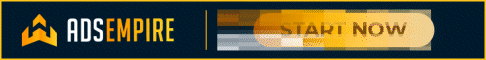How to create Free Videos.
This guide will talk you through the various free video creation software available and which ones are best to use. You can use anyone of the below to create a decent enough video for your video marketing and YouTube needs.
Video Creation
Video creation is used when creating videos to upload to online video hosts such a YouTube. However you shouldn't limit yourself to just using the biggest sites as there can be plenty of other great video sources as we show you on this list. Video marketing involves creating or acquiring videos and using them to gain traffic to an offer, landing page and or website.
Video Creator Software
There are a nice amount of free software available to download or maybe already installed on your system. I am not going to list every single one, instead i will list my top 5 and the most user friendly and best to use. Most of the following are 100% free to use with one or two exceptions offering free trials for you guys to play around with.
Windows Movie Maker
Windows Movie Maker is the default movie maker you now receive with any modern version of Windows. It is very, very easy to use and allows you share, edit and create video clips. It is so easy to input a video you already have and add a watermark or link to your offer or site over the video. Download here.
iMovie
iMovie is Apples version of the above and i think it's as good if not better. The new templates they provide are incredible making it so easy to create a professional and highly convertible video/trailer. These are perfect for all your movie sites if you havn't already found a trailer for your film. iMovie is by far my best video editing and creation software. Download here.
Camtasia
Camtasia is by far the best paid software out there. I personally use it for all my screen casting needs as it has the best capture functions and editing settings. Although it's paid if you are really serious about video marketing i highly suggest the investment as it can do a lot of things the others cant. It's also great for creating the "clickable" videos you see on YouTube therefore increasing CTR. Download here.
VirtualDub
VirtualDub is an amazing piece of video software created by a student for his own use. Never did he know the success it would have. It is a great free piece of kit and the latest versions have some nice YouTube enhancing features. Again it makes it very easy to edit and create video. Download here.
Wax
Wax is again another incredibly useful and simple video editing tool. Built for windows you can effortlessly create videos for your marketing and traffic needs. It is again 100% free and easy to install. Download here.
Last edited: