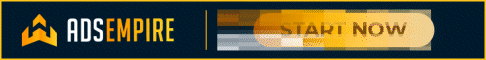Install the app
How to install the app on iOS
Follow along with the video below to see how to install our site as a web app on your home screen.

Note: this_feature_currently_requires_accessing_site_using_safari
You are using an out of date browser. It may not display this or other websites correctly.
You should upgrade or use an alternative browser.
You should upgrade or use an alternative browser.
Google site map for wordpress?
- Thread starter temi
- Start date
S
SkinnerW
Guest
I have this plugin enabled also. The only thing gets me boiling :boiling: - every other week I get the message "new version available" and I have to download and update it again and again...
Same thing with cforms plugin...
Same thing with cforms plugin...
S
SkinnerW
Guest
I am using this plugin:
WordPress › Google XML Sitemaps « WordPress Plugins
Is it the same or different?
WordPress › Google XML Sitemaps « WordPress Plugins
Is it the same or different?
I am using this plugin:
WordPress › Google XML Sitemaps « WordPress Plugins
Is it the same or different?
I think that's more likely what Temi is looking for.
Meti
S
SkinnerW
Guest
I believe you don't need to create anything - plugin does it by itself. Look here: http://www.ukwebmasterworld.com/blog/sitemap.xml
Checkout number 2 on the installation instruction:
== Installation ==
1. Upload the full directory into your wp-content/plugins directory
2. Make your blog directory writable OR create two files named sitemap.xml and sitemap.xml.gz and make them writable via CHMOD. In most cases, your blog directory is already writable so you don't need to do anything.
3. Double make sure that your blog directory is writable or two writable files named sitemap.xml and sitemap.xml.gz exist!
4. Activate it in the Plugin options
5. Edit or publish a post or click on Rebuild Sitemap on the Sitemap Administration Interface in the menu under Options -> XML Sitemap
== Installation ==
1. Upload the full directory into your wp-content/plugins directory
2. Make your blog directory writable OR create two files named sitemap.xml and sitemap.xml.gz and make them writable via CHMOD. In most cases, your blog directory is already writable so you don't need to do anything.
3. Double make sure that your blog directory is writable or two writable files named sitemap.xml and sitemap.xml.gz exist!
4. Activate it in the Plugin options
5. Edit or publish a post or click on Rebuild Sitemap on the Sitemap Administration Interface in the menu under Options -> XML Sitemap
S
SkinnerW
Guest
Try first activate sitemap plugin and rebuild site map like it sais here: 5. Edit or publish a post or click on Rebuild Sitemap on the Sitemap Administration Interface in the menu under Options -> XML Sitemap
I just uploaded plugin on few blogs, activated it and everything is working fine...
I just uploaded plugin on few blogs, activated it and everything is working fine...
Hey Temi,
I use WordPress › Google XML Sitemaps « WordPress Plugins on all my blogs,
and have never had to tweak the permissions on any files. I just enable that plugin and
configure it in the admin section of Wordpress. Great tool - I don't launch a WP site without
it!
I use WordPress › Google XML Sitemaps « WordPress Plugins on all my blogs,
and have never had to tweak the permissions on any files. I just enable that plugin and
configure it in the admin section of Wordpress. Great tool - I don't launch a WP site without
it!
Do you have sitemap.xml and sitemap.xml.gz at your site's root? The plugin should be
able to create those files there. If not, maybe you can just create those two empty files
at your root, CHMOD those to 666, and generate the sitemap plug in via the options again...
able to create those files there. If not, maybe you can just create those two empty files
at your root, CHMOD those to 666, and generate the sitemap plug in via the options again...
S
SkinnerW
Guest
If you don't agree, just browse some pro-bloggers' blog, you will not find a sitemap..
How did you look for sitemap on those blogs? And can you give a few examples of those "pro-bloggers" without sitemaps?
Similar threads
- Replies
- 4
- Views
- 1K
- Replies
- 0
- Views
- 266