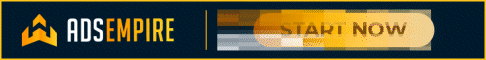L
lovely
Guest
Hello everyone,
I think I can get some help about the problem I have with FrontPage. I received the following error message when I want to update my site using FP.
403 Forbidden
Forbidden You don't have permission to access /_vti_bin/_vti_aut/author.exe on this server. Additionally, a 404 Not Found error was encountered while trying to use an ErrorDocument to handle the request.
I have re-installed the FP extension. But I still received the error message when I wanted to upload.
Regards,
Lovely
I think I can get some help about the problem I have with FrontPage. I received the following error message when I want to update my site using FP.
403 Forbidden
Forbidden You don't have permission to access /_vti_bin/_vti_aut/author.exe on this server. Additionally, a 404 Not Found error was encountered while trying to use an ErrorDocument to handle the request.
I have re-installed the FP extension. But I still received the error message when I wanted to upload.
Regards,
Lovely