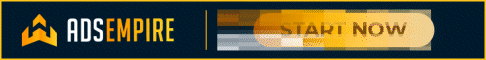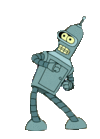tom804
Active Member
So I've been given a list of locations to target in the city/state (abbreviated) .CSV format. Unfortunately bulk upload requires matching the city/state combo using a target/location ID (Which gets uploaded into the campaign). Anyone know of a way fast way to match the correct city/state combo to the correct target ID? I've tried using excel but formulas are Greek to me.