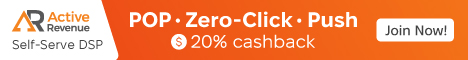Install the app
How to install the app on iOS
Follow along with the video below to see how to install our site as a web app on your home screen.

Note: this_feature_currently_requires_accessing_site_using_safari
You are using an out of date browser. It may not display this or other websites correctly.
You should upgrade or use an alternative browser.
You should upgrade or use an alternative browser.
404 Page Errors
- Thread starter jamhassan
- Start date
first of all let me make it clear for you, you don;t need to redirect every 404 Url , in the webmaster tools look for the most important URLS(404) by filtering them on the basis of sites linking to them and then once you got the main important URLs immediately redirect them to their respective URLs!!
ColdFusion Redirect
<.cfheader statuscode="301" statustext="Moved permanently">
<.cfheader name="Location" value="http://www.new-url.com">
PHP Redirect
<?
Header( "HTTP/1.1 301 Moved Permanently" );
Header( "Location: http://www.new-url.com" );
?>
ASP Redirect
<%@ Language=VBScript %>
<%
Response.Status="301 Moved Permanently"
Response.AddHeader "Location","http://www.new-url.com/"
%>
ASP .NET Redirect
<script runat="server">
private void Page_Load(object sender, System.EventArgs e)
{
Response.Status = "301 Moved Permanently";
Response.AddHeader("Location","http://www.new-url.com");
}
</script>
JSP (Java) Redirect
<%
response.setStatus(301);
response.setHeader( "Location", "http://www.new-url.com/" );
response.setHeader( "Connection", "close" );
%>
CGI PERL Redirect
$q = new CGI;
print $q->redirect("http://www.new-url.com/");
Ruby on Rails Redirect
def old_action
headers["Status"] = "301 Moved Permanently"
redirect_to "http://www.new-url.com/"
end
Redirect Old domain to New domain (htaccess redirect)
Create a .htaccess file with the below code, it will ensure that all your directories and pages of your old domain will get correctly redirected to your new domain.
The .htaccess file needs to be placed in the root directory of your old website (i.e the same directory where your index file is placed)
Options +FollowSymLinks
RewriteEngine on
RewriteRule (.*) http://www.newdomain.com/$1 [R=301,L]
Please REPLACE www.newdomain.com in the above code with your actual domain name.
In addition to the redirect I would suggest that you contact every backlinking site to modify their backlink to point to your new website.
Note* This .htaccess method of redirection works ONLY on Linux servers having the Apache Mod-Rewrite moduled enabled.
Redirect to www (htaccess redirect)
Create a .htaccess file with the below code, it will ensure that all requests coming in to domain.com will get redirected to www.domain.com
The .htaccess file needs to be placed in the root directory of your old website (i.e the same directory where your index file is placed)
Options +FollowSymlinks
RewriteEngine on
rewritecond %{http_host} ^domain.com [nc]
rewriterule ^(.*)$ http://www.domain.com/$1 [r=301,nc]
Please REPLACE domain.com and www.newdomain.com with your actual domain name.
Note* This .htaccess method of redirection works ONLY on Linux servers having the Apache Mod-Rewrite moduled enabled.
<.cfheader statuscode="301" statustext="Moved permanently">
<.cfheader name="Location" value="http://www.new-url.com">
PHP Redirect
<?
Header( "HTTP/1.1 301 Moved Permanently" );
Header( "Location: http://www.new-url.com" );
?>
ASP Redirect
<%@ Language=VBScript %>
<%
Response.Status="301 Moved Permanently"
Response.AddHeader "Location","http://www.new-url.com/"
%>
ASP .NET Redirect
<script runat="server">
private void Page_Load(object sender, System.EventArgs e)
{
Response.Status = "301 Moved Permanently";
Response.AddHeader("Location","http://www.new-url.com");
}
</script>
JSP (Java) Redirect
<%
response.setStatus(301);
response.setHeader( "Location", "http://www.new-url.com/" );
response.setHeader( "Connection", "close" );
%>
CGI PERL Redirect
$q = new CGI;
print $q->redirect("http://www.new-url.com/");
Ruby on Rails Redirect
def old_action
headers["Status"] = "301 Moved Permanently"
redirect_to "http://www.new-url.com/"
end
Redirect Old domain to New domain (htaccess redirect)
Create a .htaccess file with the below code, it will ensure that all your directories and pages of your old domain will get correctly redirected to your new domain.
The .htaccess file needs to be placed in the root directory of your old website (i.e the same directory where your index file is placed)
Options +FollowSymLinks
RewriteEngine on
RewriteRule (.*) http://www.newdomain.com/$1 [R=301,L]
Please REPLACE www.newdomain.com in the above code with your actual domain name.
In addition to the redirect I would suggest that you contact every backlinking site to modify their backlink to point to your new website.
Note* This .htaccess method of redirection works ONLY on Linux servers having the Apache Mod-Rewrite moduled enabled.
Redirect to www (htaccess redirect)
Create a .htaccess file with the below code, it will ensure that all requests coming in to domain.com will get redirected to www.domain.com
The .htaccess file needs to be placed in the root directory of your old website (i.e the same directory where your index file is placed)
Options +FollowSymlinks
RewriteEngine on
rewritecond %{http_host} ^domain.com [nc]
rewriterule ^(.*)$ http://www.domain.com/$1 [r=301,nc]
Please REPLACE domain.com and www.newdomain.com with your actual domain name.
Note* This .htaccess method of redirection works ONLY on Linux servers having the Apache Mod-Rewrite moduled enabled.
Similar threads
- Replies
- 1
- Views
- 1K