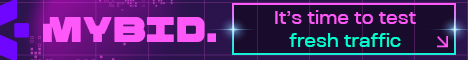Paypal has become one of the leading payout/pay-in services on the
internet today. And as such, many eBayers, eCommerce owners, and
webmasters who sell internet services use them very effectively.
So for the newbie webmaster who wants to monetize their website, and
offer services that can be paid for by convienent recurring payments via
the monthly subscription service that Paypal offers, we'd like to give you a
"Starters Course" in Paypal services.
STEP #1 - Join Paypal:
The standard Paypal account you can create will work for most of what you
need in taking payments for services. But to take advantage of the Subscriptions
and Recurring Payments product, so you will be able to offer a weekly/monthly/yearly
subscription service to your clients, you will need to upgrade your account
to the Business or Premier accounts.
Simple enough. Once you goto the Paypal sigup page, you then select "Business Account":

Once you complete the online form, and verify your contact information, as
well as confirming your bank account info (including: Bank name, Account
and routing numbers, Name associated with bank account), you will be
ready to login to your new Paypal account.
STEP #2 - Setting Up A Subscription:
Once you login, you will be greeted by your "My Account Overview" page.
Click on "Merchant Services":

Once here, click on the "Subscribe" link:

Here's where you create your subscribe button that will go on your
webpage. Fill in the details of the subscription you are creating, such as
your subscription name, currency type, etc.
*TIP* If you are offering a service, try using the "Trial Period" option.
This way, you can offer your future client a free period to try out your
services, or something like "buy 3 months, get 1 month free"!
The "Regular billing cycle" options are where you create your subscription to
span either daily, monthy, or yearly:

Once you fill out your necessary information, choose your button style:
Then you click on "Create Button Now". Once that's done, you simply
copy/paste the form code Paypal generates for you new custom button
onto your sales page!
Thats all there is to it!
Additional Images you may find helpful
Paypal Buttons

Subscription Demo 1

Subscription Demo 2

Subscription Demo 3

internet today. And as such, many eBayers, eCommerce owners, and
webmasters who sell internet services use them very effectively.
So for the newbie webmaster who wants to monetize their website, and
offer services that can be paid for by convienent recurring payments via
the monthly subscription service that Paypal offers, we'd like to give you a
"Starters Course" in Paypal services.
STEP #1 - Join Paypal:
The standard Paypal account you can create will work for most of what you
need in taking payments for services. But to take advantage of the Subscriptions
and Recurring Payments product, so you will be able to offer a weekly/monthly/yearly
subscription service to your clients, you will need to upgrade your account
to the Business or Premier accounts.
Simple enough. Once you goto the Paypal sigup page, you then select "Business Account":

Once you complete the online form, and verify your contact information, as
well as confirming your bank account info (including: Bank name, Account
and routing numbers, Name associated with bank account), you will be
ready to login to your new Paypal account.
STEP #2 - Setting Up A Subscription:
Once you login, you will be greeted by your "My Account Overview" page.
Click on "Merchant Services":

Once here, click on the "Subscribe" link:

Here's where you create your subscribe button that will go on your
webpage. Fill in the details of the subscription you are creating, such as
your subscription name, currency type, etc.
*TIP* If you are offering a service, try using the "Trial Period" option.
This way, you can offer your future client a free period to try out your
services, or something like "buy 3 months, get 1 month free"!
The "Regular billing cycle" options are where you create your subscription to
span either daily, monthy, or yearly:

Once you fill out your necessary information, choose your button style:
Code:
http://fiercestreetnetworks.com/images/button.pngcopy/paste the form code Paypal generates for you new custom button
onto your sales page!
Thats all there is to it!
Additional Images you may find helpful
Paypal Buttons

Subscription Demo 1

Subscription Demo 2

Subscription Demo 3