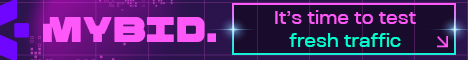I have developed a new domain name and it offers small, medium, and large blogs a great way to get traffic. You simply post part of your blog at Blog Engage and when the users select the post it will bring them right to your site. to the exact blog.
Please feel free to start posting your blogs and as many as you would like.
Blog Engage is a special site because unlike digg we allow and promote the idea of getting other users to vote for your topics
Please post your blogs today!
Please feel free to start posting your blogs and as many as you would like.
Blog Engage is a special site because unlike digg we allow and promote the idea of getting other users to vote for your topics
Please post your blogs today!