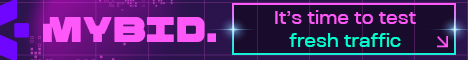The purpose of this article is to detail and prepare you to work in one of the most interesting adnetworks: Traffic Factory. We will analyse targeting, banners, optimization and many more features. It may look like an easy going adnetwork with simple optimization rules but nevertheless you should be careful because of the large volumes available that may exponentially increase your costs. This first article will go through the basics , enough for you to be able to understand it properly. On a second article we will explore the campaign optimizations.
Volumes
Some years ago the owners of two sites, xnxx.com and xvideos.com, decided to create an own adnetwork in order to sell the traffic. This was the trigger for the outset of Traffic Factory. These are two of the most massive existing adult websites with huge amounts of users each day. As the adnetwork has the exclusivity for both websites, volumes may reach large values with good quality traffic. Even though being two of the most important websites in the world they don’t have a mobile version.
Geo Targets
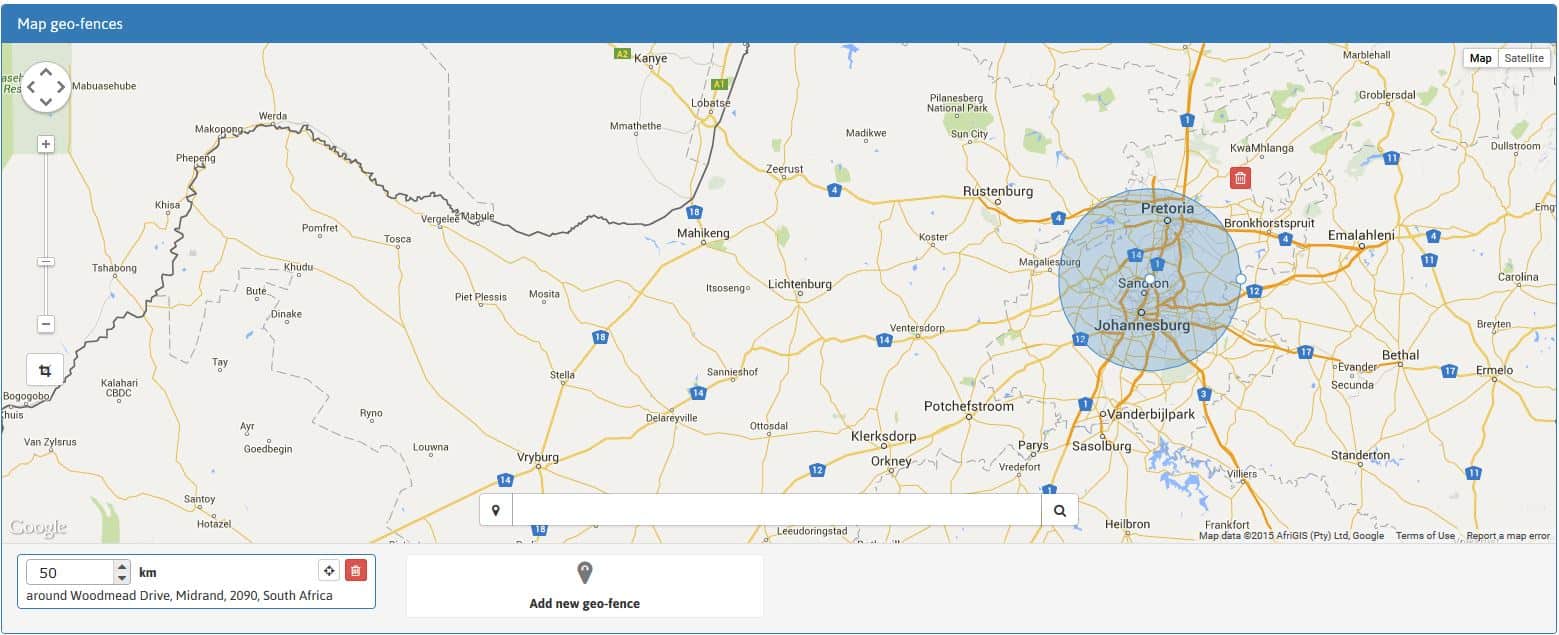
This is the adnetwork which provides the users with best geo target options. The basic selection is the whole world or the different continents but I do not recommend this as you are mixing different countries with different performances and targeting. For a better selection you should select the country you wish to target or even the region inside the country that you deserve. For a more specific targeting you may also go to the option new geo-fences map and select a circle around a point in the all world with a maximum radius of 50 Km (Figure 1.). It may be important if it is a highly unbalanced country with rich cities and poor countryside’s. With these fancy options you may even target your preferred city!!!
Devices – Operating system
The adnetwork has available some devices/OS for selection. You may find from Android and iPhones to tablets, even so, not all devices/OS are available. They are included in an option called Other Smartphones which you may decide to target. There is also special campaigns to target the older phones which had already internet connection called feature phones campaigns.
Carrier targeting
There is no carrier targeting so you cannot select a specific carrier or even just select 3G or Wifi. This has a huge impact in your strategy as you will have always huge amounts of traffic due to the Wifi traffic.
Categories
You may find a wide number of different Categories which you may target or uncheck.
Banners
In this adnetwork banners have strict rules (besides the normal banner rules requested by the offers partners and applied to each operator). All words are allowed by the adnetwork but images should be always present otherwise the campaign/banner will not be accepted. The accepted formats are JPG, GIF and PNG with a maximum size of 1024 KB. You may choose two kinds of targeting. There are the banner campaigns which target smartphones and have higher volumes and feature phones which target old phones with lower volumes. We will describe them both:
These are the usual banners for smartphones, IPhones and tablets. The available spots are different from the most usual ones (300×250, 300×100…). There are three different sizes:

How to upload banners?
Regarding the upload of banners, TrafficFactory is different from the common adnetworks. Normally, you upload the banners you want to use when creating the campaign. Here, in order to upload a banner you have to go to the banners tab and click on upload banner. You will be asked to put the smartlink for this banner in the URL field which at this point is optional. As you are in step 2 you may now select the banner files. You can select several banners by clicking on Add upload field. When you finish to select all the banners you wanted to upload you may submit the banners to approval by clicking on submit all upload fields.
Feature phones
These campaigns target exclusively first mobiles which weren´t “Smart” but have internet connection. These phones are still being used in most of the regions with developing and emerging countries as in Latin America, South-East Asia and Africa. The website offers two different spots and covers a wide range of phones. Those are the two banner sizes available:
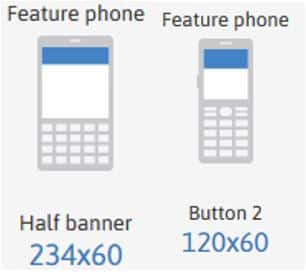
Bid
The Bid method in this adnetwork is different from other ones. You have the positions divided in three different ranks:
Very good Ranking: You have the first position. This is the highest quality ranking and you may get huge amounts of traffic. In a square banner, having the first (NTVA) or second (NTVB) position is the same as in both websites the banners just come at the same time for the user in the Next To Video (NTV A/B) spot. Regarding the tower and footer banners there is a difference as only one banner appears each time.
Average Ranking: You don’t have first position but you still have traffic which may be interesting. It may be appealing if the competition is too strong in the segment. For a square banner the importance is relative as you can appear in the NTV B position.
Poor Ranking: For these positions the traffic is almost none or with very low quality. Try to get this ranking as a last resource.
The bids are done in CPC, which mean that we pay for each Unique click (i.e. for each different IP value), and it does not have available the SmartBid option as other adnetworks so be careful with your strategy.
Moreover the ranking is decided not exclusively by the bids but from a value called AdRate which is calculated by taking your bid value (on the last update, they gave more weight to the bid) and the mean CTR of the banners which you are using in the campaign. As you change the bid values you may see live the evolution in the ranking. If you change the active banners you should wait a few time before you have your new ranking position. You have also access to the highest AdRate for that segment. Figure 4. Shows an example.
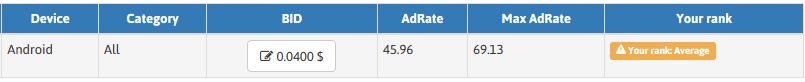
I recommend you to have always three banners available. Two banners which are very good (i.e. high CTR) and a third banner which you want to test and compare with the other two. The objective is to have the best CTR and for that you should work on the banners. Quality banners will allow you to have the best positions with smaller bids. It’s even possible to have the first position with the minimum bid.
Here is the point where you should be more careful. If you try to get the first position with low CTR banners you will pay really high bids and in the case of high volumes you will be paying huge amounts of budget from which you may take less profit and be in a financial deep red.
Last tips
If you see that your campaigns have not been accepted by the adnetwork do not panic. You just have to disable autodownloads and APK offers as the adnetwork does not allow their use.
To avoid the bankrupt, on the next chapter we will go deeper on the banner quality and optimization subjects.
I hope these considerations make you less suspicious about TrafficFactory and encourage you to test this interesting network. Good work!!!
Check the original version of the article on Mobidea Academy!
Volumes
Some years ago the owners of two sites, xnxx.com and xvideos.com, decided to create an own adnetwork in order to sell the traffic. This was the trigger for the outset of Traffic Factory. These are two of the most massive existing adult websites with huge amounts of users each day. As the adnetwork has the exclusivity for both websites, volumes may reach large values with good quality traffic. Even though being two of the most important websites in the world they don’t have a mobile version.
Geo Targets
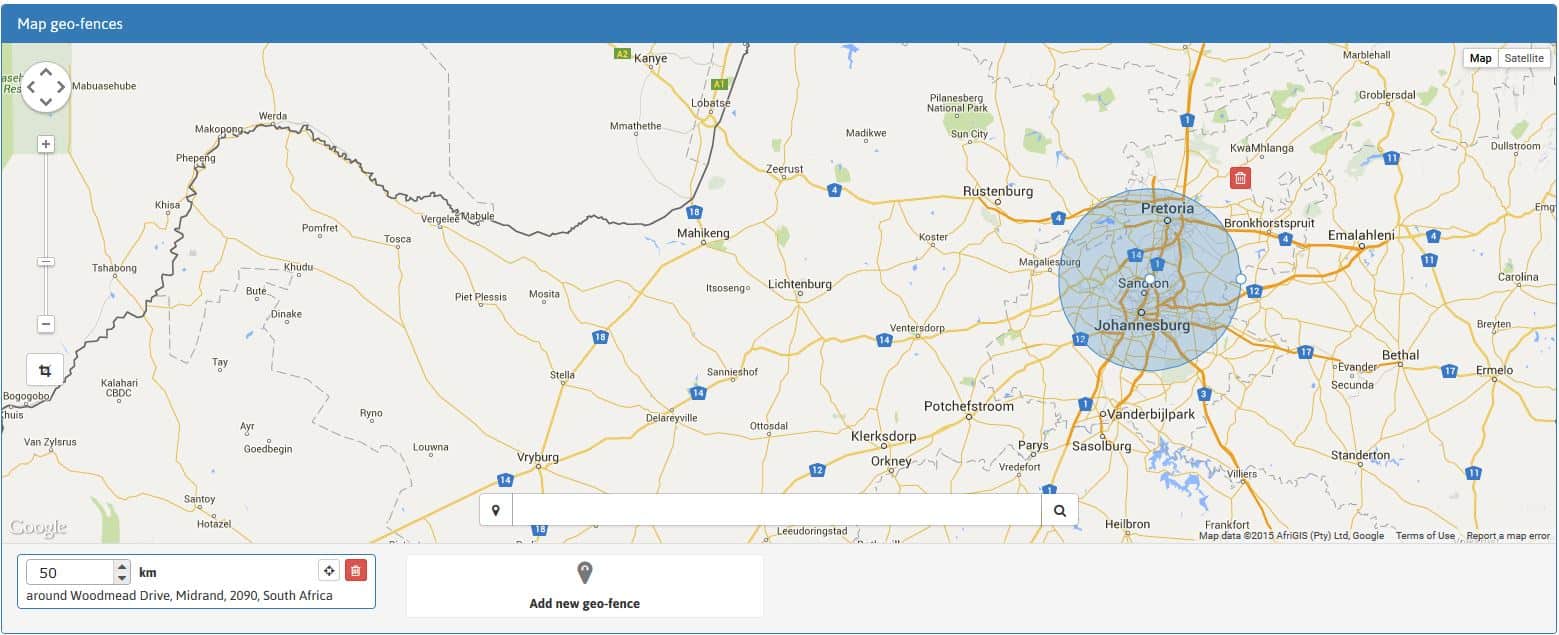
This is the adnetwork which provides the users with best geo target options. The basic selection is the whole world or the different continents but I do not recommend this as you are mixing different countries with different performances and targeting. For a better selection you should select the country you wish to target or even the region inside the country that you deserve. For a more specific targeting you may also go to the option new geo-fences map and select a circle around a point in the all world with a maximum radius of 50 Km (Figure 1.). It may be important if it is a highly unbalanced country with rich cities and poor countryside’s. With these fancy options you may even target your preferred city!!!
Devices – Operating system
The adnetwork has available some devices/OS for selection. You may find from Android and iPhones to tablets, even so, not all devices/OS are available. They are included in an option called Other Smartphones which you may decide to target. There is also special campaigns to target the older phones which had already internet connection called feature phones campaigns.
Carrier targeting
There is no carrier targeting so you cannot select a specific carrier or even just select 3G or Wifi. This has a huge impact in your strategy as you will have always huge amounts of traffic due to the Wifi traffic.
Categories
You may find a wide number of different Categories which you may target or uncheck.
Banners
In this adnetwork banners have strict rules (besides the normal banner rules requested by the offers partners and applied to each operator). All words are allowed by the adnetwork but images should be always present otherwise the campaign/banner will not be accepted. The accepted formats are JPG, GIF and PNG with a maximum size of 1024 KB. You may choose two kinds of targeting. There are the banner campaigns which target smartphones and have higher volumes and feature phones which target old phones with lower volumes. We will describe them both:
These are the usual banners for smartphones, IPhones and tablets. The available spots are different from the most usual ones (300×250, 300×100…). There are three different sizes:
- 338×235: This banner is also called square banner and there are always two spots called Next To Video (NTV), NTVA and NTVB, associated with this banner. It is placed in the top right corner of the Website side by side with the video.
- 928×244: This is a footer banner placed in the bottom of the Website.
- 180×1030: This banner is placed on the right part of the website and is called “tower”. For the xnxx website it is already present in the home page but for the xvideos website this banner appears only when we click in a category or do a search.

How to upload banners?
Regarding the upload of banners, TrafficFactory is different from the common adnetworks. Normally, you upload the banners you want to use when creating the campaign. Here, in order to upload a banner you have to go to the banners tab and click on upload banner. You will be asked to put the smartlink for this banner in the URL field which at this point is optional. As you are in step 2 you may now select the banner files. You can select several banners by clicking on Add upload field. When you finish to select all the banners you wanted to upload you may submit the banners to approval by clicking on submit all upload fields.
Feature phones
These campaigns target exclusively first mobiles which weren´t “Smart” but have internet connection. These phones are still being used in most of the regions with developing and emerging countries as in Latin America, South-East Asia and Africa. The website offers two different spots and covers a wide range of phones. Those are the two banner sizes available:
- 120×60: Called Button 2 and placed in the top of the website of narrow phones.
- 234×60: This banner is placed top of the website in wide phones and is called Half banner.
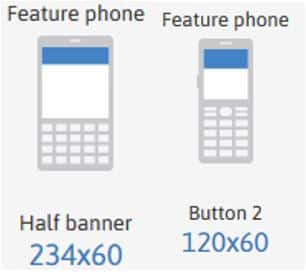
Bid
The Bid method in this adnetwork is different from other ones. You have the positions divided in three different ranks:
Very good Ranking: You have the first position. This is the highest quality ranking and you may get huge amounts of traffic. In a square banner, having the first (NTVA) or second (NTVB) position is the same as in both websites the banners just come at the same time for the user in the Next To Video (NTV A/B) spot. Regarding the tower and footer banners there is a difference as only one banner appears each time.
Average Ranking: You don’t have first position but you still have traffic which may be interesting. It may be appealing if the competition is too strong in the segment. For a square banner the importance is relative as you can appear in the NTV B position.
Poor Ranking: For these positions the traffic is almost none or with very low quality. Try to get this ranking as a last resource.
The bids are done in CPC, which mean that we pay for each Unique click (i.e. for each different IP value), and it does not have available the SmartBid option as other adnetworks so be careful with your strategy.
Moreover the ranking is decided not exclusively by the bids but from a value called AdRate which is calculated by taking your bid value (on the last update, they gave more weight to the bid) and the mean CTR of the banners which you are using in the campaign. As you change the bid values you may see live the evolution in the ranking. If you change the active banners you should wait a few time before you have your new ranking position. You have also access to the highest AdRate for that segment. Figure 4. Shows an example.
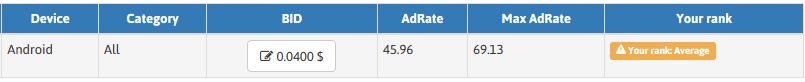
I recommend you to have always three banners available. Two banners which are very good (i.e. high CTR) and a third banner which you want to test and compare with the other two. The objective is to have the best CTR and for that you should work on the banners. Quality banners will allow you to have the best positions with smaller bids. It’s even possible to have the first position with the minimum bid.
Here is the point where you should be more careful. If you try to get the first position with low CTR banners you will pay really high bids and in the case of high volumes you will be paying huge amounts of budget from which you may take less profit and be in a financial deep red.
Last tips
If you see that your campaigns have not been accepted by the adnetwork do not panic. You just have to disable autodownloads and APK offers as the adnetwork does not allow their use.
To avoid the bankrupt, on the next chapter we will go deeper on the banner quality and optimization subjects.
I hope these considerations make you less suspicious about TrafficFactory and encourage you to test this interesting network. Good work!!!
Check the original version of the article on Mobidea Academy!
Last edited: