If you already know how to create a campaign in Traffic Factory (Part I) this is the article you are waiting for. If you are interested in this adnetwork but you are unsure about how to begin, I recommend you strongly to read part I. The purpose of this article is to learn how we should optimize Traffic Factory and also when we should not be stubborn and accept the fact that the segment is not profitable whatever optimization you may do. The considerations I will do in this article are recommended for banner and feature phones campaigns. Let’s begin…
Traffic source
Traffic Factory is based in just two websites: xvideos.com and xnxx.com. Even so, the volumes generated by these two websites are so large that it is one of the adnetworks with more traffic. Do not forget that due to the lack of a carrier targeting option you are not allowed to target 3G or Wi-Fi separately. In effect the % of Wi-Fi traffic which we receive is larger than the one from 3G. Actually, we receive around 80% of Wi-Fi traffic and 20% of 3G traffic depending of the segment.
Dynamic tracking
In order to get more information from your campaigns you should always work with dynamic tracking. If you are not use to the concept of dynamic tracking, I recommend you to spend some minutes in our academy reading the article about Dynamic Tracking. In few words, Dynamic tracking is a parameter which is added in the smartlink and allows you to have information (the one that interests you) every time there is a click, impression and conversion.
The most used ones are:
Traffic Factory does not give a wide range of information. From one side you may get information by banner. For each banner you have impressions, clicks and CTR.
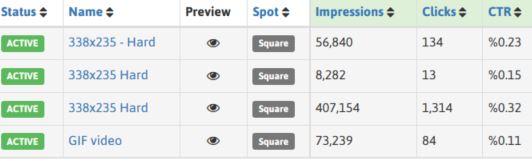
If you go to actions and you click in stats for this campaign you will see a table where there are impressions, number of clicks (which are unique clicks), CTR, spending, average bid, and eCPC (not important because it is computed by dividing the spending by the impressions) by day for that specific banner.
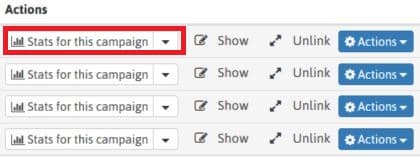
If you have already optimized the banner and want to see the statistics for the campaign you can go to Actions -> Stats for this campaign. You will have a table equal to the one for the banners and shown below. Each line corresponds to a specific day.
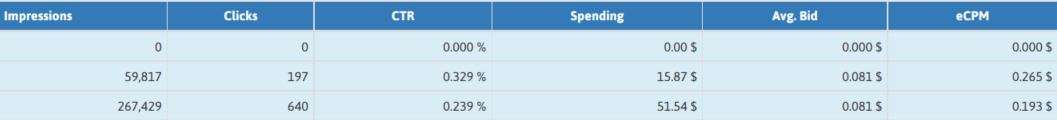
How important are banners in one campaign?
As I have stated in the first part of this article, the ranking in Traffic Factory depends not only in how much you are willing to pay but also on the quality of the banners, i.e. the banner’s CTR. CTR is the most important metric you have to define the quality of a banner because it gives you in percentage the proportion of clicks to the number of impressions for each banner. If you have a group of banners with high CTR you can pay less for a higher position (Ranking=good), so banner quality assumes an important role.
There is other parameter which is important in a banner, his CR (Conversion Rate). The CTR, on TF, is normally an indicator for the CR (the higher it clicks, more conversions you have). There is just one scenario where it can be misleading. Let’s suppose you have a banner which is very specific for an offer. It will generate few clicks and visits because the banner is too specific but who enters the offer is already expecting that offer, so the number of conversions for each click will be high. You should always verify the CR by cross-matching the costs and revenue information’s, i.e. margin, for each banner.
In this adnetwork I advise you to try different combinations of high CTR and CR banners.
How to have a group of banners with good quality?
If you read our article about banners tips you are in the good way, but I will emphasize some of the “rules” you may follow in order to have the best quality. There is a gold rule for the quantity of banners you may use. You should use a minimum of 3 and a maximum of 5 banners, depending on the volume of the campaign/segment, to analyse properly the performance of the banners. If you use more than 5 you will have to spend precious time and money to analyse and compare the different performances, if you use less than 3 you cannot compare performances for different banners.
 IF you have a campaign which provides you with a large amount of traffic you don’t have to worry with quantity of data you may use up to 5 banners.
IF you have a campaign which provides you with a large amount of traffic you don’t have to worry with quantity of data you may use up to 5 banners.
 If you have a campaign with low traffic you should use 3 banners. Your traffic will be only divided by 3 and you will have data to compare performances.
If you have a campaign with low traffic you should use 3 banners. Your traffic will be only divided by 3 and you will have data to compare performances.
The banners you choose for the campaign should be directed to the users/public which you are targeting. The user reaction to a banner depends on the country, culture, language, age, sex and other parameters. A first step will be to understand the public target which you are trying to reach. Let’s suppose you want to target a specific region of a country where the public target speaks a particular language. If you choose to use banners with text you should write it in the language of the region.


A Banner which simulates a player and it is
As you may know from the part I Traffic Factory only have two different websites. You may try to take advantage from this and do banners which simulated the environment of the websites by using similar colours, and other features of the website. In conclusion, if you just begin to optimize remember that banners are the first and more important parameter to optimize.
Banner Optimization
You may look at the banners performance by looking into the CTR, the margin you are getting and the statistics.
As for other adnetworks the rankings position is associated to quality traffic. Higher position means higher quality and lower positions means lower quality. In part I we learned that in Traffic Factory there are only quality positions (good, average and bad) so, the objective is always to reach the good position when it is possible. If you are in your first optimization and you have already changed the banners we should compute the ECPC for the campaign. In this adnetwork you pay by click (CPC) which means that you have to divide your earnings by the number of unique clicks. We will go step by step:
In Traffic Factory each campaign is limited to capping equals to one. If the campaign you created is excellent and you are earning a bag full of cash each day you cannot increase your profit by increasing the capping for the campaign. It is sad, however, there is a solution. Just create a new campaign equal to the first and your problem is solved. If you have two equal campaigns, you have capping equal to two. Like this you can increase your capping by one each time you create a new copy of the first campaign.
New targets
I advise you to begin with 2 or 3 campaigns and do a specific target in each one. For example, you may choose Mexico, Android.
Let’s suppose you have begun with a square campaign. If the results are positive you may consider to create new campaigns for the other two spots, tower and footer.
Thanks to the dynamic tracking’s which you should implement, you have important information about categories and regions. You may run test campaigns, for the ones you have good results by just targeting specific regions or cities (using the geo-fence tool explained in part I) in Mexico or categories. If results are even better, you should consider to get all traffic increasing “capping”.
Another test you may run is to open the devices target. If you are just targeting Mexico-Android, you should create new campaigns in order to target Iphones, Windows Phones, Other Smartphones, Tablet’s and IPad’s in Mexico.
Do not forget to test feature phone campaigns for developing and emerging countries. Traffic factory have large volumes in Asia, Africa and Latin America.
Knowing when to stop
You should consider always as a last resource to stop a campaign, nevertheless there are some cases where the segment isn´t profitable. If you have tried the different ranking positions and banners, as a last resort, I advise you to leave the best performing banners and bid the minimum bid. If you are still losing money with this selection you should consider to redefine your target choice or even to stop the country.
As you see is a very easy going adnetwork where you can enjoy by testing different banners and even put in practice your designer skills and invent new and better banners. I hope these considerations help you to first discover and later enter in details to get all you can get from the very good websites represented by this Adnetwork.
Traffic source
Traffic Factory is based in just two websites: xvideos.com and xnxx.com. Even so, the volumes generated by these two websites are so large that it is one of the adnetworks with more traffic. Do not forget that due to the lack of a carrier targeting option you are not allowed to target 3G or Wi-Fi separately. In effect the % of Wi-Fi traffic which we receive is larger than the one from 3G. Actually, we receive around 80% of Wi-Fi traffic and 20% of 3G traffic depending of the segment.
Dynamic tracking
In order to get more information from your campaigns you should always work with dynamic tracking. If you are not use to the concept of dynamic tracking, I recommend you to spend some minutes in our academy reading the article about Dynamic Tracking. In few words, Dynamic tracking is a parameter which is added in the smartlink and allows you to have information (the one that interests you) every time there is a click, impression and conversion.
The most used ones are:
- campaign.id: The Id of the campaign
- user.device: Device information
- banner.id: The banner ID
- categories: The category
- user.region: The region where the actions have been done. You have the regions codes under the following link.
Traffic Factory does not give a wide range of information. From one side you may get information by banner. For each banner you have impressions, clicks and CTR.
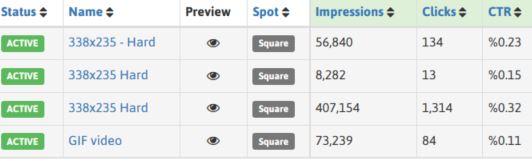
Different banners associated with a banner
If you go to actions and you click in stats for this campaign you will see a table where there are impressions, number of clicks (which are unique clicks), CTR, spending, average bid, and eCPC (not important because it is computed by dividing the spending by the impressions) by day for that specific banner.
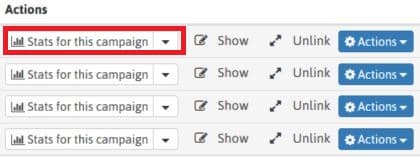
If you have already optimized the banner and want to see the statistics for the campaign you can go to Actions -> Stats for this campaign. You will have a table equal to the one for the banners and shown below. Each line corresponds to a specific day.
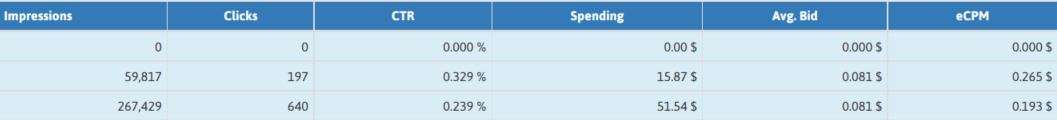
The available statistics for a campaign
How important are banners in one campaign?
As I have stated in the first part of this article, the ranking in Traffic Factory depends not only in how much you are willing to pay but also on the quality of the banners, i.e. the banner’s CTR. CTR is the most important metric you have to define the quality of a banner because it gives you in percentage the proportion of clicks to the number of impressions for each banner. If you have a group of banners with high CTR you can pay less for a higher position (Ranking=good), so banner quality assumes an important role.
There is other parameter which is important in a banner, his CR (Conversion Rate). The CTR, on TF, is normally an indicator for the CR (the higher it clicks, more conversions you have). There is just one scenario where it can be misleading. Let’s suppose you have a banner which is very specific for an offer. It will generate few clicks and visits because the banner is too specific but who enters the offer is already expecting that offer, so the number of conversions for each click will be high. You should always verify the CR by cross-matching the costs and revenue information’s, i.e. margin, for each banner.
In this adnetwork I advise you to try different combinations of high CTR and CR banners.
How to have a group of banners with good quality?
If you read our article about banners tips you are in the good way, but I will emphasize some of the “rules” you may follow in order to have the best quality. There is a gold rule for the quantity of banners you may use. You should use a minimum of 3 and a maximum of 5 banners, depending on the volume of the campaign/segment, to analyse properly the performance of the banners. If you use more than 5 you will have to spend precious time and money to analyse and compare the different performances, if you use less than 3 you cannot compare performances for different banners.
The banners you choose for the campaign should be directed to the users/public which you are targeting. The user reaction to a banner depends on the country, culture, language, age, sex and other parameters. A first step will be to understand the public target which you are trying to reach. Let’s suppose you want to target a specific region of a country where the public target speaks a particular language. If you choose to use banners with text you should write it in the language of the region.

A banner which is targeting people who
speaks Spanish
speaks Spanish

A Banner which simulates a player and it is
targeting people from India
As you may know from the part I Traffic Factory only have two different websites. You may try to take advantage from this and do banners which simulated the environment of the websites by using similar colours, and other features of the website. In conclusion, if you just begin to optimize remember that banners are the first and more important parameter to optimize.
Banner Optimization
You may look at the banners performance by looking into the CTR, the margin you are getting and the statistics.
- The first thing to do is to select a period which allows a good amount of data.
- Then you get from Mobidea (or another Affiiate Network) the revenues by banner for that period.
- You can go to statistics by banner, select the same period and compute the margin by making the difference between costs and revenues.
- Look to CTR and margin and compare the different performances for each Banners with high CTR will allow you to pay less for higher quality traffic and high CR (Conversion Rate) will increase your profit even if the CTR is not so high. I Recommend you to have a mix of both. For example, leave 2 banners with high CTR and one with high CR.
- When necessary you should replace the banner with the lowest performance by a new one probably more similar to the best performing banner in the campaign.
As for other adnetworks the rankings position is associated to quality traffic. Higher position means higher quality and lower positions means lower quality. In part I we learned that in Traffic Factory there are only quality positions (good, average and bad) so, the objective is always to reach the good position when it is possible. If you are in your first optimization and you have already changed the banners we should compute the ECPC for the campaign. In this adnetwork you pay by click (CPC) which means that you have to divide your earnings by the number of unique clicks. We will go step by step:
- You select a range of dates which allows an acceptable collection of data but it does not go very far in the past. If the segment has large volumes I recommend you to get the last 5-7 days. If the segment has few traffic and no fluctuations were observed in the offers, I recommend you to consider a larger period (10-15 days).
- You go to Mobidea (or another Affiiate Network) and select the dates you choose for the campaign. You can obtain the revenue.
- You go to the global statistics of the campaign in Traffic Factory and select the same period. You will get the number of clicks (Do not forget that this adnetwork works with CPC).
- You can obtain your eCPC by dividing your revenue by the number of clicks. You may change it by clicking in Click for max Ad Rate. You have in the menu your current bid, the AdRate (the rate of the bid and banners quality), the Max AdRate for the segment and your ranking. If your AdRate is larger than the Max you have a good ranking.
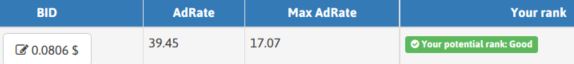
- When you reach this point you have some options depending on your conditions. Let’s suppose 3 scenarios:
- The easy scenario where with your eCPC you are in a good ranking. If you don’t like to work, you may leave the bid equals to the eCPC but you should not forget that we don’t have smart CPC. I advise you to look to the AdRate and the Max Adrate and try to pay less being still at a good ranking.
- If you have an eCPC which does not allow your bid to be high enough to get a good position you have 2 options:
- You invest more money increasing the bid which I would not recommend.
- You work the side of the banners and leave the bid equal to your eCPC. Higher CTR in banners will make you increase the AdRate.
- If your eCPC only allows you to get the poor position:
- You leave the bid equals to eCPC and work again the side of the banners increasing the AdRate by increasing your CTR.
- You have been defeated by the campaign and you pause it. (Take that as a last option when you have tried all options)
In Traffic Factory each campaign is limited to capping equals to one. If the campaign you created is excellent and you are earning a bag full of cash each day you cannot increase your profit by increasing the capping for the campaign. It is sad, however, there is a solution. Just create a new campaign equal to the first and your problem is solved. If you have two equal campaigns, you have capping equal to two. Like this you can increase your capping by one each time you create a new copy of the first campaign.
New targets
I advise you to begin with 2 or 3 campaigns and do a specific target in each one. For example, you may choose Mexico, Android.
Let’s suppose you have begun with a square campaign. If the results are positive you may consider to create new campaigns for the other two spots, tower and footer.
Thanks to the dynamic tracking’s which you should implement, you have important information about categories and regions. You may run test campaigns, for the ones you have good results by just targeting specific regions or cities (using the geo-fence tool explained in part I) in Mexico or categories. If results are even better, you should consider to get all traffic increasing “capping”.
Another test you may run is to open the devices target. If you are just targeting Mexico-Android, you should create new campaigns in order to target Iphones, Windows Phones, Other Smartphones, Tablet’s and IPad’s in Mexico.
Do not forget to test feature phone campaigns for developing and emerging countries. Traffic factory have large volumes in Asia, Africa and Latin America.
Knowing when to stop
You should consider always as a last resource to stop a campaign, nevertheless there are some cases where the segment isn´t profitable. If you have tried the different ranking positions and banners, as a last resort, I advise you to leave the best performing banners and bid the minimum bid. If you are still losing money with this selection you should consider to redefine your target choice or even to stop the country.
As you see is a very easy going adnetwork where you can enjoy by testing different banners and even put in practice your designer skills and invent new and better banners. I hope these considerations help you to first discover and later enter in details to get all you can get from the very good websites represented by this Adnetwork.
Last edited:





